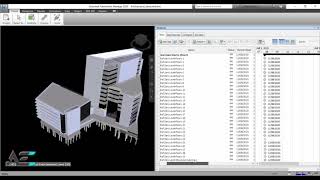Fordify (Trial)
Win64, EnglishGeneral Usage Instructions
1) Select Grouping & Options
2) Customise Category, Level, Zoning Settings
3) Adjust output Prefix, Suffix & Delimiters
4) Run & Generate Sequenced CSV
5) Edit Excel as required, i.e. Tasks' start & end dates
6) Import Excel into Navisworks, rebuild tasks from CSV
7) Rule-based tasks attachment to Model elements
8) Run simulation
Commands
Installation/Uninstallation
The installer that ran when you downloaded this app/plug-in from Autodesk App Store will start installing the app/plug-in. OR, simply double-click the downloaded installer to install the app/plugin.
You may need to restart the Autodesk product to activate the app/plug-in.
To uninstall this plug-in, exit the Autodesk product if you are currently running it, simply rerun the installer, and select the "Uninstall" button. OR, click Control Panel > Programs > Programs and Features (Windows 7/8.1/10) and uninstall as you would any other application from your system
Additional Information
* Wishlist features ( Please contact Developer for other requests )
1 ) Group by Rooms
2 ) Group by Family Types
3 ) Cost
4 ) Duration determined by total sum instead of per unit
Known Issues
* Does not work with Linked files ( WIP )
* The following listed Revit Categories are unsupported at the moment :
- Topography
- Structural Connections
- Mass
- Shaft Openings
Contact
Author/Company Information
Support Information
Please forward your enquiries / feedback to hello@aec-tech.net.
Version History
| Version Number | Version Description |
|---|---|
|
1.2.21 |
Version changes : - Automatically save settings feature ! |
|
1.1.12 |
Version changes : - Re-consolidated Main page User Interface - Added linked models simulation capabilities - Improved workflow for linked models ( Please watch video demo ) Users no longer have to add parameters to Revit elements for Navisworks mapping. GUIDs can be used instead, this is to enable the workflow for linked models. - Added Railing Category ( Please report if any bug/ errors are found ) - Bug fixes |
|
1.0 |
First release! |