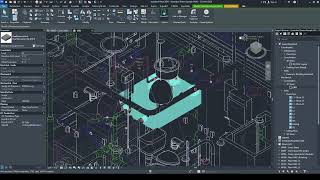ZoomEZ
Win64, EnglishGeneral Usage Instructions
Designed for construction professionals, such as architects, 3D designers, engineers, and BIM professionals, this essential tool increases efficiency and reduces time in daily workflows by eliminating the need for repetitive clicks.
Select the element(s) you want to highlight or zoom in on.
Click the app icon or use your shortcut keys.
Done, your elements have been zoomed in, and you can continue modeling or reviewing.
Do you want to change your hotkey settings?
Detailed steps:
- Open the "Keyboard Shortcuts" dialog box:
- Click the "View" tab on the ribbon.
- In the "Windows" group, expand the "User Interface" menu.
- Select the "Keyboard shortcuts" option.
- Find the tool or command:
- In the "Keyboard Shortcuts" dialog box, you can use the search field to find the command you want to customize.
- You can also browse the command list to locate the command you want.
- Select the tool or command:
- Once you have located the command, select it from the assignment list.
- Assign the new hotkeys:
- In the dialog box, you will see the "New Keys" field.
- Here you can enter the key combination you want to use as a shortcut for the selected command.
- Click "Assign":
- You've entered the new keys, Click the "Assign" button to save the settings.
- Rename your output files.
Commands
Installation/Uninstallation
The installer that ran when you downloaded this app/plug-in from the Autodesk App Store will start installing the app/plug-in. OR, simply double-click the downloaded installer to install the app/plugin.
You may need to restart the Autodesk product to activate the app/plug-in.
To uninstall this plug-in, exit the Autodesk product if you are currently running it, simply rerun the installer, and select the "Uninstall" button. OR, click Control Panel > Programs > Programs and Features (Windows 10/11) and uninstall as you would any other application from your system.
Additional Information
Known Issues
Contact
Author/Company Information
Support Information
Technical support is provided primarily through our website discussion groups, FAQs, and contact information.
Version History
| Version Number | Version Description |
|---|---|
|
1.0.0 |
ZoomEz is an add-in for Revit that allows users to zoom in on selected elements in a fast, easy, and dynamic way. |