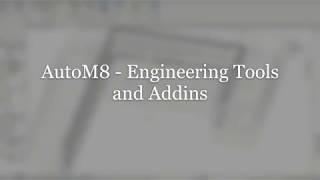AutoCT
Win64, EnglishGeneral Usage Instructions
How it works:
- Create a filter in the filter dialogue box (example: cable tray whose family name is “Low Voltage”)
- Assign a filter along with a cable type, size, etc. to a circuit in the “Review and Calculate” section
– Multiple rows can be highlighted to bulk change circuit
– Sizes and cable types can be automatically imported using dedicated buttons. If no wire types are set up, you can use the 'Load Wire Types' Button to load the default AutoCT types - When all the circuits are set up - Hit the calculate button
- Click on the view results section to make a 3D view
AutoCT automatically routes circuits along with the containment from start to endpoint and assigns each circuit to the cable tray or ladder. These sizes are then summed depending on the conditions the user outlines in the "Review & Calculate" dialogue.
The results are presented to the user as color filters in a 3D view, easily displaying how full each piece of containment is. The user can then re-size the containment based on the results and recalculate if required.
The previous workflow for sizing containment without using this add-in would involve manually routing circuits and populating a spreadsheet with the results. Changes to circuit sizes or routing were difficult to manage and time-consuming. This add-in uses the information present in the model to automate these calculations.
Commands
Installation/Uninstallation
The installer that ran when you downloaded this app/plug-in from Autodesk App Store will start installing the app/plug-in. OR, simply double-click the downloaded installer to install the app/plugin. To uninstall this plug-in, exit the Autodesk product if you are currently running it, simply rerun the installer, and select the "Uninstall" button. OR, click Control Panel > Programs > Programs and Features (Windows 7/8.1/10) and uninstall as you would any other application from your system.
Additional Information
Please Note: In order for the app to display 3D results, parameters called "Cable Tray Fill", "Weight Loading" & "Bending Radius" are added to the model. Please ensure a Shared Parameter file is available in order to add these parameters. This can be checked by clicking on "Manage" on the ribbon tab, then "Shared Parameters". If no shared parameter file is in use please create a new file by clicking on the "Create" button.
Known Issues
Contact
Author/Company Information
Support Information
Please see our dedicated website for FAQ and support - https://www.autom8bim.com/
We have a "get in touch" section where users can submit a form. Or they can contact us directly at AutoM8.Tools@gmail.com.
Version History
| Version Number | Version Description |
|---|---|
|
1.4.0 |
AutoCT Version 1.4 – May 2021 Release Latest Features: • Selection filters can now be used to define specific routes • Selection filters can now be used to define specific routes • 3D view of all circuits can now be created • Export Schedule of containment now available o Export Circuits Per Containment o Export Containment Per Circuits • Error export feature o Export an error list to excel when calculating • Bug Fixes: o Custom filters error fixed o MEP fabrications now work with the routing calculation o Cable tray fitting size parameter error fixed o AutoCT now backwards & forwards compatible with other versions o Clear button now clears all calculated results o Check for shared parameters name already in use o Review & calculate showing circuits other than power o Update to containment weight loading filters o Check for duplicated/ copied containment and null values on opening o Amalgamate error messages ensure no error shown twice o Update to check for redundant & changed circuits and containment on opening o “Import wire types” no longer overwrites all wire types |
|
1.3.0 |
AutoCT Version 1.3 – November 2020 Release Latest Features: • Checkbox added to calculate individual circuits o Allows for much easier management of circuit calculations o Select groups of circuits or circuits from a specific panel or panels to calculate or run an update on an individual cable run • Change tracking o AutoCT now tracks changes within the model relating to circuit routes o When a circuit or cable tray moves – AutoCt will update to indicate the route needs to be re-calculated o Dates of last calculation added to circuits • Bug fixes: o Removed error when deleting all wire types o Updated weight loading calculation o Clear error when importing incorrect revit circuit data • License checking for network licenses • Privacy policy update • Efficiency improvements to the calculation code ------------------- AutoCT Version 1.2 – May 2020 Release It’s been a busy few months! Thanks for your interest in AutoCT, See below list of updates. Latest Features: • Revit 2021 compatibility • Update Revit Circuit Paths – automatically update the circuit path in Revit to follow containment routes. o Circuit Length added to the Review and Export sections • Check cable tray fitting bending radius – calculation added and button to create a 3D view • Check cable tray weight loading – calculation added and button to create a 3D view • Progress bar added – see the status of the calculation process, also cancel at anytime • Minor visual fixes ------------------- AutoCT Version 1.1 – Feb 2020 Release Latest Features: • Excel Import/ Export – You can now export circuit information and update within excel - Managing cable sizes just got easier! • Greatly improved searching algorithm for unconnected cable trays and ladders • Improved data entry in the circuit information user interface • Improved multi monitor and support for different visual scales More updates coming soon. Get in touch for what you want to see. ------------------- AutoCT Version 1.0 – Dec 2019 Release This is the first release of AutoCT! We're delighted to be able to release this software. Some of the main features for this first release include: • Create Filters for sizing containment • Manage Circuits in our Circuit Viewer • Manage Wire Types in the Wire Type Tab • Calculate routes for all the containment in the model • View results in 3D Lots of new features on the way. Please keep an eye out for upcoming releases and get in touch to promote what you want to see! |
|
1.2.0 |
AutoCT Version 1.2 – May 2020 Release It’s been a busy few months! Thanks for your interest in AutoCT, See below list of updates. Latest Features: • Revit 2021 compatibility • Update Revit Circuit Paths – automatically update the circuit path in Revit to follow containment routes. o Circuit Length added to the Review and Export sections • Check cable tray fitting bending radius – calculation added and button to create a 3D view • Check cable tray weight loading – calculation added and button to create a 3D view • Progress bar added – see the status of the calculation process, also cancel at anytime • Minor visual fixes ------------------- AutoCT Version 1.1 – Feb 2020 Release Latest Features: • Excel Import/ Export – You can now export circuit information and update within excel - Managing cable sizes just got easier! • Greatly improved searching algorithm for unconnected cable trays and ladders • Improved data entry in the circuit information user interface • Improved multi monitor and support for different visual scales More updates coming soon. Get in touch for what you want to see. ------------------- AutoCT Version 1.0 – Dec 2019 Release This is the first release of AutoCT! We're delighted to be able to release this software. Some of the main features for this first release include: • Create Filters for sizing containment • Manage Circuits in our Circuit Viewer • Manage Wire Types in the Wire Type Tab • Calculate routes for all the containment in the model • View results in 3D Lots of new features on the way. Please keep an eye out for upcoming releases and get in touch to promote what you want to see! |
|
1.1.0 |
AutoCT Version 1.1 – Feb 2020 Release Latest Features: • Excel Import/ Export – You can now export circuit information and update within excel - Managing cable sizes just got easier! • Greatly improved searching algorithm for unconnected cable trays and ladders • Improved data entry in the circuit information user interface • Improved multi monitor and support for different visual scales More updates coming soon. Get in touch for what you want to see. ------------------- AutoCT Version 1.0 – Dec 2019 Release This is the first release of AutoCT! We're delighted to be able to release this software. Some of the main features for this first release include: • Create Filters for sizing containment • Manage Circuits in our Circuit Viewer • Manage Wire Types in the Wire Type Tab • Calculate routes for all the containment in the model • View results in 3D Lots of new features on the way. Please keep an eye out for upcoming releases and get in touch to promote what you want to see! |
|
1.0 |
This is the first release of AutoCT! We're delighted to be able to release this software. Some of the main features for this first release include: Create Filters for sizing containment Manage Circuits in our Circuit Viewer Manage Wire Types in the Wire Type Tab Calculate routes for all the containment in the model View results in 3D Lots of new features on the way. Please keep an eye out for upcoming releases and get in touch to promote what you want to see! |