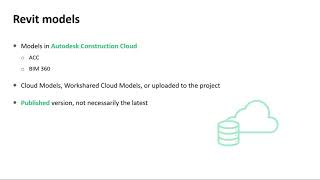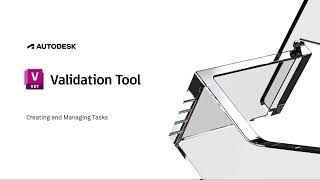Validation Tool
, EnglishGeneral Usage Instructions
The Autodesk® Validation Tool (AVT) is a web-based application powered by Autodesk® Platform Services (formerly Forge). It is simple to use and allows you to build tasks that include the models you want to check, the checkset you want to use, and when you want it to happen (including setting a schedule). Model checking happens automatically and a report is generated that can be viewed in HTML or saved as an Excel file for use in data analytics tools such as Microsoft Power BI.
Detailed instructions on how to use AVT can be found on the Help pages. In addition, you can view several videos on how to use AVT on YouTube.
Commands
Installation/Uninstallation
Additional Information
For information on creating your own custom checksets for AVT, check out the BIM Interoperability Tools website at https://interoperability.autodesk.com/ and explore information on the Autodesk® Model Checker for Revit and the Autodesk® Model Checker Configurator.
In addition, you can explore the BIM Interoperability Tools YouTube channel at https://www.youtube.com/c/BIMInteroperabilityTools for in-depth instructional videos.
Contact
Author/Company Information
Support Information
If you experience any issues, please contact Autodesk Support at https://knowledge.autodesk.com/contact-support.
Version History
| Version Number | Version Description |
|---|---|
|
1.0.0 |
Continually updated |