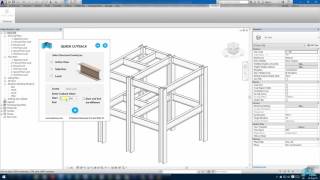Quick CutBack
Win64, EnglishGeneral Usage Instructions
Step 1: Select the Add-Ins tab.
Step 2: Open the view in which the elements in which you want the task to be performed are visible.
Step 3: Click on the Quick CutBack icon to launch add-in.
Step 4: Select the Structural framing by Active view/Selection/Level.
Step 5: Enter CutBack value in mm/foot/inch.
Step 6: Click on the run button to perform the operation.
Commands
Installation/Uninstallation
The installer that ran when you downloaded this app/plug-in from Autodesk App Store will start installing the app/plug-in. OR, simply double-click the downloaded installer to install the app/plugin. You may need to restart the Autodesk product to activate the app/plug-in. To uninstall this plug-in, exit the Autodesk product if you are currently running it, simply rerun the installer, and select the "Uninstall" button. OR, click Control Panel > Programs > Programs and Features (Windows 7/8.1/10) and uninstall as you would any other application from your system.
Additional Information
Known Issues
The plugin will only work on elements that have the Start CutBack and End CutbBck parameter present.
Contact
Author/Company Information
Support Information
You can contact us on support@techture.global for any support-related inquiries. Kindly do not request support using the Reviews section.
Version History
| Version Number | Version Description |
|---|---|
|
1.1.0 |
The app is now digitally signed |
|
1.0.0 |
Initial version |