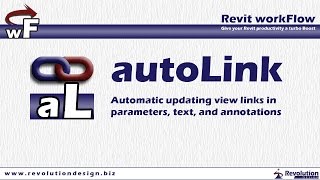workFlow
Win64, EnglishGeneral Usage Instructions
Revit workFlow consists of nine productivity increasing commands.
The product is available in full for a bundle discount, but for offices that may only use a few of the commands, they can be purchased individually or in customized bundles.
For more info, videos, and to purchase please see workFlow on the Revolution Design website at https://revolutiondesign.biz/products/revit-workflow/features/.
Commands
Installation/Uninstallation
The installer that ran when you downloaded this app/plug-in from Autodesk App Store will start installing the app/plug-in. OR, simply double-click the downloaded installer to install the app/plugin.
To uninstall this plug-in, exit the Autodesk product if you are currently running it, simply rerun the installer, and select the "Uninstall" button. OR, click Control Panel > Programs > Programs and Features (Windows 10/11) and uninstall as you would any other application from your system.
Additional Information
Known Issues
Contact
Author/Company Information
Support Information
Product support can be found through the help menu within the program or from the Revolution Design website at https://revolutiondesign.biz
Version History
| Version Number | Version Description |
|---|---|
|
12.0.0 |
Full update history available on the Revolution Design website at https://revolutiondesign.biz/products/revit-workflow/update-histoy/ |
|
11.0.0 |
Full update history available on the Revolution Design website at https://revolutiondesign.biz/products/revit-workflow/update-histoy/ |
|
9.1 |
Full update history available on the Revolution Design website at https://revolutiondesign.biz/products/revit-workflow/update-histoy/ |
|
8.0 |
Full update history available on the Revolution Design website at https://revolutiondesign.biz/products/revit-workflow/update-histoy/ |
|
7.1 |
Full update history available on the Revolution Design website at https://revolutiondesign.biz/products/revit-workflow/update-histoy/ |
|
7.0 |
Full update history available on the Revolution Design website at https://revolutiondesign.biz/products/revit-workflow/update-histoy/ |
|
6.1 |
Updated version. |
|
6.0.0 |
Updated version. |