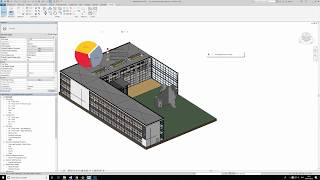Warchart
Win64, EnglishGeneral Usage Instructions
How to Start: From the Archilizer Tab / Miscellaneous select Warning Chart icon.
Panels & Toggling Display Layout: There are several controls displaying information about the Warnings in the Active Project. The Number of Warnings displays the overall Warnings count. The Pie Chart represents that information in a visually intuitive manner and the Legend contains the detail description of each warning. You can toggle their visibility on and off to customize the desired look of the interface. You can adjust the size of the User Interface by using the grip located in the bottom right side of the panel.
Workflow: Open in your current Revit session and adjust the position and size of the user interface as you require. Select elements for individual warning groups, isolate them and start solving the issues. You will see the chart dynamically updating as you go, eliminating (or adding new) warnings.
Number of Warning Urgency: The background of the Number of Warning label will be painted in darker red hues the closer you are to the Maximum Warnings threshold. You can adjust that value from the Settings button.
Commands
Installation/Uninstallation
The installer that ran when you downloaded this app/plug-in from Autodesk App Store will start installing the app/plug-in. OR, simply double-click the downloaded installer to install the app/plugin.
To uninstall this plug-in, exit the Autodesk product if you are currently running it, simply rerun the installer, and select the "Uninstall" button. OR, click Control Panel > Programs > Programs and Features (Windows 7/8.1/10/11) and uninstall as you would any other application from your system.
Additional Information
We can customize this app and create a tailored experience for you and your Company. Just let us know at: http://archilizer.com/contact
Known Issues
Contact
Author/Company Information
Support Information
For any questions and recommendations, please send an email to: support@archilizer.com
For general information and future updates, visit: http://archilizer.com/release
Version History
| Version Number | Version Description |
|---|---|
|
1.0.4 |
Update for Revit 2026 |
|
1.0.3 |
Update for Revit 2024 |
|
1.0.2 |
Update for Revit 2023 |
|
1.0.1 |
Fixed a bug where the sidebar wouldn't update and was causing a crash. Thank you, Eric Lovell and team for flagging this one up and being so helpful in investigating the issue. |
|
1.0.0 |
Initial Release. |