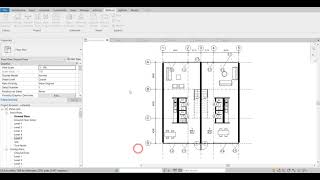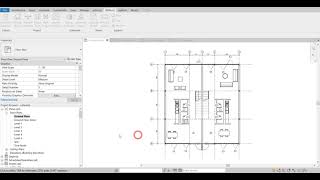BIMicon Toolbar
Win64, EnglishGeneral Usage Instructions
Library Panel:
- Description: Tool to remove backup files from a selected folder and its subfolders
- Note: It will remove all backup files that end with numbers and the following file extensions; .rfa and .rvt.
- Description: Tool to batch rename files inside a folder by appending, replacing, or suffixing characters.
- Warning: Actions performed with this tool cannot be redone. Please make sure you have a backup before using this tool
Modelling Panel:
- Description: Tool to batch create floor finishes by selecting rooms and floor type.
- Note: Imperial and metric units accepted for the offset from level input.
- Video: https://youtu.be/-lgwaZn9dXQ
Project Panel:
- Description: It creates interior elevations by selecting rooms and place them onto sheets
- Note: The tool will place all the interior elevation views created on a sheet. For custom layouts, create a function to rearrange views in the source code.
- Description: Renumber the doors in the project after the room’s number, prefixing and differentiating several doors in the same room
- Parameters: It uses the door´s Mark parameter as the default parameter to store the number
- Note: Mark parameters cannot vary when grouped, please consider using another text parameter to store door numbers
- Video: https://youtu.be/wB0zcLtqnvM
- Description: Renumber the windows in the project after the room’s number, prefixing and differentiating several windows in the same room
- Parameters: It uses the window´s Mark parameter as the default parameter to store the number
- Note: Mark parameters cannot vary when grouped, please consider using another text parameter to store door numbers
- Video: https://youtu.be/wB0zcLtqnvM
- Description: Tool to number all elements of a selected category that intersects with the selected Spline
- Note: Allows the use of any parameter of type text to store the number
- Description: Marks the internal origin in a project or a family document with a cross
- Note: Works in 2D views in the Family editor or Project Environment
- Description: Match grids style from one view to another; head bubble and dimensions
- Video: https://youtu.be/lZNbYsw2uwE
Schedules Panel:
- Description: Exports selected schedules to Excel files
- Note: Exports all selected schedules as separated Excel files in the chosen folder
- Description: Exports all warnings in the model classified according to severity to an Excel file
- Note: Further development ideas include exporting these warning messages to an online database and enable cloud access
Sheets Panel:
- Description: Duplicate a sheet with views and detail elements
- Video: https://youtu.be/yeAuWqxiu_4
- Description: Place the current view on selected sheet/s
- Video: https://youtu.be/WVnrnJnqri4
Commands
Installation/Uninstallation
Execute the file and follow the setup instructions.
To uninstall BIMicon Toolbar, right-click on Start > Search for Add or remove programs and select BIMicon Toolbar to Uninstall.
Note: From version 1.4.0.0 onwards, the tool will be only compatible with Revit 2019 and newer. Please uninstall all previous versions before installing this.
Additional Information
Known Issues
Contact
Author/Company Information
Support Information
Contact us at contact@bimicon.com for any questions or inquiries.
Version History
| Version Number | Version Description |
|---|---|
|
1.4.2.0 |
- Revit 2024 support - Engineering plans support in Match Grids |
|
1.4.1.0 |
- Search functionality - Multi-selection option - Minor bugs fixes |
|
1.4.0.0 |
- Supports Revit 2019 and onwards |
|
1.2.0.0 |
- Added Open project with Links Unloaded |
|
1.1.0.0 |
- Added create Floor Finishes from Rooms tool - Interior elevations tool is language independent - Duplicate sheets tool appends copy at the end of views and sheets - Number by Spline tool can rename Viewports and allows level independent elements |
|
1.0.3.0 |
Initial release |