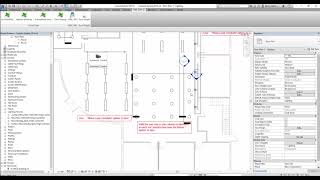MEP Package
Win64, EnglishGeneral Usage Instructions
Refer screenshots and videos to run the application.
Commands
Installation/Uninstallation
The installer that ran when you downloaded this app/plug-in from Autodesk App Store will start installing the app/plug-in. OR, simply double-click the downloaded installer to install the app/plugin.
To uninstall this plug-in, exit the Autodesk product if you are currently running it, simply rerun the installer, and select the "Uninstall" button. OR, click Control Panel > Programs > Programs and Features (Windows 7/8.1/10) and uninstall as you would any other application from your system.
Additional Information
NOTE: The tool will work for 30-days until activation.
Activation steps:
1. The user must send us the license code which is shown in the app license dialog box when the app is launched and with the payment receipt to the email "bim_s_s@yahoo.com"
2. We will send the activation code to the users email within 24 hours.
3. Click on "activate" in the license dialog box, enter the code received and hit OK to activate the app.
Known Issues
Contact
Author/Company Information
Support Information
Contact: BIM_S_S@YAHOO.COM
Version History
| Version Number | Version Description |
|---|---|
|
1.2.0 |
1. Fixing the bug of the hanger's slope in some cases. 2. Update the tool to remember previous data entry data |
|
1.1.9 |
1. Updating "Distribute MEP elements automatically on ceiling" tool. |
|
1.1.8 |
1.Adding "Multi Connect Conduit and Fixtures" tool. 2.Adding "Convert pipe to conduit" tool. 3.Updating Create electrical wire from lines tool "The created wire will be connected to the fixtures connector." 4.Updating "Create (Pipes, Ducts, Conduits and Trays) from CAD" tool to be able to select the level to place the created object. 5. Updating "Copy Electrical Circuits" tool to copy the load name when copying circuits. |
|
1.1.7 |
1.Updated Create Cable tool by adding the ability to add 1 cable or set of cables above the existing ones and manually define the vertical elevation for the new cable or cables. 2.Fixed bug in Super Hangers tool, which caused an error while working with fabrication elements. 3. Added Multi connect Air Terminals to a duct tool |
|
1.1.6 |
1.Adding Auto. dimensions for MEP fixtures at ceiling tool to MEP package. 2.Adding Multi split pipes tool to MEP package. 3.Adding Multi Connect Fire Sprinklers to fire pipe to MEP package. 4.Adding Create spaces in all levels to MEP package. 5.Updating Distribute & Import MEP Elements from CAD tool (MEP package). a. Adding the ability to work with hosted families and place it at (Ceiling, Linked ceiling, Reference Plane) 6.Updating Distribute MEP elements automatically on ceiling tool (MEP package). a. Added ability to work with irregular spaces. b. Added ability to place element at linked ceiling 7.Update Automatic Conduit tool (MEP package). a. Adding option to create electrical circuit or not. b. The tool will alert the user if any of the selected elements not having conduit connector. 8.Update Super Hangers tool (MEP package). a. The tool will alert the user in case, it failed to automatically define the needed shared parameters. 9.Update Convert Wire Size (AWG to MM) tool (MEP package). a. The tool will alert the user in case, it failed to automatically define the needed shared parameters. 10.Update Batch change circuit breaker size tool (MEP package). a. The tool will alert the user in case, it failed to automatically define the needed shared parameters. 11.Update Automatic Circuit Breaker tool (MEP package). a. The tool will alert the user in case, it failed to automatically define the needed shared parameters. 12.Update Copy Electrical Circuits tool (MEP package). a. The tool will alert the user in case, it failed to automatically define the needed shared parameters. 13.Update Tag the second connector tool (MEP package). a. The tool will alert the user in case, it failed to automatically define the needed shared parameters. 14.Update Magic Dampers tool (MEP package). a. The tool will alert the user in case, it failed to automatically define the needed shared parameters. 15.Update Duct weight calculator using SMACNA catalogue tool (MEP package). a. The tool will alert the user in case, it failed to automatically define the needed shared parameters. 16.Updating extract panel schedule (MEP package). a. Sorting panel names by panel names. |
|
1.1.5 |
1.Updating"Align & coordinate Lighting with ceiling grids" tool. 2.Updating Magic Dampers tool, the tool will define shared parameters called " Exclude_Damper_Placement" under each duct you can check it to exclude any duct from placing damper on it. 3.Updating Automatic Circuit Breaker tool ,the tool will define shared parameter called "EXCLUDE" automatically, you can check it under any circuits to prevent breaker. rating change. 4.Updating Automatically offset elements on Ceiling. 5.Updating ,Duct weight calculator using SMACNA catalogue tool ,the tool will automatically define the needed shared parameters. 6.Updating Copy circuit tool usage instructions inside the tool user interface. 7.Updating Convert Wire Size (AWG to MM) tool. 8.Updating"Align & coordinate Air terminal with ceiling grids" tool. 9.Adding Create (Pipes, Ducts, Conduits and Trays) from CAD tool https://apps.autodesk.com/RVT/en/Detail/Index?id=4693392944922706077&appLang=en&os=Win64 |
|
1.1.4 |
1.Adding "Align & coordinate Air terminals with ceiling grids" tool. 2.Adding "Align & coordinate Lighting with ceiling grids" tool. |
|
1.1.3 |
1. Added one more tool " Split (pipes/ducts) Automatically" |
|
1.1.2 |
1.Enhanced the performance of Automatic Clash Solver for MEP and MEP Up and Down tool. 2.Added the Create Cables tool Updated the conduit tool as below : 1.Adding the ability to select conduit size. 2.Fixing the bug which sometimes caused not placing the "Junction box over the fixture". 3.Fixing the "Select Conduit type" button, it can show all conduit types instead of showing one conduit type as before. |
|
1.1.1 |
Adding the following tools: 1. Distribute & Import MEP Elements from CAD 2. Create (Pipes, Ducts, Conduits and Trays) from CAD 3. Super Hangers 4. Delete (Mechanical /Piping) Systems 5. Added R2021 support. |
|
1.1.0 |
Adding the following tools: 1 Automatically offset elements on Ceiling 2.Automatic Clash Solver for MEP and MEP Up and Down 3.Duct weight calculator using SMACNA catalog 4.Magic Dampers 5.Space naming update |
|
1.0.0 |
First version. |