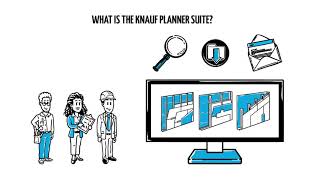Knauf Plug-in 2022
Win64, EnglishGeneral Usage Instructions
Knauf Plug-in offers these features
- Find & Import Knauf Systems
- Use Knauf Systems in projects
- Export project tendering specification (bill of quantities) in multiple file formats
- Check & update system variants to the latest version
- Change country & find system variants relevant to the country
Commands
| Ribbon/Toolbar Icon | Command | Command Description |
|---|---|---|

|
Find Knauf systems/products |
Use this command to open System Finder to find Knauf system variant and import it to your project. |

|
Export |
Preview and export project tendering specification. |

|
Check Data |
Check & update Knauf systems/products to latest version |
Installation/Uninstallation
The product is installed: C:\ProgramData\Autodesk\Revit\Addins\2022\KnaufBimPlugin
For uninstallation, go to Setting → Apps → Click Knauf Planner Suite for Autodesk® Revit® 2022 → Click Uninstall
Additional Information
Known Issues
Contact
Author/Company Information
Support Information
Website: https://www.knauf.de/profi/tools-services/tools/planner-suite/
Customer support email: ps-support@knauf.com
Version History
| Version Number | Version Description |
|---|---|
|
2.4.1.0 |
Supported version for Revit 2022 Login with Knauf Account & Synchronized “Favourites” with PS Web Selectable Parameters Selectable Classification Codes & Descriptions (Omniclass, Uniclass, Uniformat etc.) Physical and Thermal Asset Mapping for Knauf materials Automatic data language update based on user selection for multi-language countries |
|
2.4.0.2 |
Supported version for Revit 2022 Login with Knauf Account & Synchronized “Favourites” with PS Web Selectable Parameters Selectable Classification Codes & Descriptions (Omniclass, Uniclass, Uniformat etc.) Physical and Thermal Asset Mapping for Knauf materials |
|
2.3.0.7 |
supported version for Revit 2022 (Chromium integration) |
|
2.2.0.0 |
bug fixes |
|
2.1.2.0 |
bug fixes |
|
2.1.0.0 |
Save your favorite products Improved exports page & bug fixes |
|
2.0.1.9 |
Initial release |