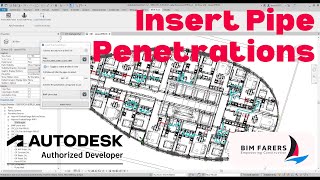BIMF Tools: Insert Pipe Penetrations
Win64, EnglishGeneral Usage Instructions
How to use:
- Load the included default Family for the automatic sizing feature. Otherwise, you may also use your own penetration Family. Reopen the plugin window to refresh the Family list.
- Select a wall/slab from the Architectural Revit link.
- (Optional) Wall/slab toggle:
- Toggle the switch to select all walls with a similar wall type only in the current view.
- Toggle the switch to select all slabs of any thickness in the current view.
- Please note: if there are modeling errors in the linked Revit project, i.e. multiple walls in the same position, this may cause duplicates to be inserted.
- (Optional) Type in the range of pipe diameter, in mm, to include. The default is unlimited. You can also type in only a lower limit or an upper limit.
- Select the penetration Family.
- (Optional) Set the required pipe clearance to create an oversized peno.
- Click the 'Insert Penos' button.
- (Optional) Click the generated hyperlinks in the Report window to zoom in on each detected pipe penetration.
Commands
Installation/Uninstallation
The installer that ran when you downloaded this app/plug-in from the Autodesk App Store will start installing the app/plug-in. OR, simply double-click the downloaded installer to install the app/plugin. You may need to restart the Autodesk product to activate the app/plug-in. To uninstall this plug-in, exit the Autodesk product if you are currently running it, simply rerun the installer, and select the "Uninstall" button. OR, click Control Panel > Programs > Programs and Features (Windows 10/11) and uninstall as you would any other application from your system.
Additional Information
Known Issues
Contact
Author/Company Information
Support Information
If you require technical support or would like to explore customisation, please contact us at support@bimfarers.com.au.
Version History
| Version Number | Version Description |
|---|---|
|
1.1.0 |
Added CSV export, pipe clearance setting and optimisation. |
|
1.0.0 |
Initial release. |