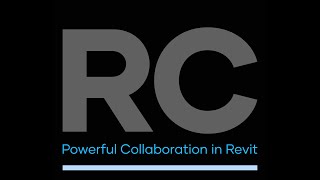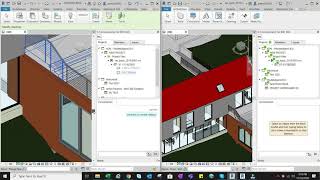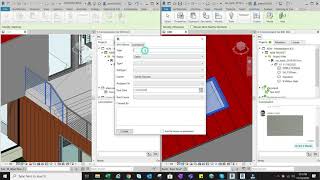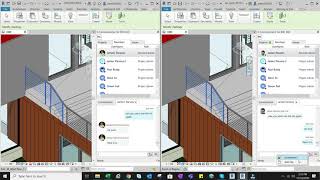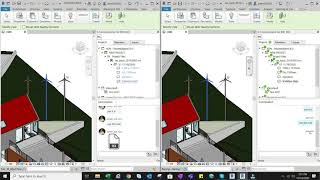R-Communicator
Win64, EnglishGeneral Usage Instructions
This Revit Add-on makes your BIM 360 Docs content available inside Revit for communication and collaboration purposes. Users will need to have an active Revit license and BIM 360 Docs account. Users will need to install the Revit Add-on first, then log in using their BIM 360 Docs account. The Revit Add-on installs in the "Add-on" tab and can be toggled on/off from that location.
A general workflow would be:
Install the correct R-Communicator version for your version of Revit. (We support Revit 2018, 2019, 2020, 2021)
Log in with your BIM 360 Docs team member or admin account credentials.
Team members can only log in to R-Communicator with their BIM 360 Docs account after the account admin has associated R-Communicator with their BIM 360 Docs account via the "Apps" tab in their BIM 360 Docs admin panel.
After login, users will see their BIM 360 Docs; hubs, projects, files (plus file versions) and issues.
At this point, users will also, be able to upload files through the Revit Add-on back to BIM 360 Docs.
Users can now open any file in the file tree in the Revit Add-on making it the active file in the viewer canvas.
Users can then select any element in the active model and this will activate the chat input box below.
Users can then begin a live conversation on that element by inputting text into the chat window at the bottom of the Revit Add-on.
By inputting text, all members of the same project that have installed the Revit Add-on will now receive this message in real-time or receive a missed message badge (green) on the project/folder/file where the message was placed.
Users can then open and interact on any element in any model in any project and so conduct conversations on any file version, on any file stored in BIM 360 Docs.
Users can double click any member's names in the contact list to start a private 1:1 chat with that team member also.
Note files can also be shared in the group "Conversations" tab with the team.
BIM 360 Docs issues are also displayed in the "Issues" tab.
Commands
Installation/Uninstallation
The installer that ran when you downloaded this app/plug-in from Autodesk App Store will start installing the app/plug-in. OR, simply double-click the downloaded installer to install the app/plugin.
To uninstall this plug-in, exit the Autodesk product if you are currently running it, simply rerun the installer, and select the "Uninstall" button.
OR, click Control Panel > Programs > Programs and Features (Windows 7/8.1/10) and uninstall as you would any other application from your system.
Additional Information
- Download the .msi installer package for R-Communicator from the Autodesk App Store, from the BIM 360 Docs "Apps" tab or from https://www.r-communicator.com/
- Extract the installer package and ensure that you have the correct .msi file for your version of Revit.
- Follow the steps, agree to the EULA and install the package.
- Make sure that your BIM 360 Docs IT Administrator has connected your company's BIM 360 Docs account with R-Communicator through the "Apps" tab in the BIM 360 Docs Admin panel.
- After the link has been made between the BIM 360 Docs account and R-Communicator then any user belonging to any project inside the BIM 360 Docs account can then login to R-Communicator with their normal credentials.
- If the BIM 360 Docs administrator has not yet subscribed to a paid version of R-Communicator, then all users logging in with their BIM 360 Docs account will begin with the free trial.
- Contact us to extend free trial licenses or to purchase.
- To uninstall the program, follow the instructions from the Windows uninstall utility.
- * NOTE: your company firewall may block the renaming and/or deleting of folders. By logging out / in again will solve the issue after renaming/deleting.
Known Issues
Contact
Author/Company Information
Support Information
For training and general information go to https://www.r-communicator.com/ or use this direct link for support inquiries: https://www.tidio.com/talk/mgnfc8zinnzdw4r8jgjwatayq8frugzh
Or email: support@r-communicator.com
Version History
| Version Number | Version Description |
|---|---|
|
v3.1 |
- Annotations and markups when sending screenshots. - Create issue comments back in BIM 360 from R-Communicator. - Attach files to BIM 360 issues from R-Communicator. - Several bug fixes. |
|
v3.0 |
- Many performance and usability improvements. - Support for collaboration on cloud work-shared files. - New in-app help tutorial. - Better project member invite features. - Several bug fixes. |
|
v2.6 |
Improved files sharing and family loading. Private chat now with file & screenshot sending. Improved element selection. Several bug fixes and many performance improvements. |
|
v2.4 |
Support for BIM 360 Design work-shared C4R files. Private chat now with file & screenshot sending. Improved element selection. Several bug fixes and many performance improvements. |
|
v2.2 |
Several bug fixes and many performance improvements. Improved presence. Issue navigation on active model. Improved icons and issue management. |
|
v2.1 |
Introduced issue element highlighting in Revit. Improved issue navigation. Several bug fixes and performance improvements. |