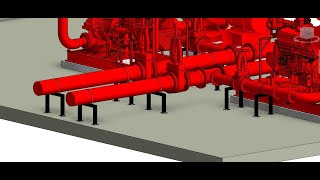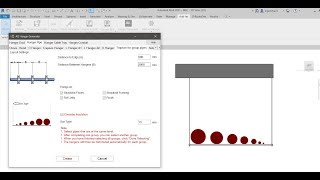AG Hanger Generator
Win64, EnglishGeneral Usage Instructions
You have to select at least one element from the linear MEP elements categories to create hangers. You can select whole runs, the application will only put hangers on linear MEP elements.
First, set the layout values, which are common for all hanger models. You can set Distance to edges (A), Distance Between Hangers (B), Hangs on: Choose (Structural Floors, Structural Framing, Rvt Links and Roofs), Thickness of Insulation, Bar Type (Thickness of Bar), and more.
The hanger will find the closest structural element according to your settings, you can choose to hang from structural floors or framing or Walls. When there is nothing to hang from, the hanger will have an overall height of “2000 mm”.
You can create elements on different floors at the same time.
Do not turn off the "A.G_ReferenceView" (not necessarily keep it as an active view). For more speed turn off the links without supporting elements.
The value "B" defines the number of spaces generated between the hangers. NOT the number of hangers.
Remember that you have to be logged on to Autodesk 360 to use this app (upper right corner of your Revit interface), it´s free to create a user. You have to use the same user and password that you used and connect to the Internet to open this application.
-Note: if you want to subscribe the addin please contact with publisher Mail support: Elgendya33@gmail.com
Commands
| Ribbon/Toolbar Icon | Command | Command Description |
|---|---|---|

|
Hanger Generator |
Open the main Hanger Generator dialog. All the functionality that the user activates of this application is inside this window. |
Installation/Uninstallation
The installer that ran when you downloaded this app/plug-in from the Autodesk App Store will start installing the app/plug-in. OR, simply double-click the downloaded installer to install the app/plugin.
To uninstall this plug-in, exit the Autodesk product if you are currently running it, simply rerun the installer, and select the "Uninstall" button. OR, click Control Panel > Programs > Programs and Features (Windows 10/11) and uninstall as you would any other application from your system.
Additional Information
if you want to subscribe the addin please contact with publisher Mail support: Elgendya33@gmail.com
Known Issues
The tool will only work with the hanger families attached to the Application.
Contact
Author/Company Information
Support Information
For any questions, suggestions, complaints, or requests, Mail: Elgendya33@gmail.com
Version History
| Version Number | Version Description |
|---|---|
|
6.2.0 |
Improvements to this version: - Add Trapeze support for group Ducts. - Add Trapeze support for group Cable Trays. - Add Trapeze support for group Conduits. |
|
6.1.0 |
Improvements to this version: - Add Trapeze support for group pipes. |
|
6.0.0 |
Improvements to this version: - Add Seismic Trapeze for Duct. - Add Seismic Trapeze for Cable Tray. - Add Circular Clamp type-02 for Pipe. |
|
5.2.0 |
Improvements to this version: - Add Trapeze Hanger For Pipe |
|
5.1.0 |
Improvements to this version: - Add Hanger Base For Pipe |
|
5.0.0 |
Improvements to this version: - Support Revit 2026. |
|
4.2.0 |
Improvements to this version: - Add Side wall Hanger for Pipe. - Add Side wall Hanger for Duct. - Add Side wall Hanger for Cable Tray. |
|
4.1.0 |
Improvements to this version: - Add Side wall Hanger for Pipe. - Add Side wall Hanger for Duct. - Add Side wall Hanger for Cable Tray. - Add L Hanger Type-02 for Pipe. |
|
4.0.0 |
Improvements to this version: - Add U Hanger Base Pipe. - Add U Hanger Pipe. |
|
3.3.0 |
Improvements to this version: - Add Circular clamp for Conduits. |
|
3.2.0 |
Improvements to this version: - Add Riser Hanger for Pipes. |
|
3.1.0 |
Improvements to this version: - Add Circular Hanger for Round Duct. - Add Base Hanger for Round Duct. |
|
3.0.0 |
Improvements to this version: - Now The Add-In runs on Revit 2020, 2021, 2022, 2023 2024 and 2025. |
|
2.1.0 |
Improvements to this version: - Now using the entitlement API. - Add Hanger Base Cable tray. - Add Hanger Vertical Pipe. |
|
2.0.0 |
Improvements to this version: - Add two more hanger models. 1-Hanger Base Duct. 2-Hanger Base Pipe. |
|
1.0.0 |
Initial Release |