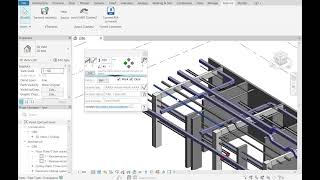Avoid MEP clashes
Win64, EnglishGeneral Usage Instructions
After the plugin installation, you will see on the Add-ins toolbar a new Ribbon named "Fix Clash".
Run this and go through the user interface settings.
In the user interface first select the target elements:
- Main elements in the Host model.
- Main elements in Linked models (It is necessary to select at least one item in the Host or Linked model. You can also select elements from both).
- Select clashed MEP elements in the Host model. It is necessary to select at least one item.
In settings, the area selects offset between elements, the direction of movement, and angle and to copy or not mark value from the source element.
Press "Fix Clashes" and the plugin will fix clashes.
Commands
| Ribbon/Toolbar Icon | Command | Command Description |
|---|---|---|

|
Fix Clash |
Command to run this plugin |
Installation/Uninstallation
The installer that ran when you downloaded this app/plug-in from the Autodesk App Store will start installing the app/plug-in. OR, simply double-click the downloaded installer to install the app/plugin.
To uninstall this plug-in, exit the Autodesk product if you are currently running it, simply rerun the installer, and select the "Uninstall" button. OR, click Control Panel > Programs > Programs and Features (Windows 7/8.1/10/11) and uninstall as you would any other application from your system.
Additional Information
Known Issues
Contact
Author/Company Information
Support Information
For any issues please contact us: basalaevn.addins@gmail.com or through the blog: https://www.basalaevn.com/
Version History
| Version Number | Version Description |
|---|---|
|
2.0.0 |
Updated application interface. |
|
1.0.1 |
Added support of Revit 2024. Fixed a bug when the plugin did not work correctly in a non-English version |
|
1.0.0 |
Initial release of the App for Revit 2022-2023 |