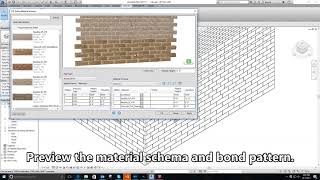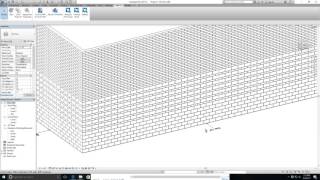Masonry iQ
Win64, EnglishGeneral Usage Instructions
Use the Masonry iQ plugin in Revit to create masonry specific wall type families with additional properties. Masonry iQ walls will generate custom PAT files in elevation, sections that show true masonry coursing and sweeps at bond beam locations.
PAT files and sections can be purged to manage file size. The Analyze Bond tool will calculate the proper layout based on the assigned bond pattern and may take some time to generate large jobs. Non-modular walls will show a bond cut icon where field cuts will be required to maintain bonding at corners.
These icons can be moved by dragging them to a new location if the bond cuts will remain in the design. Ideally, the wall lengths will be adjusted to eliminate the cuts and create a modular design. Use the standard join options in Revit at Masonry iQ wall corners to modify the bond type at corners. Corners that are not 90 degrees cannot be mechanically bonded and default to miter, though they can be changed to square off.
Material schemas can be mapped to bond patterns using images from participating manufacturers. These schemas can be used to render masonry on a model in Revit or other applications.
Commands
Installation/Uninstallation
NOTE: Uninstall all previous versions before installing a new version.
The installer that ran when you downloaded this app/plug-in from Autodesk App Store will start installing the app/plug-in. OR, simply double-click the downloaded installer to install the app/plugin.
To uninstall this plug-in, exit the Autodesk product if you are currently running it, simply rerun the installer, and select the "Uninstall" button. OR, click Control Panel > Programs > Programs and Features (Windows 7/8/8.1/10) and uninstall as you would any other application from your system.
Additional Information
Known Issues
Contact
Author/Company Information
Support Information
Support is available by emailing support@3diqinc.com. Tutorials will be available on our website at http://www.3diqinc.com/.
Version History
| Version Number | Version Description |
|---|---|
|
19.17.0.1 |
Fixed bugs related to Revit 2017 install. |
|
19.16.0.1 |
Updated Release with bug fixes Performance improvements Supported Revit 2020 Added more Material Images |
|
18.2.0.1 |
Updated Release with bugfixes Performance improvements |
|
18.1.0.1 |
Updated Release with bugfixes |
|
17.1.0.1 |
Initial Release |