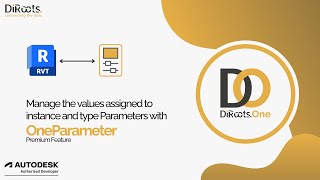DiRootsOne - Productivity Pack
Win64, EnglishGeneral Usage Instructions
DiRootsOne includes plugins for Data Management, Filtering, Model Checking, Drawing Production, Point Clouds, etc.
Due to the extensive capabilities, all the usage instructions and tutorials are compiled in the link below:
Commands
Installation/Uninstallation
Instructions to silent install, uninstall, and repair.
Install:
<installer-name>.exe /i // /qn accept_eula=1 LANG="EN"
Uninstall:
<installer-name>.exe /x // /qn
Repair:
<installer-name>.exe /fa // /qn
Additional Parameters to select the Revit versions:
The plugin available Revit version will be selected by default.
You can UNSELECT Revit versions by assigning an empty value.
<installer-name>.exe /i // /qn accept_eula=1 LANG="EN" revit2017="" revit2018="" revit2019=""
The command above will only install the plugin for Revit 2020, 2021, 2022, 2023, 2024, and 2025. The other versions will be skipped.
Additional Parameters to select the plugin language (see example above):
English: LANG="EN"
Spanish: LANG="ES"
Portuguese: LANG="PT"
French: LANG="FR"
Note:
Admin permissions are required to perform the installation.
Additional Information
Want to unlock all tools and features? Upgrade to Premium!
Do you need a Custom Revit Plugin? Get in touch!
Known Issues
All the known issues were fixed in the latest version.
Contact
Author/Company Information
Support Information
For support, bug reporting, improvements, or suggestions, please email us at support@diroots.com
Version History
| Version Number | Version Description |
|---|---|
|
2.6.2 |
# Bug Fixes - Conflicts with other plugins using the package Microsoft.Xaml.Behaviors.Wpf. |
|
2.6.0 |
# New Features - [SheetGen] "Placeholder Sheets" tab to create and manage Placeholder Sheets - [SheetGen] When creating new Sheets, you can now create them from existing placeholders #Enhancements - [ParaManager] Added a warning when changing the categories of a parameter to help avoid data loss. # Bug Fixes - [SheetGen] Error "Cannot set Owner property to a Window that has been closed" if the window was closed while the process was running. - [Reordering] Name parameter would not show when spaces were deleted from the model. |
|
2.4.1 |
# New Features - New plugin: ViewAligner # Bug Fixes - Fix issue error when logging in (in some specific cases). |
|
2.4.0 |
# New Features - New plugin: ViewAligner # Enhancements - [Paramanager] Added Parameter Type column when exporting to Excel - [SheetGen] Added Support for Phase parameters # Bug Fixes - [TableGen] Renaming a view created by TableGen would break the link - [ParaManager] Issue with the "Stairs | Supports" Category - Other minor bugs fixed. |
|
2.3.0 |
# New Features - New plugin: SectionBoxer # Enhancements - [SheetGen] Improved performance when importing from Excel on large models. - Other small UI/UX improvements. # Bug Fixes - [FamilyReviser] Enabling worksets in a document that did not have them crashed Revit. - [OneParameter] Clicking Active view twice closed the tool. - [OneParameter] Active view option was not filtering the elements. - [SheetGen] Fixed occasional incorrect assignment of views during Excel import. - Conflict with Autodesk Forma plugin fixed. - Other minor bugs fixed. |
|
2.2.0 |
# Enhancements - [ParaManager, SheetGen, ViewManager] Context menu stays open when adding/removing columns (no more repeated clicks). - [OneFilter, SheetLink, ReOrdering, FamilyReviser] More categories and subcategories supported (better filtering and editing). - [OneFilter, ReOrdering] Added support for Infrastructure discipline (easily filter categories by this discipline). - [ParaManager] Now supports formula-based parameters. - [SheetLink] Duplicate column names are now handled when exporting to Morta. - [ParaManager] No need to reopen the window (parameter list updates automatically after adding). - [OneFilter] Automatically uses “Current Selection” if elements are already selected. # Bug Fixes - [QuickViews] Fixed crash caused by templates, phases, or view types in profiles. - [QuickViews] Room elevations in linked models now generate correctly. - [SheetLink] Fixed import errors when Morta data includes hidden columns. - [OneParameter] Changing a value in the active view no longer affects the entire model. - [OneFilter] Filter option “Whole Model”, “Active View”, or “Current Selection” not being saved in the profiles. - [SheetGen] Fixed crash when adding sheets to an existing set in some cases. - [SheetLink] Resolved UI glitch when exporting to Google Drive while logged out. - [PanelLink] Fixed rare crash when exporting without "Keep formatting of the schedules". - [SheetLink] Conditional formatting now preserved when re-exporting. |
|
2.1.6 |
# New Features - Added support for Revit 2026. |
|
2.1.5 |
# Bug Fixes - [TableGen] Hotfix: incorrect Excel Worksheet Region was getting selected in some scenarios. |
|
2.1.3 |
# New Features - [FamilyReviser] Added support for Assemblies. - Added support for Toposolids in SheetLink, OneFilter, FamilyReviser, and Reordering. # Enhancements - [SheetLink] Search performance in the Schedules tab. - [PanelLink] Export to Excel with the Revit Panel Schedule formatting. - [TableGen] Importing as Image resulted in low DPI images. - [PointKit] Updated the ribbon layout to a more compact arrangement. - [Installer] Silent installation switch to disable check for updates. - Other minor UI/UX adjustments. # Bug Fixes - [SheetLink] Error when exporting parameter values starting with "=" sign. - [SheetLink] In the Schedule tab, multiple selection was not working. - [SheetGen] Sheets were not being created when imported from Excel. - [SheetGen] TMP_0 in the Sheet Number was causing the tool to fail to create Sheets. - [PanelLink] Formatting issues in exported Excel. - Other minor bugs fixed. |
|
2.1.2 |
# Enhancements - Add localization in the Licencing dialogs for the supported languages - Add a troubleshooting link to the help menu # Bug Fixes - [OneFilter] Switching profile in the Visualize tab was crashing the tool in some scenarios - [SheetLink] Search bar inside the Schedules tab does not work - [SheetLink] Error when exporting to Morta - Other minor fixes |
|
2.1.1 |
# Bug Fixes - [SheetLink] Localization Issues - [SheetLink] Schedule multi-selection not working - [PanelLink] Not able to export if "Keep Formatting of the Schedules" is checked - [SheetGen] Not able to duplicate Sheets with Drafting Views attached - Other minor bugs fixed |
|
2.1.0 |
# Enhancements - [ViewManager] Allow Template Transfer to transfer "V/G Overrides RVT Links" - [ReOrdering] Include "letter" steps in ReOrdering - [OneParameter] Added "Empty" option to add values to empty Parameters - General enhancements # Bug Fixes - [SheetLink] Automatic conversion of strings to numbers when exporting text Parameters - [QuickViews] Elevation Markers not excluded when Elevations were deleted - [OneParameter] Exception while trying to open OneParameter in Family environment - General fixes |
|
2.0.1 |
# Bugs Fixed - [SheetLink] XamlParse Exception - [SheetLink] SheetLink crashes while trying to export multiple schedules - [FamilyReviser] Find & Replace highlighted items that were not edited - [ViewManager] After exporting to Excel, the “Scope Box” and “View Templates” options did not present a dropdown for editing - [ViewManager] Unable to change the “Crop Region Visible” status in the “Views” Tab |
|
2.0.0 |
# New Features - Licensing System for subscriptions implemented # Enhancements - [OneParameter] Updated UI with table for clearer manipulation of data - [SheetLink] Add browser organization filter for easier access to Schedules # Bug Fixes - General bug fixes - Japanese characters not accepted as input |
|
1.10.0 |
New - [TableGen] Add PDF document as Image - [TableGen] Add Word document as Image - [TableGen] Add Excel as Image User Guide https://docs.dirootsone.diroots.com/docs/pages/TableGen/TG-TableGen.html#import-from-word Enhancements - [TableGen] Include tooltip for page selection while adding a table - [TableGen] Improved performance - [QuickViews] Allow Callout Views to be created as Dependent Views - [OneFilter] Added Isolate/Hide buttons to the Selection Manager - [OneFilter] Allow Text Style specification while creating Legends - [ViewManager] Only available Levels are enabled for selection in the "View Range" tab - [FamilyReviser] Add "File Size" column in the "Health" tab - [ReOrdering] Improved performance - [ParaManager] Pre-select Parameters selected in the main UI while exporting Parameters Bug Fixes - [ViewManager] Built-in Parameters missing - [ViewManager] VG Override for RVT Links not copied after duplicating View Templates - [OneFilter] Type Parameters not available in "Visualize" tab - [SheetGen] View Title location changing after duplicating Sheeet - [SheetLink] Surface Area from Rooms not identified as numbers in Room Schedule - [SheetLink] Combined Parameters exported with wrong values - [SheetLink] Incorrect decimal separator in numbers while exporting Room Schedule - other minor bugs fixed |
|
1.9.1 |
# Enhancements - [SheetLink] "Preview/Edit" tab on Revit 2025. # Bug Fixes - [TableGen] Parse exception Error - [ViewManager] Plugin window closes while trying to "Save As" a profile - [ParaManager] Error importing Shared Parameters - [ParaManager] Object Reference error while trying to export Shared Parameter - Other minor bugs fixed |
|
1.8.0 |
New Features - Compatible with Revit 2025. |
|
1.6.0 |
New Features - [OneFilter][Premium] Level Tab - [ViewManager][Premium] Template Transfer Tab - [ViewManager][Premium] View Templates Tab - [ViewManager][Premium] View Range Tab Enhancements - [OneFilter][Levels] Add Premium Feature icon - [OneFilter] Allow user to select the Legend Scale Bug Fixes - [ViewManager] It’s not possible to delete a view - [SheetLink] Error when the user needs to log in to Google and closes spinner - [OneFilter] Error if the user doesn’t log in to Google in the estimated time |
|
1.5.0 |
# Features - [SheetLink] Batch Export Schedules to Morta. - [OneFilter][Contains Tab] Scope Boxes as volume for selection in Onefilter - Contain Tab* - [TableGen] Allow user to select the scale of the Views that will be created* - [FamilyReviser][Health Tab] Export Report to Excel* - [FamilyReviser] Ability to rename Model Groups* # Enhancements - [SheetLink] UX Improvement when opening large Excel files. - [SheetGen] Avoid warning and provide the option to modify or ignore sheet numbering already in use. - [ViewManager] Add the View BuiltIn parameters to the table by default. - [ParaManager] Remember table headers across sessions. - [FamilyReviser][Health Tab] Cancel Health Check. - [FamilyReviser][Health Tab] Allow to sort by Status. - [TableGen][UI/UX] Add instructions link. # Bug Fixes - [SheetLink] The Progress bar not working for large models. - [PointKit] Out of Memory Exception (Array dimensions exceeded supported range). - [SheetGen] Not able to modify the existing sheet number after changing it to the new sheet number. - [SheetGen] Missing duplicate button and text cut in the French version. - [SheetGen] Incorrect warning shown while trying to modify sheets. - [SheetGen] Wrong warning saying "The Parameter is read-only" when duplicating sheets. - [FamilyReviser] Annotation Symbols not being translated. - [FamilyReviser] Disable work sharing in Revit template files (.RTE) because it's not supported by Revit. |
|
1.3.2 |
# Security - Renew Digicert Code Signing Certificate. |
|
1.3.1 |
# Enhancements -Ribbon colors for Revit 2024 dark theme modified to enhance text readability -Minor UI/UX improvements # Bug Fixes -[SheetGen] Clash with 3rd party plugin, not allowing to apply revision on sheets -[SheetGen] Schedules and legends not being listed in the view list -[SheetGen] Warning while trying to change the view -[TableGen] Unexpected XML tag exception -[OneFilter] Revit crashes while trying to use “3D view button” when there is no 3D view in the project -[SheetLink] Exception while trying to export in 2024 -[SheetLink] Import in PanelLink not working in some scenarios -[ParaManager] Error while trying to import shared parameters in Revit 2023 Czech version -[ParaManager] Error if distance type parameter exists in the project -[ParaManager] Values not getting modified inside the family environment in some scenarios -[ParaManager] Type of parameter automatically changing in the family environment -[ParaManager] Multi-selection not working in some scenarios -Other minor bugs fixed |
|
1.2.1 |
# New Features - [Family Reviser] Import/Export from/to Excel to batch edit Family Name and Type Name # Enhancements - [OneFilter] Performance improvements - [OneFilter] Ability to isolate Model groups in visualize tab - [OneFilter] Contains tab – added support for more parameters # Bug Fixes - [TableGen] ParseException creating views from Excel - [TableGen] Schema Exception - [SheetLink] Error when importing view template values |
|
1.2.0 |
# Enhancements - [SheetLink] Support for 'Calculations'parameter (e.g., in pipe systems and duct systems). - [ParaManager] Shared Editor - Added support for Family Type parameters. - [OneFilter] Add support for Space Separator lines. - [OneFilter] Contains tab: added support for additional categories - Ceilings, Ducts systems, Electrical Circuits, Lines, and Parts. - [OneFilter] Added support to colorize model groups in visualize tab. - [OneFilter] Ability to set the edges' color. - [TableGen] Performance improvements. - [FamilyReviser] Performance improvements. - [FamilyReviser] Ability to enable worksharing from inside the plugin. - [ReOrdering] Added support for the Viewport category. - Other UI/UX improvements. # Bug Fixing - [SheetLink] Casework category missing in Elements tab. - [SheetLink] Error while trying to import the integer value longer than 8 digits. - [SheetGen] Revit freezing when a view is occupied by another user. - [SheetGen] Duplicating sheets not copying the parameters to the new sheets. - [SheetGen] Only one Title Block getting duplicated in a with a Sheet. - [SheetGen] Duplicated sheet randomly switches numbers assigned to the details. - [ParaManager] Family Environment - Renaming family parameters not working. - [ParaManager] Issue typing "< and >" symbols in the formula column. - [ParaManager] New Parameter created in nested families doesn't appear in Nested Instance/Type. - [OneFilter] Rooms list is shown after deleting the rooms from the model. - [TableGen] Error when opening some Excel files. - [ReOrdering] Missing some parameters in the Viewport category - [PointKit] Not able to export DXF files in some scenarios. - Other minor bugs fixed. |
|
1.1.2.0 |
# Enhancements - Minor UI/UX improvements. # Bug fix - [TableGen] Null Reference Exception in some scenarios. - [SheetLink] Wall Sweeps not appearing as subcategory of Walls. - [ParaManager] Not able to create new parameters in some scenarios. - [ParaManager] Error: specTypeId is not a measurable spec identifier. - [OneFilter] [Contains Tab] Error when searching for "Plumbing" category. - Incorrect translations. |
|
1.0.8.0 |
# Enhancements - updater security # Bug Fixes - conflicts with the previous version of PointKit |
|
1.0.6.0 |
# Bug Fixes - [ParaManager] Error in Spanish and German versions of Revit. - [ParaManager] Missing parameter types in Revit 2023. |
|
1.0.3.0 |
# Bug Fixes - minor bugs fixed. |