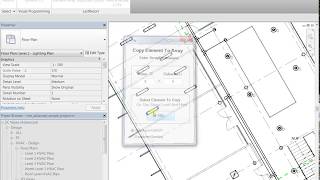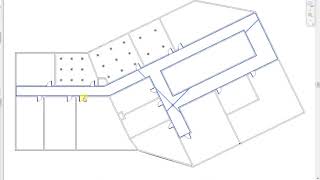Light Distribution
Win64, EnglishGeneral Usage Instructions
1. Enter the Number of Rows and Columns of the Array
2. Select the Element to be copied to the Array
3. Select Space/Room or select 3 Consecutive Corners of the Room
Commands
Installation/Uninstallation
The installer that ran when you downloaded this app/plug-in from Autodesk App Store will start installing the app/plug-in. OR, simply double-click the downloaded installer to install the app/plugin.
You may need to restart the Autodesk product to activate the app/plug-in.
To uninstall this plug-in, exit the Autodesk product if you are currently running it, simply rerun the installer, and select the "Uninstall" button. OR, click Control Panel > Programs > Programs and Features (Windows 7/8/8.1/10) and uninstall as you would any other application from your system.
Additional Information
-The selected element will be copied to the array therefore the result array elements will have the same Level, Host, Elevation and Offset & other instance parameters of the original element.
-The Add-in will copy the element in the Horizontal plan only
- The automatic option computation might not be accurate for non rectangular rooms
Known Issues
Contact
Author/Company Information
Support Information
Version History
| Version Number | Version Description |
|---|---|
|
1.2.1 |
Supports all Revit languages |
|
1.2.0 |
-Title and icon were changed to be more indicative -new option to distribute by space/room selection |
|
1.0.0 |
initial release |