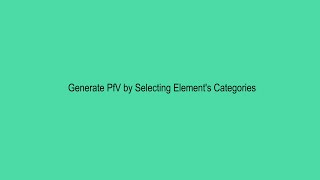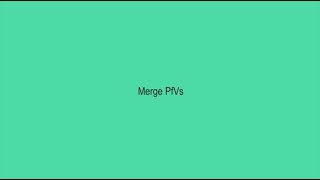EasyVoids
Win64, EnglishGeneral Usage Instructions
The Penetration and Recess Planning represents one of the most complex and time-consuming processes in construction and building design due to its highly interdisciplinary coordination. although the BIM method could significantly optimize the design process in terms of time, efforts and susceptibility of errors in many cases. however, the full value of new technology can only be realized once the technical barrier has been removed and the concrete procedure could be setup in daily work.
Because of the complexity of the Penetration and Recess Planning, the technical framework procedures and responsibilities must be clearly defined as early as possible in BEP.
According to the documentation “Modellbasierte Schlitz- und Durchbruchsplanung in der open BIM-Methode” by Revit User Group of DACH (German language area), the whole process of penetration and recess planning should splits into 3 phases: prepare, generate and coordinate, convert.
The responsibility and roll of every discipline in the project should be clear defined during the on boarding meeting , as well as the Attributes or parameters should be released and shared through IDM or IDS.
Best timing to start penetration and recess planning is at beginning of preliminary design, equivalent the start of LP4 in Germany or Developed Design in UK. As soon as EMP starts BIM models, the suggestion of penetration should as form of PfVs be provided to the architects or engineers. and eventually the whole penetration planning will end by the Construction phase.
Commands
Installation/Uninstallation
The installer that ran when you downloaded this app/plug-in from the Autodesk App Store will start installing the app/plug-in. OR, simply double-click the downloaded installer to install the app/plugin.
You may need to restart the Autodesk product to activate the app/plug-in.
To uninstall this plug-in, exit the Autodesk product if you are currently running it, simply rerun the installer, and select the "Uninstall" button. OR, click Control Panel > Programs > Programs and Features (Windows 10/11) and uninstall as you would any other application from your system.
Additional Information
Known Issues
Contact
Author/Company Information
Support Information
Support: cinoevoids@gmail.com
Version History
| Version Number | Version Description |
|---|---|
|
1.0.1 |
Trail. To obtain the full version, please contact cinoevoids@gmail.com. Please also check https://easyvoids.notion.site/2-Getting-Started-1e49d774441880c1aaffdb6f4e43a815 |
|
1.0.0 |
Trail. To obtain the full version, please contact cinoevoids@gmail.com. Please also check https://easyvoids.notion.site/2-Getting-Started-1e49d774441880c1aaffdb6f4e43a815 |