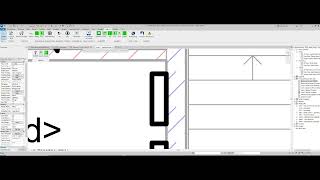DIMOD
Win64, EnglishGeneral Usage Instructions
The plugin only works with the PowerType created circuit.
When a circuit is created all the shared parameters are empty, when the Calculated button is activated the data and results will be filled.
If the letters NV(No value) is greater of 8000 A.
For those circuits with 0 VA of load the app will calculate the circuit for 1 VA, and for those circuits that are not connected to an electrical panel the app will use 10 meters of sp_length or the value that the user insert.
Data:
1.Wiring type:
Material of the wire: Cu-Coopper or Al-Aluminum.
Type of insulation of the wire: PVC or XLP.
Type of installation: A1,A2,B1,B2,C,D,E or F.
2.Factor k of derating for the conductors calculation.
3.Voltaje drop data, 0.5 % to 6 %.
4.Minimun wire:
This works for electrical circuits with light fixtures (1.5 mm2 to 2.5 mm2) or without light fixtures (1.5 mm2 to 6 mm2).
5.The ku factor of each circuit will be always initially 1, the user can change this manually.
6.Minimun breaker: 6A, 10A, 16A or 20A.
7.Curve/Type Breaker:
In the first run it will curve C for breakers equal or less than 125 A and MCCB for greater, the user can change manually the curve (equal/less 125 A) in the schedule or window addin.
8.Configuration of length calculations.
All data are saved with shared parameters associated of the addin, except de minimum breaker, this last data is a global data that will be adjusted according to the existing value.
Edit circuits:
In the addin window the user can select a panel in the list and the circuits will be showed in the table, all the changes will be made in that table except numeric value that must be changed in the schedule for data parameters.
Options: Checkboxes of addin window
1.Update all: On-It will update the following parameters data:
Wiring type.
Voltage drop data.
Derating factor k of the conductors.
Minimum wire.
If this checkbox is Off when Calculated button is pressed this value will not be changed and the results will updated according any changes of the model as load, length, etc.
2.Spare circuits: Spare circuits added in the panel of Revit.
3.Add SPD circuit: Add a surge protection device in the single line diagram.
4.Place symbology: Place the single line diagram when the drawing is made.
5.Adjust OCPD greater than 125 A for output circuits: It allows to the user to optimize the wire calculation with the adjust of the overcurrent protection devices.
Single line diagram:
The single line diagram can only be drawing in a view sheet type activated, the user must select the electrical panel, insert the factor of simultaneity and the press draw button.
The parameters of the generic annotations of the single line diagrams will be updated once the CALCULATE button is pressed.
List of panels:
The addin will list all the electrical panels (Electrical Equipment as panelboards, transformers, switvhboards) that are electrical circuits, the user must create an electrical circuit with each electrical panel (circuit formed by one element) to be showed in the list.
Table:
This button create an electrical circuits schedule with all the data and results of the addin.
Commands
Installation/Uninstallation
The installer that ran when you downloaded this app/plug-in from the Autodesk App Store will start installing the app/plug-in. OR, simply double-click the downloaded installer to install the app/plugin. You may need to restart the Autodesk product to activate the app/plug-in. To uninstall this plug-in, exit the Autodesk product if you are currently running it, simply rerun the installer, and select the "Uninstall" button. OR, click Control Panel > Programs > Programs and Features (Windows 10/11) and uninstall as you would any other application from your system.
Additional Information
Known Issues
Contact
Author/Company Information
Support Information
Company Name: DQ Projects.
Company URL: https://sites.google.com/view/dqprojects/home
Support Contact: dqprojectsaddins@gmail.com
Version History
| Version Number | Version Description |
|---|---|
|
1.2.0 |
Searching elements of SLD in the model. Update the SLD information. The spare circuits will be the spare circuits in the panel schedule. Main breaker improved of drawing. |
|
1.1.0 |
Second version. In this version is added the sp_length shared parameter, for the length of the circuits, that allows to the user a better control of the calculations, the values of the single line diagramms drawed will be update with CALCULATE button and the version is optimize for the use in any language of Revit. |
|
1.0.0 |
First version. |