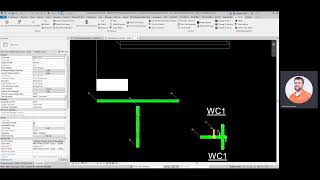The KLH Collection for Autodesk® Revit®
Win64, EnglishGeneral Usage Instructions
The Revit add-ins offer a comprehensive suite of tools to optimize design workflows.
- The AEC Design Suite streamlines tasks such as bulk parameter editing, family duplication, and tag alignment, boosting efficiency and profitability.
- The AEC Automate Suite is geared towards automations in how design work is conducted. Place thousands of MEP instances in minutes cutting design time from days to minutes.
- The Electrical Suite focuses on quality control and standardization in circuiting and trade coordination.
- The Mechanical Suite enhances design coordination, allowing easy creation of isometric views and elevation matching for ductwork and piping.
- Lastly, the Model Management Suite simplifies level, view, and sheet setups, ensuring standardized workflows and improved quality.
Visit our YouTube channel for tool demos and instructional videos: KLH Engineers - YouTube
Commands
Installation/Uninstallation
Reach out to SoftwareSubscriptions@klhengrs.com to acquire your subscription license key.
To initiate installation, download and execute the installer .exe file.
Opt for a 30-day trial by leaving the license key field empty and completing the remaining information.
To uninstall, re-execute the .exe file and click on the uninstall option.
Additional Information
Known Issues
Contact
Author/Company Information
Support Information
Contact TechnicalSupport@klhengrs.com or fill out the Support Form for additional technical support.
Version History
| Version Number | Version Description |
|---|---|
|
43839 |
See changelog link in description |
|
39828 |
See changelog link in description |
|
35211 |
See changelog link in description |
|
34193 |
Latest Version |