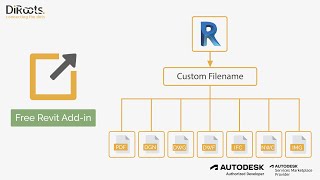ProSheets - Batch export to PDF, DWG, IFC, etc.
Win64, EnglishGeneral Usage Instructions
The Plug-in allows users to bulk export views/sheets to PDF, DWG, DGN, DWF, NWC, IFC, and IMG (e.g., JPEG, PNG, TIFF, etc.) with a custom filename.
Click here to read the online documentation.
Notes:
This add-in will automatically install the PDF24 and a custom 'diroots.prosheets' virtual printer. Uninstalling them will make ProSheets stop working.
Commands
Installation/Uninstallation
ProSheets is installed per machine on %ProgramData%\Autodesk\Revit\Addins\%year%
To uninstall the software, simply use the installer you have downloaded or go to the program list on your control panel ->Add or Remove Programs and uninstall it from there.
Instructions to silent install, uninstall and repair.
Install:
<installer-name>.exe /i // /qn accept_eula=1
Uninstall:
<installer-name>.exe /x // /qn
Repair:
<installer-name>.exe /fa // /qn
Additional Parameters:
The plugin available Revit version will be selected by default.
You can UNSELECT Revit versions by assigning an empty value.
<installer-name>.exe /i // /qn accept_eula=1 revit2017="" revit2018="" revit2019=""
The command above will install the plugin for Revit 2020, 2021, 2022, 2023, 2024, and 2025. The other versions will be skipped.
Note:
Admin permissions are required to perform the installation.
Additional Information
This add-in will automatically install PDF24 and a custom 'diroots.prosheets' virtual printer. Uninstalling them will make ProSheets stop working.
Do you need a Custom Revit Plugin? Get in touch!
Known Issues
All known issues have been fixed in this version.
Contact
Author/Company Information
Support Information
For support, bug reporting, improvements or suggestions, please email us to support@diroots.com.
Version History
| Version Number | Version Description |
|---|---|
|
2.1.2 |
# Bug Fixes - The tool would crash for free users when the internet connection was unavailable. - Missing IFC export option in Revit 2024 and newer: “Allow use of type properties in instance property sets”. |
|
2.1.0 |
# Features - XML export – Create an xml file from Sheet and View parameters. # Enhancements - Add option to skip PDF24 in silent installation. - Improved PDF24 behaviour in silent installation by silencing notification pop-ups and removing desktop shortcuts. # Bug Fixes - Fixed issue with Date Environment Variables. |
|
2.0.8 |
# Features - Compatible with Autodesk Revit 2026. # Enhancements - Ability to set the IFC Category mapping. # Bug Fixes - Some temporary files were not getting deleted. - Error: 'Input is not in DateTime format'. |
|
2.0.7 |
# Bug Fixes - Exporting to DWG with "Bind images" would fail when images are nested inside families. - Other minor bugs fixed. |
|
2.0.5 |
# Enhancements - Added FIPS compliance support # Bug Fixes - Error when exporting: "Cannot change the active view of a modifiable document" in Revit versions up to 2022 |
|
2.0.1 |
# Enhancements - Save "Export Rules" in profile settings - Added option to "Retry failed publishes" - Added support for IFC4x3 and IFC-SG # Bug Fixes - Paper Sizes not mapped correctly - General bug fixes |
|
2.0.0 |
# New Features - Licensing System for subscriptions implemented # Enhancements - General UI enhancements - Add "Delete Sheet/View Set" option - Add option to clean .pcp files after exporting DWG #Bug Fixes - General bug fixes - Japanese characters not accepted as input - Temporary hide/Isolate does not work when turned off - ProSheets does not export for a user when the keynote file is updated by another user in workshared models. |
|
1.5.0 |
# Features - Scheduling Assistant # Enhancements - Users can now apply the Paper Size and Orientation using a Context Menu in the Create Tab - Include File Header information for IFC Exports - Updated Custom File Name windows in the Selection Tab # Bug Fixes - General Fixes - Inaccuracy matching the paper sizes on the printer - Binding Images not removing files from the folder in Revit 2025 - "Learn More" hyperlink sends to a dead page - Changing Orientation to portrait in the Format tab does not change in the Create tab - Combine multiple views/sheets into a single file does not work with PDF24 printer |
|
1.4.0 |
# Features - Bind Image to exported DWG file. - Revit 2025 Upgrade. - French translation available. # Enhancements - Ability to set the IFC classification settings. - Filter only opened Sheets/Views. - Allow reordering Sheets without breaking the hyperlinks. - Ability to use the Project Information Parameters to build the filename of combined PDFs . - Performance improvements. - Other UI/UX improvements. # Bug Fixes - Sheet/view order is not remembered if the sheets/views are sorted. - Printer Queue Exception. - Selected elements were printed in blue. - Page order gets mixed up in the exported PDF (Revit 2023 and higher). - Other minor bugs. |
|
1.3.3 |
# Enhancements - Implemented PDF24 v11.13.2 (latest) - Initial loading performance improved. - UI/UX improvements # Bug fixes - filename custom field and custom separator with wrong input validation |
|
1.3.2 |
# Bug fixes - filename custom field and custom separator with wrong input validation # Security - Renew Digicert Code Signing Certificate. |
|
1.3.1 |
# Bug fixes - Wrong with filenames in some scenarios - Issues with the export path in some scenarios - Custom separator and custom fields not being saved in the profiles # Bug Fixes - Error when using the search input - Wrong units in paper placements settings (Revit 2021 and 2022) - UI/UX minor issues fixed |
|
1.2.17 |
# Enhancements - Stability and performance - Ability to turn off update notifications # Bug Fixes - Error when using the search input - Wrong units in paper placements settings (Revit 2021 and 2022) - UI/UX minor issues fixed |
|
1.2.16.0 |
# Enhancements - [UI/UX] Columns width is automatically set to the last one used. - [UI/UX] Added ‘Edit Filename’ button for better visibility. - [UI/UX] Checkbox column set to a fixed width and non-resizable - Other minor UI/UX improvements # Bug Fixes - Incorrect Views/Sheets count. - The sheet Number shows “N/A” in the ‘Order Sheets & Views’ window. - The check for updates functionality triggers an error when the user doesn’t have permission to run executables. - Other minor bugs were fixed. |
|
1.2.15.0 |
# Enhancements - [Selection tab] Auto-remember the last used table headers. - [Formats tab] Add file formats to profiles. - Minor UI/UX improvements. # Bugs Fixed - [IFC Export] Error due to Revit IFC Exporter not accepting zero value for the faceting factor. - [IFC Export] Custom and advanced IFC settings not being stored in the profiles. - [PDF Export] A4 paper size being recognized as A4 small. - [Create tab] Right-click remove from queue always remove the PDF. |
|
1.2.14.0 |
# New Features - [Create tab] Ability to remove sheets/views from the export jobs (i.e.: not all the selected sheets/views need to be exported for all the selected file formats) - [Formats tab] IFC advanced settings added # Enhancements - [Selection tab] Right-click on the table view headers to add more columns for sheet parameters (e.g., Current Revision, Issued By, etc. ) - [Create tab] More environment variables available when saving files - [Custom filename builder] More environment variables available - Shipped with the latest version of PDF24 (11.5.0) - UI/UX improvements # Bug Fixes - Not working properly with Assembly Sheets - File name being trimmed after a dot (.) when exporting to NWC file format - Logs not being cleaned in some scenarios - IFC export not working properly with the latest Autodesk IFC Exporter for Revit 2021 - Not able to stop loading sheets/views - Sheets not sorted correctly - Other minor bugs fixed |
|
1.2.12.0 |
# Bug Fix - PDF24/diroots.prosheets printer profile being set back to default when plotting. |
|
1.2.11.0 |
# Enhancements - Compatible with Revit 2023 - UI/UX Improvements. |
|
1.2.10.0 |
# Enhancements - UI/UX Improvements. # Bug Fixes - Images not exported with the correct filename. |
|
1.2.9.0 |
# Enhancements - Ability to search in other fields (Custom Drawing Number, Revisions, etc.) - ProSheets is now in the DiRootsOne tab. # Bug Fixes - In multiple monitors setups, ProSheets was always opening on the main display instead of opening in the display in which Revit is opened. - Open Views getting closed while printing. - Use default settings to save profiles crashing Revit. |
|
1.2.8.0 |
# Enhancements - Custom Separator trimmed before the file extension. - Remember the last used profile. - Compatible with the latest version of PDF24 (10.7.0). # Bug Fixes - [IFC Export] not working on Revit 2022.1. - [NWC Export] Some settings were greyed out and unusable. - [PDF Export] Offset from Corner not allowing negative values. - Double click to remove parameters from the custom filename builder not working. |
|
1.2.7.0 |
Bug Fixes - Sheets/Views not loading in some projects due to corrupted model elements (these elements are being ignored now). - Parameters Dropdown in the Sheets Lists not showing correct values (Selection Tab). - Typo in Excel Export Report. |
|
1.2.6.0 |
✔ New Features - Compatible with Revit 2022. - Compatible with the latest PDF24 version (automatically installed a as pre-requisite). Enhancements - Performance and stability. Bug Fixes - Larger PDFs not being created properly (especially using Raster processing) - IFC: "Export only elements visible in the view" option not being saved when using the export settings feature |
|
1.2.4.0 |
– Performance and stability improved |
|
1.2.3.0 |
– PDF24 updated to fix the issue with the latest Windows 10 update – Fixed: Parameters with certain names being ignored in the Custom Drawing Number builder – Added: Type to search parameters in the Custom Drawing Number builder |
|
1.2.2.0 |
– Compatible with Revit 2021 – Full support for IFC classification – Ability to import IFC configuration files – Jump to section links added – Fixed: rotation issue in portrait – Fixed: spaces disappearing from the custom drawing number – Fixed: IFCs not exported when using some specific regional format settings – Performance highly improved |
|
1.2.0.5 |
– Refreshed UI – Modeless Window – Choose the location to save profiles – Combine different paper sizes and orientation into one PDF document – Order the drawings when combining them into a single PDF document – Current Date/Time added to the Custom Drawing Number Builder – Export reports to Excel and CSV files – Minor bugs fixed – Performance improved |
|
1.2.0.3 |
– Auto-detection of paper orientation | bug fixed – Auto-creation of custom paper sizes in the print server – Auto-detection of paper orientation – Ability to save naming rules and format settings in profiles – Allow advanced naming rules also for Views – Allow using environment variables/placeholders to select and/or create a folder to save the exported files – Empty projects and multiple projects bug related is now fixed – Minor bugs fixed – Performance improved |