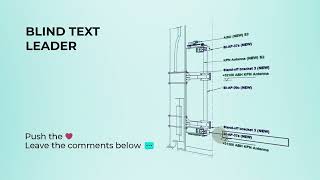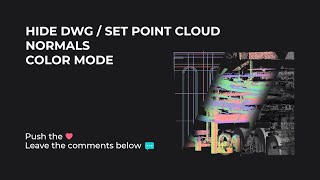BIMprove
Win64, EnglishGeneral Usage Instructions
- In order to get the family, you need to run the tool >> Go through window instructions >> run the "Run" button. Note: Family units will depend on what family template is chosen. At the end, you can go to the family editor change the category, and add/delete elements or connectors.
- Run the "Ribbon Manager" tool >> select the tools you want to be copied and grouped >> run the "Run" button. Run the "Reset" button to restore the default ribbon state.
- First, you need to select the text >> then the desired place where to align the arrow. The arrow will be attached to the nearest outline of the selected element.
- Run the tool >> and confirm that you really want to remove all view templates from the current document. At the end, you can see the list of deleted templates in the clipboard.
- A simple click on the button immediately sets the color of the point cloud to normal color mode in the current view. Notes: Very handy if added to hotkeys.
- A simple click on the button immediately hides/shows the linked DWGs in the current view. Notes: Very handy if added to hotkeys.
- Using toggle buttons, you can immediately hide or show certain Revit tabs and control Ribbon visibility.
Before using our tools, we recommend watching a demo video on how to use them and reading the description. Additionally, all of the tools have an extremely detailed user manual accessible via this link: https://bim-prove.notion.site/BIMprove-Add-In-226fe7f5dd364f578950957345f03986
Commands
Installation/Uninstallation
The installer that ran when you downloaded this app/plug-in from the Autodesk App Store will start installing the app/plug-in. OR, simply double-click the downloaded installer to install the app/plugin.
You may need to restart the Autodesk product to activate the app/plug-in. To uninstall this plug-in, exit the Autodesk product if you are currently running it, simply rerun the installer, and select the "Uninstall" button. OR, click Control Panel > Programs > Programs and Features (Windows 7/8.1/10/11) and uninstall as you would any other application from your system.
Additional Information
Known Issues
Contact
Author/Company Information
Support Information
For all questions and suggestions, please contact the BIMprove team at any time by mail: it@bim-prove.com
Version History
| Version Number | Version Description |
|---|---|
|
2.2.3 |
- Added a brand-new tool "Tab Visibility" to allow easy maintenance of Revit tabs. - Minor bug fixes and stability improvements. |
|
2.1.0 |
-Added a drop-down list with categories to apply to the families in the "Geometry Converter." -The checkbox "Multiple families for each..." was replaced with a drop-down list under the table to improve the user experience in the "Geometry Converter." -Minor bug fixes and stability improvements. |
|
2.0.0 |
-A window has been added to the Geometry Converter. -The "Ribbon Manager" tool has been added to customize the Revit ribbon. -UI/UX improvements have been made. |
|
1.0.0 |
Initial release. |