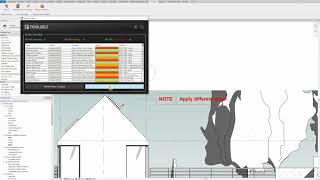Notes To Drafter
Win64, EnglishGeneral Usage Instructions
In order for this plugin to work,
1. you need to have the “Toolbelt_Note_To_Drafter” Annotation Symbol family loaded into your Revit project.
2. The first time you click on either one of the plugin’s two buttons in the ribbon panel under the Toolbelt tab.
3. It will automatically load that required family in the background. However, if it fails it will give you the option to load it manually from the following directory:
C:\ProgramData\Autodesk\ApplicationPlugins\NotesToDrafter.bundle\Contents\Resources
4. To place a new note instance, navigate to the Toolbelt tab and click on the Place Note button. The Place Note dialog offers an easy and fast way to place multiple notes and fill in their parameters.
The Notes Manager offers a set of features that makes it easy to keep track of all Note To Drafter instances in your Revit project. Some of these features include exporting notes for sharing, modifying visibility settings, and highlighting notes in the Revit model.
Commands
Installation/Uninstallation
The installer that ran when you downloaded this app/plug-in from the Autodesk App Store will start installing the app/plug-in. OR, simply double-click the downloaded installer to install the app/plugin.
To uninstall this plug-in, exit the Autodesk product if you are currently running it, simply rerun the installer, and select the "Uninstall" button. OR, click Control Panel > Programs > Programs and Features (Windows 7/8.1/10/11) and uninstall as you would any other application from your system.
Additional Information
Known Issues
Contact
Author/Company Information
Support Information
Version History
| Version Number | Version Description |
|---|---|
|
1.25.1 |
Updated plug-in to Revit 2025 compatibility. |
|
1.0.3 |
Updated plug-in to Revit 2024 compatibility. |
|
1.0.2 |
Updated plug-in to Revit 2023 compatibility. |
|
1.0.1 |
Updated plug-in to Revit 2022 compatibility. |
|
1.0.0 |
Initial Release |