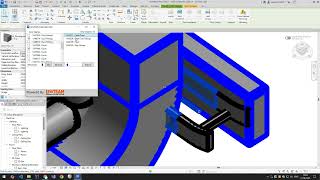UnoTool_ClashDetectPro
Win64, EnglishUnoTEAM Software Pvt Ltd
UnoTool_ClashDetectPro is a powerful Autodesk® Revit® plugin that detects and highlights clashes between entities within the Revit model and exports data in the form of HTML and Excel.
General Usage Instructions
- Open Autodesk Revit.
- Click on the UnoTools tab in the Revit ribbon panel.
- Click on the Detect Clashes button.
- Click on Window Selection or Active Document based on your requirement.
- After selection, click on Proceed.
- Select elements or click on Select All to select all elements, and click on Proceed.
- In the "View Clashes" Section, click on the clash name to isolate and view the Clash for Your Reference.
- Select the clashes you want to ignore and click on Add. Selected clashes will be moved to Valid Clashes.
- Similarly, select clashes and click on Remove to move valid clashes to the "View Clashes" section.
- Click on the Export button to export the clashes (except valid Clashes) data to HTML or CSV Format.
- Follow the instructions provided in the UI to proceed.
For further assistance:
- Refer to the Help Documentation (Hover over the UI page and press F1, or click on the Help button).
- Watch the Execution Video for a step-by-step guide.
Commands
Installation/Uninstallation
Run the installer of this app/plug-in that you downloaded from the Autodesk App Store. OR, simply double-click the downloaded installer to install the app/plugin. Make sure that the Autodesk product is completely closed when running the installer.
To uninstall this plug-in, exit the Autodesk product if you are currently running it, simply rerun the installer, and select the "Uninstall" button. OR, click Control Panel > Programs > Programs and Features (Windows 10/11) and uninstall as you would any other application from your system.
Additional Information
Known Issues
Contact
Company Name: UnoTEAM Software Pvt Ltd
Company URL: https://www.unoteams.com/
Support Contact: apps@unoteams.com
Author/Company Information
UnoTEAM Software Pvt Ltd
Support Information
Please contact:
Phone: +91 89788 34333
email: apps@unoteams.com
Version History
| Version Number | Version Description |
|---|---|
|
3.0.0 |
Initial Release. |