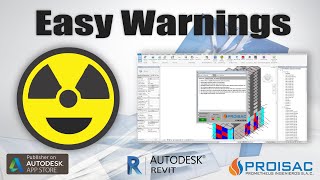Easy Warnings
Win64, EnglishGeneral Usage Instructions
Easy Warnings is a tool made to improve your workflow to fix all the warnings in your BIM models.
OPTIONS AND FILTERS
The Main Form lists all the warnings and gives you two filters:
- SEVERITY OF WARNING: Lets you choose which "Severity" level should be seen
- TYPE OF WARNING: Lets you choose which "TYPE" of warning must be displayed.
On the bottom of the form you will see options which show the warnings: ISOLATE ELEMENTS; SECTION BOX and HIGHLIGHT.
- ISOLATE ELEMENTS: Shows the elements isolated.
- SECTION BOX: Shows the elements inside a section box defined by the bound of the geometry of the elements.
- HIGHLIGHT: Shows the elements painted with the colors defined.
You can combine these options as you wish.
REGARDING THE TABS ON THE MAIN FORM
- On the first tab you can see the list with all the warnings. Just click on any warning to show it. Also, if you right-click on any type of warning you can HIDE it.
- On the second and third tab you will find a COLUMN CHART and a PIE CHART that display the same information as the first tab in a graphic mode. As you move the mouse over it, the chart’s information will be displayed for you. If you right-click on any item of the chart you can choose to HIDE it.
All the information of the warnings will be automatically updated as you go changing your model.
"Easy Warnings".....make it easy.
Commands
Installation/Uninstallation
The installer that ran when you downloaded this app/plug-in from Autodesk App Store will start installing the app/plug-in. OR, simply double-click the downloaded installer to install the app/plugin.
You may need to restart the Autodesk product to activate the app/plug-in.
To uninstall this plug-in, exit the Autodesk product if you are currently running it, simply rerun the installer, and select the "Uninstall" button. OR, click Control Panel > Programs > Programs and Features (Windows 10/11) and uninstall as you would any other application from your system.
Additional Information
Known Issues
Contact
Author/Company Information
Support Information
Version History
| Version Number | Version Description |
|---|---|
|
5.0.0 |
Updated for Revit 2026 New Option to Export a Detailed Report of Warnings to Excel. |
|
4.0.0 |
Updated for Autodesk® Revit® 2024 |
|
3.0.0 |
Updated for Autodesk® Revit® 2023 |
|
2.5.0 |
Updated for Autodesk® Revit® 2022 |
|
2.0.0 |
Updated for Autodesk® Revit® 2021 |
|
1.5.0 |
Fixed issue with HIGHLIGHT, ISOLETE and SECTIONBOX options after closing the form. Updated for Revit 2020 |
|
1.0.0 |
Initial fantastic release. |