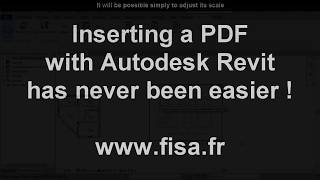FISA PDF Insertion and scaling
Win64, EnglishGeneral Usage Instructions
To insert a page from a PDF file:
Choose the PDF file:
To do this, click on the button at the end of the input area.
Choose the page of the PDF file:
For this, on each side of the image you will have buttons to choose one of the pages.
Choose where you want to place the page in the 2D view:
To do this, click on the button where there is a pattern, the coordinates in m will be returned.
Scale page of the PDF file in Revit:
1 - Choose the page you want to scale.
2 - Show 2 points, in the page you have chosen, which you know have the correct distance.
3 - In the window that will open, the value measured in Revit will be displayed and in another input area you will be able to enter the correct distance.
Commands
Installation/Uninstallation
The installer that ran when you downloaded this app/plug-in from Autodesk App Store will start installing the app/plug-in. OR, simply double-click the downloaded installer to install the app/plugin.
You may need to restart the Autodesk product to activate the app/plug-in.
To uninstall this plug-in, exit the Autodesk product if you are currently running it, simply rerun the installer, and select the "Uninstall" button. OR, click Control Panel > Programs > Programs and Features (Windows 10/11) and uninstall as you would any other application from your system.
Additional Information
FAUCONNET Ingénierie SAS (FISA)
We develop and sale/resale more than 40 softwares concerning HVAC Software for simulation and drawing. We also train and help for customer project.
Known Issues
Contact
Author/Company Information
Support Information
The user can contact support by mailing at the following address: support@fisa.fr
Version History
| Version Number | Version Description |
|---|---|
|
1.3.0 |
Version available for 2017-2024. |
|
1.1.0 |
Version available for 2018-2021. |
|
1.0.0 |
Initial Release. |