
Spatial Element Tools
Description
Spatial Element Tools is a free Autodesk® Revit® add-in that enhances the functionality of spatial elements like rooms, spaces, and zones, along with their corresponding tags.
The utility is organized into three main categories of tools:
Room Tools - These are specialized utilities for managing rooms and their tags. Originally, these were separate add-ins but are now integrated into this package. The tools include:
- Remove Redundant Room: Eliminates unnecessary rooms from the active document.
- Center Room: Adjusts the location points of rooms to their geometric center.
- Room Tag to Room: Moves room tags to align with the rooms' location points.
- Create View: Generates various views like floor plans, ceiling plans, 3D views, and elevations specifically for rooms.
Space Tools - This set of tools focuses on space elements and their tags, also initially available as stand-alone add-ins. The features are:
- Remove Redundant Space: Clears out superfluous spaces from the current file.
- Center Space: Relocates the location points of spaces to their central point.
- Space Tag to Space: Align space tags with the spaces' location points.
- Create View: Constructs different views such as floor plans, ceiling plans, 3D views, and elevations tailored for spaces.
Zone Tools - These tools are designed for zone management and include:
- Add Space: Incorporates spaces into a designated zone.
- Remove Space: Detaches spaces from a specific zone.
This comprehensive toolkit streamlines the process of working with spatial elements in Revit, making it a valuable resource for users.



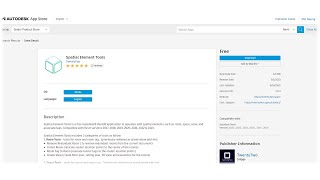

This is a great app and I'm really looking forward to a Revit 2026 version being released. Improvements could be - When selecting Rooms to Centre Room have a Select All option. Also a search for room by filter would be good using this tool. It would be good if an option for two 3D Views to be created looking from opposite directions.
do you know when it will be released for 2026
latest version not showing in 2023, please fix or send me older version installer
Revit 2024 also not showing too.
It would be great if you would add the same functionality you have for rooms and spaces for areas.
Haven't been able to get the floorplans and ceiling plan creation to work using the space tools. Elevations is only thing I can get to work following naming convention and as another user said it would be great if it followed the wall direction if that was possible. The issue I have with the floor and ceiling plan creation is that every time I go to create them they all default to level(x) where x increases by 1 for the number of plans to be created.
EDIT: This version (25) has removed it from all other versions of revit
Hi peter, are you using MEP Template? I guess, it's a view naming error. Try this, create an Architectural Plan before you run the tool. Yes, this latest version 1.1.25 is exclusively for 2025.
Thank you for this app, it is very useful.
Hi Truc, thanks for your feedback.
Good morning!
Wow, your plugin is incredible, but a problem arose here,
When using the plugin the following message appears:
A transaction or sub-transaction was opened but not closed. All changes to the active document made by External Command will be discarded. Would you happen to know how to solve it?
Hi Joao, thanks for your feedback. Follow the usage accordingly, Spatial Element Tools Usage: https://twentytwo.space/2020/05/02/twentytwo-spatial-element-tools/
Same here.. just checked the video and isn't clear... Rooms must be selected? No tags placed? Thanks
Marcos, did you solved this issue?
Unfortunately the elevation is created perpendicular to the view and not to the walls. Not good enough, sorry. I need to have the elevations parallel to all walls.
Hi Giovanni, thanks for your feedback.
How I can move all your plugins to add-in default on Ribbon?
Hi Duy, you cannot move to other Tab or Ribbon. All the TwentyTwo add-ins are in TwentyTwo Tab. Anyway, thanks for feedback.
You can use PyRevit to hide tabs in the ribbon
Great, simple tool.
When using the create view from space or room tools, it would be great if there were a way to filter the space or room names without having to search through one big long list. Just a free text box at the top of the list which filters the space or rooms list. That would make it much quicker to use on a large model with 100's or even 1000's of rooms.
Hi Justin, thanks for feedback & suggestions.
This is a great little tool so i say thank you to the developer. As per other reviews and comments we are all egerly awaiting a 2024 update.
Thank you
Thanks for your feedback Joe, sorry for the wait.
Hey, Request you to make this add-in compatiable for 2024 ASAP.
Hey Vijay, thanks for feedback.
My everyday tool. Is there any possibility for Revit 2024 users.
Hi Ivan, thanks for your feedback. Yes, very soon for R2024 compatibility.
Is there the possibility of changing the sequence of how the elevation is being generated? Kudos to you for creating this tool, it has already cut down my production time!
Thanks for your feedback. Sequence can't change so far.
I was hoping this tool would help me create internal elevation but keeps getting this error. help anyone?

Try opening Revit with the UI Language set as English. To do this, create a shortcut and on the target option, writethis after the quotation marks: /language ENU Example: "C:\Program Files\Autodesk\Revit 2023\Revit.exe" /language ENU
Great tool. It saves a lot of time.
It has a bug in Revit 2019 version, it does not give names to views (Floor Plan, RCP, and Elevations). Need to fix this in next update.
Hi Manoj, thanks for feedback. Your naming error might be the cause of having the same room name & number in multiple of rooms.
Hi Min, The room numbers and names are not same. If I generate 10 rooms., it gives name like Room1, Room2.....Room10 for Floor plans and RCPs.
Excellent Tool - Full marks :)
Great, thanks ;)
I absolutely love these tools. Any chance you are going to update them for 2023?
Coming soon for 2023, thanks for feedback!
I cannot use in Revit 2024
Thanks for feedback too.
Wondering if it ispossible to create room views in the host file from a linked file
Awesome thank you !
Hi, thank you too!
I'm looking for an improvement to the space naming tool. We're an interiors firm and find the need to override the architect's name for certain rooms (hotel guestrooms). The space naming tool affects all the room in the building/level. We want to only rename SELECTED spaces on a level. That would be an excellent addition to your toolset!
Hi James, it only create the rooms/spaces that you have selected. Please follow the guide for the correct usage : https://twentytwo.space/2020/05/02/twentytwo-spatial-element-tools/