
Automatic Conduit
Description
The tool is designed to create power circuits and connect fixtures with conduits instead of Autodesk® Revit® default 2D wire.
Work Flow:
1. Select the desired elements.
2. Click the Automatic Conduit command with circuiting.
3. Write the needed offset for the conduits.
4. Choose the connection method
a) Loop Conduits
b) None loop Conduits
5. Choose the home run direction and click ok
6. Select a panel for your circuit
For Video: https://www.youtube.com/watch?v=dwGkV8vgg6k
For Testing File: https://drive.google.com/file/d/174Mk-IkDyfCPRjCbs4yJ04pLHW7zSgXI/view?usp=sharing
NOTE: The tool will work for 30 days until activation.
Activation steps:
1. The users will have to send us the license code which is shown in the app license dialog box when the app is launched and with the payment receipt to the email "bim_s_s@yahoo.com"
2. We will send the activation code to the user's email within 24 hours.
3. Click on "activate" in the license dialog box, enter the code received and hit OK to activate the app.







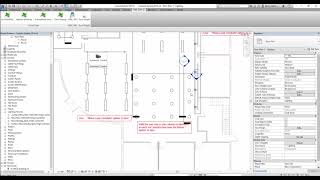

This tool is unique which can help you to provide conduit in revit in order to save time & effort.
Also, the technical support after get this tool is excellent in order to update or develope any thing you need.
Can it do just conduit connectors without circuiting?
The concept is good except it's not "real world". There is twice as much vertical conduit installed. Typically, the electrician will install a junction box over the fixture and supply a single vertical conduit to the single point connection most every light fixture has. If the program has this capability then it will match more e closely to the actual installation.
I updated the tool as per your suggestion
it is good tool for shop drawing which need to model condiut
it is working on Revit 2022?