
workFlow

Digitally signed app
Trial
OS:
Language:
Description
Developed by design professionals, Autodesk® Revit® workFlow adds powerful and practical daily use tools designed to turbo charge your Autodesk Revit productivity.
- Reference views or sheets in parameter values, text notes, and keynotes (requires Keynote Manager) and have them automatically update when the view changes.
- Align similar views from one sheet to the next with a click of a button.
- Place reference views by sheet and detail number rather than searching through a large list of views.
- Set an office standard for view naming and update view names with 1 click.
- Create finish floors based on the finish schedule with a single click or for the whole project at once.
- QC check dimension plans for undimensioned elements.
- Override dimensions with override standards in bulk.
- Manage your BIM 360 local cache
To start a free 30-day trial, simply install the app and start, your trial will begin automatically!
For additional information and example, videos see: https://revolutiondesign.biz/products/revit-workflow/features/
Trial Description
When you start Revit after installing the product, simply press the 'Start Trial' button on the license dialog to begin your free 30 day trial.
About This Version
Version 12.0.0, 5/6/2025
Full update history available on the Revolution Design website at https://revolutiondesign.biz/products/revit-workflow/update-histoy/


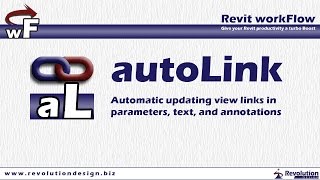








Workflow is my most used Revit add-in. Saves me a lot of time and around here time = $
FYI out of all of the Add-in I use Revolution Design the most…hands down... Bar None… keep up the good work!!! You are doing what Revit cant
This add-in is easy to use and helps improve the production of drawings for any firm.
Easy to use and functional. Great programs to speed up production. Autolink links your details in notes and door schedule which helps to reduce errors. It takes your Revit to a new level.