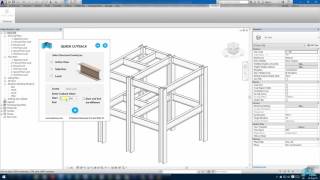Quick CutBack

Digitally signed app
연도
OS:
언어:
설명
Quick CutBack is a plugin for Autodesk® Revit® through which one can easily control the value of CutBack for multiple structural framing in one go. A lot of the time, when working on steel projects, we need to modify the CutBack parameter of multiple elements at the same time. Doing that manually is a big pain, as the number of elements may run to the hundreds or thousands. This plugin presents a handy way to tackle this problem and do all of it in one go.
Further, you can choose to process elements by Active view/Selection/Level and enter values in different units as per convenience. You can also choose to change both start and end CutBack in one go or keep it different for both.
이 버전 정보
버전 1.1.0, 2021-09-13
The app is now digitally signed