
AG Custom Ribbon Tab Builder

Digitally signed app
무료
OS:
언어:
설명
Overview:
The AG Custom Ribbon Tab Builder is a plugin for Autodesk® Revit® designed to simplify your workflow. It enables you to create a dedicated ribbon tab where you can relocate frequently used panels and buttons from other tabs.
Key Features:
- Custom Tab Creation: Generate a dedicated tab on your Revit ribbon called "Custom Tab".
- Panel & Button Consolidation: Easily move panels and buttons from other existing tabs to your new custom tab.
- Auto-Hide Empty Tabs: Tabs from which all panels and buttons have been moved are automatically hidden to reduce clutter.
- Plugin Tab Management: Combine panels and buttons from various installed plugins into your custom tab, making your workspace more organized.
- Renaming: The custom tab name can be changed to better align with specific projects, teams, or your architecture company's needs.
- Settings Management: The ability to save, export, and import settings via a straightforward script file.
Who Should Use It?
- Architects
- Designers
- BIM Managers
- Revit Users looking to streamline their interface
- Future Developments
Upcoming documentation will offer guidance on how to deploy this plugin on multiple machines efficiently.




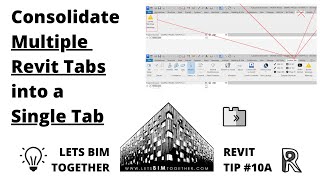

As BIM Manager / BETA tester I constantly run out of the amount of tabs I can have loaded. This is a game changer combining all the tabs with a single or very few tools on a new tab. Keep up the great work!
Thank you so much for your review! And yep, it is especially frustrating when those tabs only have one or two buttons on them...
Tentei instalar e modificar o código para instalar 2 vezes mas com nome diferente, sem sucesso.
Se alguem conseguiu fazer isso seria bem interessante. assim poderiamos organizar todos os plugins e afins conforme nossa necessidade.
Estou usando IA para traduzir, então tenha paciência comigo! Você está perguntando como instalar isso pré-configurado? Tudo o que você precisa fazer após a instalação é modificar o arquivo C:\ProgramData\AG Custom Ribbon Tab Builder\AG_Custom_Ribbon_Tab_Settings.txt Ou você está dizendo que, ao tentar editar as configurações exportadas via Bloco de Notas e depois importá-las de volta para o plugin, não funciona? Se for esse o caso, posso ajudar a solucionar isso com você. Por favor, envie um e-mail para Hello@LetsBIMtogether.com com as seguintes informações: Versão do ano do Revit Versão do idioma do Revit Versão do Windows Links para download dos plugins que você está tentando adicionar à Guia Personalizada Anexe o arquivo AG-CRTB-SETTINGS-EXPORT.txt ao e-mail Anexe o arquivo C:\ProgramData\AG Custom Ribbon Tab Builder\AG_Custom_Ribbon_Tab_Settings.txt ao e-mail Espero que isso ajude!
Thats really simple and helps keep organized with my plugins
It's game changer if you use more addins!
Glad you find it useful! Thank you for the review :)
I made a ribbon named Add-ins to add all my add-ins; however, since it was called from a native ribbon tab, it no longer shows the Custom tab. I've uninstalled and reinstalled it, but it didn't work. Every time I open Revit, it says I can not open the custom ribbon tab and redirects me to contact you
Apologies for the late response. If the plugin worked initially but stopped functioning after changing settings, it’s likely that the Tab and Panel names in the saved settings are causing issues. When the settings are saved, they generate a text file located at C:\ProgramData\AG Custom Ribbon Tab Builder\AG_Custom_Ribbon_Tab_Settings.txt. Resetting the settings is as simple as deleting this file. Alternatively, you can manually view and modify it. The file structure consists of the first line containing the version number, which is "AG-CRTB-1.0", the second line specifying the new tab name, and each subsequent line representing the source tab name followed by "::" and the source panel name. If you need to troubleshoot further, please send an email to Hello@LetsBIMtogether.com Include details such as your Windows version, Revit version, a screenshot of the error, a screenshot of the Revit tabs and panels you are trying to transfer, and the text contents of the AG_Custom_Ribbon_Tab_Settings.txt file. Thank you for trying the plugin!
It helps me load more desired plugins
Glad it is helpful! Thank you for your review :)