
Reduce Weight
Opis
This program can be useful when you design plywood or MDF products for exhibition stands, interior design, offices, and shops. Often there is a need to reduce the weight of structures. To do this, you can cut out the extra parts of the supporting invisible structures, that is, make windows in the middle of the parts, or make pockets on the inner invisible sides of the parts. Usually, the process of designing such windows is long and inconvenient. You must get the outer contour of the part, offset the contour inside the part, extrude the 3D solid, and subtract it from the part. The matter can be complicated due to the need to keep the dadoes and holes in the attachment points with other parts. It is also necessary to leave jumpers so that the windows do not turn out to be too long, and the entire assembly retains its rigidity. But all these problems can be solved in 1 click. You only need to call the Reduce Weight command (ReduceW) and it will do all this work with all the selected parts.
Program features:
- The program can cut windows both in rectangular parts and in arcuate parts and in parts of arbitrary shapes.
- You can make it through windows or pockets of a given depth.
- It doesn't matter how your parts are arranged in space. In any case, the program will lay them out in the XY plane (as the LAY command does), process them, and return them to their place.
- The program itself will choose the side in which it is necessary to make a pocket. This will be the side with the smaller area (which has blind holes and slots). But you can mark the front of the part with a color so that the program does not disfigure this side.
- You can select many parts at once, and even the entire assembly. You just have to wait a bit and hope that the Autodesk® AutoCAD® engine does not glitch.
- You can select blocks (assemblies) and the program itself will find and process all the solids inside the blocks and inside nested blocks too.
- The program always ignores solids and blocks on the Annotations, Hatching, Axes, Other, Info, Excluding, Holes, and Fixture layers. But you can filter objects by layers, by technology, and by material type.
- The program will not make windows too small if they are smaller than the given offset and do not make sense for weight reduction.
- The program will take into account the presence of inclined ends, grooves, dadoes, and drillings and will not delete them, but will leave the part material around them with a specified offset.
- If the hole is made in the center of the part, then the program will reach one jumper to it, preserving the integrity of the part. But if you need 2 jumpers from each island, then you will have to model the second jumpers manually.
- The program will check the size of the resulting windows, and if they are larger than the limit you set, the program will add a rectangular grid of jumpers (stiffeners).
- You can set up to 9 program styles and quickly switch them right from the command line.
- Regardless of the Autodesk® AutoCAD® language, you can switch the plugin's dialogs and messages into the following languages: English, German, Italian, Russian, and Chinese.
Opis wersji testowej
To run the plugin, you will have to register account and top up your account balance or receiving bonuses.
- Annual license - 10 Euro.
- Unlimited license - 50 Euro. Free updates for 1 year.
- The trial period is 20 days.
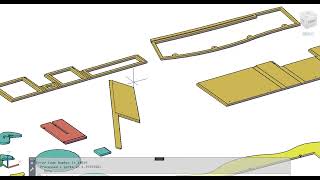





The command is good.
Thank you :)