
InnerSoft CAD
Próbna
System operacyjny:
Język:
Opis
InnerSoft CAD is a plug-in for Autodesk® AutoCAD® that installs a set of productivity tools for Civil and Survey engineering, Counting, Estimating, and measurements in construction project budgets.
You can:
- Export to an Excel Sheet the values of Area/Length/Volume property or coordinates for various AutoCAD entities. Import from an Excel Sheet the vertex coordinates for a set of 2D polylines or 3D polylines (you can choose between 3 different methods).
- You can also import a set of points from Excel or a set of Texts with an insertion point for each one.
- Extract all block definitions of a drawing in individual AutoCAD files (each block definition in a single file).
- Sum the area or length property of a set of objects. Sum accumulated distance of a user-defined walk in the drawing.
- Draw the longitudinal profile of a set of entities from a user-defined axis.
- Triangulate a set of points or mesh a model surface.
- Take measurements on AutoCAD for construction project budgets.
- Create, open, or save different libraries, which contain a series of AutoCAD drawings (*.dxf or *.dwg) organized by books.
- Draw a polyline graph, a 2D & 3D convex hull; lines, planes, circles, and spheres by regression from a selection of points; clothoid, parabolas, circular transition curves, Wholly Transitional Curves, clothoid transition curves, and parabolic vertical transitions.
- Draw a catenary by maximum deflection, by sag at point, by three points, by two points and length, by two points and parameter.
Opis wersji testowej
InnerSoft CAD works initially as a limited trial version. You can use for free:
- Inquiry Menu: Fully Available.
- Excel Export Menu: Not Available.
- Excel Import Menu: Partially available for free: you can import Points by Simple Method.
- Objects Conversion Menu: Fully Available.
- Counters Menu: Not Available.
- Survey Menu: Partially available for free: You can use buttons ‘Compute Section’ and ‘Draw Auxiliary View’ from the Longitudinal Profile tool.
- Modify Menu: Partially available for free: You can use tools Flatten All, Modify Texts and Scale by Area.
- Managers: Partially available for free:
- Budgets and Measurements Manager: Partially available for free: You cannot open or save Project files, or export data to Excel.
- CAD Library Manager: Partially available for free: You cannot open or save Project files, create new books or libraries or delete them.
- Blocks Manager: Partially available for free: You cannot open or save Project files, export data to Excel, extract or insert block definitions.
- Hidden Manager: Fully available for free.
- Miscellaneous Menu: Partially available for free: you can use everything but the Geometric Tools and Draw Catenary Pro.
Informacje na temat tej wersji
Wersja 4.6, 14.01.2023
The security system is more stable.












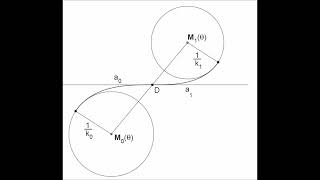









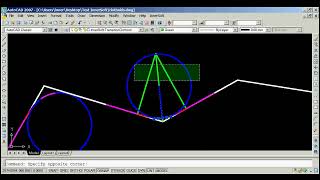



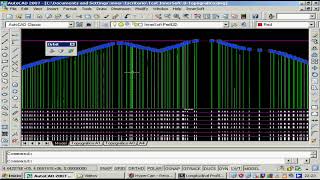
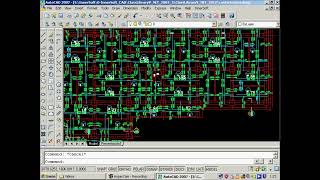





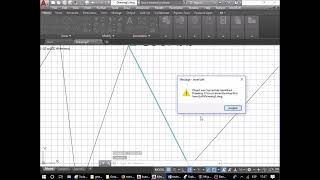
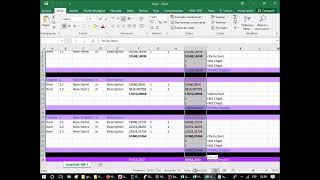
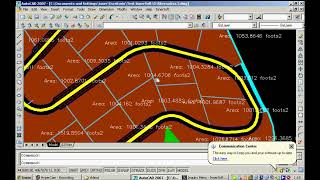

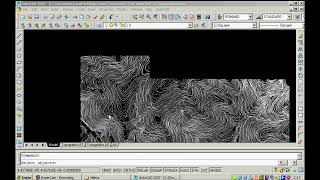





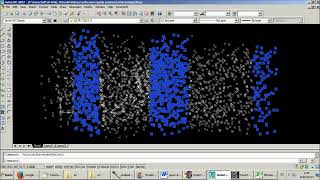


They Offer free trail, but you can't do any thing in the free trail
InnerSoft CAD is a free 30-day trial. Your 30-day trial starts when you install the soft. During 30 days after the installation, you can use for free: • Inquiry Menu: Fully Available. • Excel Export Menu: Not Available. • Excel Import Menu: Partially available for free: you can import Points by Simple Method. • Objects Conversion Menu: Fully Available. • Counters Menu: Not Available. • Survey Menu: Partially available for free: You can use buttons ‘Compute Section’ and ‘Draw Auxiliary View’ from Longitudinal Profile tool. • Modify Menu: Partially available for free: You can use tools Flatten All, Modify Texts and Scale by Area. • Managers: Partially available for free: o Budgets and Measurements Manager: Partially available for free: You cannot open or save Project files, export data to Excel. o CAD Library Manager: Partially available for free: You cannot open or save Project files, create new books or libraries or delete them. o Blocks Manager: Partially available for free: You cannot open or save Project files, export data to Excel, extract or insert block definitions. o Hidden Manager: Fully available for free. • Miscellaneous Menu: Partially available for free: you can use everything but the Geometric Tools and Draw Catenary Pro.
Haven't downloaded this yet, so I'm not going to knock it before I try it....but definitely worth a look if you're ok with your units displayed in FOOTS instead of FEET
How to convert arc to arc segment line with user-defined segment along Arch? Thanks you