
MoxyDrawLite

Digitally signed app
免费
操作系统:
语言:
描述
MoxyDrawLite is an Autodesk® AutoCAD® add-in that reads commands from simple text files and executes them in AutoCAD.
It's the ideal solution for professionals and enthusiasts who want to automate and build drawings almost instantly. High-complexity drawings can be generated within seconds.
MoxyDrawLite is the free version of MoxyDraw.
The easy coding of MoxyDrawLite and MoxyDraw can be learned within a few minutes.
- Like MoxyDraw, MoxyDrawLite can draw up to 8000 objects per second (depending on your system)
- MoxyDrawLite (free version) has 7 commands: Arc, Circle, Ellipse, Layer new, Line, New, and Zoom extents.
- MoxyDraw (full version) has 84 commands with multiple internal options: Arc, ArrayRectangular, ArrayPolar, Circle, CloseAll, CloseAndDiscard, Copy, CreateBlock, CreateFolder, DimAligned, DimHorizontal, DimVertical, DimAngleLine, DimAngleArc, DimAngle3Points, DimArcLength, DimOrdinateWindow, DimOrdinate, DimLinearWindow, DimRadius, DimRadiusCoordinates, DimDiameter, DimDiameterCoordinates, Leader, Mleader, Dimstyle, Donut, Draworder, Dtext, Ellipse, EraseAll, Explode, FindAndReplace, Grid, Hatch, Insert, Layer, Layout, Limits, Line, New, Mirror, Move, Mtext, MoxyReadWrite, Mview, Offset, Open, Ortho, Osnap, Pause, Plot, Point, PointMode, PointSize, Polygon, Polyline, Purge, QuickSave, QuickSaveAndClose, Quit, Ray, Rectangle, RectangleCenter, Redraw, Regen, Rotate, Save as, SaveCopy, Scale, ScanDwgSpace, Setvar, Snap, Slot, Spline, Trim, Table, TextStyle, Ucs, Units, Wipeout, Xline, Xref, Zoo.m
- Test freely if it suits your needs and works on your system
- No ads
- No watermarks
- No data sharing
- No hassles
Note: This app uses a custom installer (and not the standard App Store installer).
关于此版本
版本 1.6.0.0, 2025/6/20
1.6 - Upgraded to .net 8.0
1.5 - Changed the links in Help and Options
1.4 - Changed the link commands.html to commands.php; Added a note for videos "(if your organization permits)"
1.3 - Zoom command rewritten;
1.2 - New UI for the help; Fixed a glitch with the available update;
1.1 - Fixed the problem with the revision; Changed the link to buy MoxyDraw; Added all commands in the options window;
1.0 - Launch Version






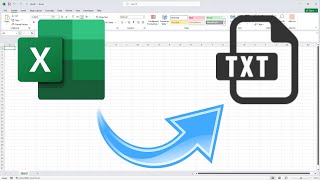


insane app! Just discovered it with the Youtube video ''how to draw a jet engine in AutoCAD in less than 9s''... 100% would recommend. Stop wasting your time and download it now
Any advice on how to create the txt file with all coordinates needed for the design in 9s? Seriously now, the problem is not how to import the data from a txt file in AutoCAD in 9s but how to create the txt file will all that information.
@Damianos Papadopoulos These are just examples and they've been created by moxydraw. It has a tool to read and write code. Write them, they are really helpful.