
2-group intersection with order

Digitally signed app
Описание
To find intersections between 2 groups of objects is quite simple. The real challenge, however, lies in sorting, numbering, and managing these intersections for further processing.
Main features of this app:
Find intersections between 2 separate groups of objects. Supported object types are Line, Polyline (2D and lightweight), Arc, and Spline. 3D Polyline is partially supported: only the secondary group can contain 3D polyline.
Sort objects in groups by X, Y, and Z coordinates or by the station of the object's Start point along a baseline.
The intersection ordinal number includes Primary index (Row index) and secondary index (Column index) and can be formatted as 1,2,3... or A, B, C... or I, II, III...
Intersection layout may be in-line or staggered with intervals. (Every grid line object is numbered; only grid lines that meet the interval criterion are used to calculate intersection.)
Export intersections to Excel with ordinal numbers (primary index, secondary index) and coordinates (X, Y, Z).
Features Notes:
- 3D intersections: The app only supports finding intersections between a planar object (of the primary group) and a polyline 3D (of the secondary group). Since 3D objects do not always exactly intersect, a tolerance value is used. If the minimum distance between a planar and a 3D object is less than tolerance, then an apparent intersection is considered a true intersection.
- Intersections are created in Model space. Though users can create intersections in Paper space or Viewports' model space, the results are not guaranteed.
License Notes:
1. 30-day trial available and 30-day Trial requires signing in to the parent Autodesk® application with the valid Autodesk ID that did the download.
2. The user can run this app with the following:
(a) A simple signing-in parent Autodesk application with a valid Autodesk ID that made the purchase. In this way, the user can run this App from any computer, provided that an internet connection is available; or
(b) An offline license file that is physical computer hardware dependent. After purchasing, please run this app, open the About... panel, and manually copy & send your registration info to the NTCL support email NTCLApp1@gmail.com. For more details, please refer to the License Registration Guide. While waiting for an offline license file, this app still runs with full functions.
3. Users will get a message if this app package is launched from a virtual machine. The app launched from a virtual machine will be limited in features.





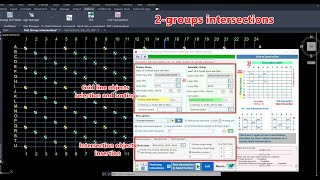

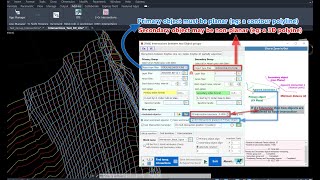

I use this amazing App for insert sand drain and PVD blocks. Save me a lot of time. However, I recommend to add ability to pause/ cancel a running task. Some time the task processing is too long and I need to cancel, but no way.
Thank you for your review. We will consider your suggestion.
Ciao nat vu min