
Quick Cut Zoom
說明
Quick Cut Zoom – Cut Fast, Zoom Smart, Work Faster in Autodesk® AutoCAD®!
1. Tired of manually cutting and zooming in AutoCAD?
- Quick Cut Zoom lets you instantly select and cut an area while keeping all objects intact—lines, polylines, blocks, hatches, text, dimensions, and more! Easily zoom in or out with just a few simple steps.
2. Key Features:
- Quickly cut any selected area in one click.
- Zoom in/out directly on the cut section.
- Works with all AutoCAD objects.
- Simple and efficient with the CZO command.
3. How It Works in Just 6 Steps:
- Select Quick Cut Zoom from the menu or enter CZO.
- Define the area to cut.
- Enter S → Press Enter.
- Enter a zoom factor (>1 to zoom in, <1 to zoom out).
- Place the cut section on your drawing.
Boost your AutoCAD workflow – Get Quick Cut Zoom now!
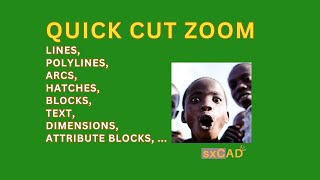



very cool