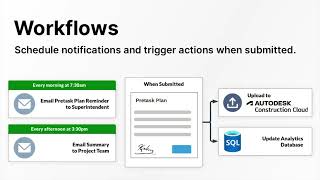ResponseVault Mobile Forms
Beschreibung
Digitize PDF and Excel Forms and deploy for mobile devices in the field.
Automatically update one or more records in Autodesk Construction Cloud®.
Create a multi-step approval process and notify staff of action necessary.
Optimize your field-to-office processes with ResponseVault and Autodesk®. Convert PDFs into mobile-friendly digital forms that can be easily deployed to the field. Automatically populate project fields with Autodesk data to ensure accuracy, while capturing signatures, photos, GPS coordinates, barcode scans, and more.
Efficiently manage approvals and workflows, ensuring that the appropriate forms reach the right stakeholders both on-site and in the office. Any modifications to submissions trigger the automatic generation of a new PDF version, seamlessly uploaded to the Documents tool.
Share public forms with subcontractors in the field, controlling access with or without requiring a login. All data is saved in JSON format, ready to be stored in your database for reporting through PowerBI.
We're using the 3-legged OAuth type using the user's token to upload a PDF file to the Files tool.
To get started, please click "Get Started" on our website or send an email to support@responsevault.com.