
TA Auto Points
Descrizione
TA Auto Points is a powerful Autodesk® Civil 3D® plugin that automates the creation of COGO points from polylines, alignments, profiles, and corridors. The tool eliminates repetitive manual work and helps you generate consistent, accurate point data with minimal effort.
The plugin adds a dedicated TA Solutions tab to the Civil 3D ribbon, providing easy access to all commands and a smooth, intuitive workflow.
1. Polyline Points
This feature allows you to generate points along polylines using flexible placement rules. You can create points at a fixed interval or at polyline geometry vertices. You can also assign the generated points to a point group and choose the point style and point label style.
2. Alignment Points
This feature automates point creation from Civil 3D alignments and profiles. You can select specific alignments, filter by alignment type, or pick alignments directly from the drawing. Points can be placed at fixed intervals or horizontal geometry points. Elevations can be obtained from the first design profile or from a profile found by keyword search. You can also include profile geometry points if needed.
3. Corridor Points
This feature allows you to extract points from corridors based on point codes. You can select one or more corridors, choose the point codes you want to use, and generate points accordingly. The tool also supports creating a separate point group for each corridor using a prefix, or placing all points into a single group. Point style and label style can be defined before generation.
Across all features, the plugin offers full control over point grouping, styles, labeling, and selection. It supports large workflows with options such as Select All, Unselect All, and Select from Drawing to make navigation fast and efficient.
TA Auto Points is designed to improve speed, accuracy, and consistency for Civil 3D users working with survey data, road design, or corridor modeling. It helps reduce production time, removes manual steps, and delivers reliable point data ready for further design or analysis.
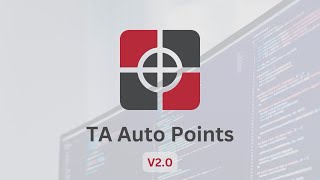











Seems like the point creation tools in Civil 3D already provide this functionality? No?
Thank you for your review, Brad. Civil 3D does have point creation tools, but they are limited to handling one alignment or one polyline at a time. If you’re working with multiple alignments or polylines, such as a project with 200, the native tools would require you to repeat the process individually for each one. TA AutoPoints streamlines this by allowing you to generate points across multiple alignments and polylines in just a few clicks, saving significant time and effort. This batch-processing capability makes it ideal for larger projects, where efficiency and accuracy are essential.
Thank you for your review, Brad. Civil 3D does have point creation tools, but they are limited to handling one alignment or one polyline at a time. If you’re working with multiple alignments or polylines, such as a project with 200, the native tools would require you to repeat the process individually for each one. TA AutoPoints streamlines this by allowing you to generate points across multiple alignments and polylines in just a few clicks, saving significant time and effort. This batch-processing capability makes it ideal for larger projects, where efficiency and accuracy are essential.
Nice Program
Thanks for taking the time to review the app and thanks for the positive review