
JoinerCAD

Digitally signed app
Beschreibung
Allows the user:
- To accelerate the creation of 3D geometry.
- To create/assign Woodworking Materials.
- To control Texture direction and Oversize.
- Drill hardware holes and do another sculpture of additive elements.
- To generate very precise BOM.
- To make Hardware and Materials replacements.
- To make Drawings with a model-independent copy.
Important links:
- JoinerCAD WEBPAGE
- JoinerCAD TUTORIAL VIDEOS
- JoinerCAD BOMAPP MANUAL
- JoinerCAD SUPPORT
Note: This app uses a custom installer (and not the standard App Store installer).
Test-Beschreibung
TRIAL VERSION - JoinerCAD has a 45-day Trial version for free, which allows users to use the software at its full functionality (including all JoinerCAD-related services). It also allows users to evaluate software suitability and to decide whether to buy it or not. After the Trial version expires, JoinerCAD automatically turns into the Basic version.
BASIC VERSION - JoinerCAD Basic version is a permanent version for free but with some limitations of functionality. If a JoinerCAD user wants to have JoinerCAD software at its full functionality, he needs to buy a JoinerCAD Pro subscription.
PRO VERSION - JoinerCAD Pro version, which is available for the period of bought subscription and allows the user to use the software at its full functionality. The subscription can be extended and charged automatically if such a setting is set in the JoinerCAD account of the subscriber. Otherwise, if the subscription expires, so JoinerCAD Pro version automatically turns back into the JoinerCAD Basic version.

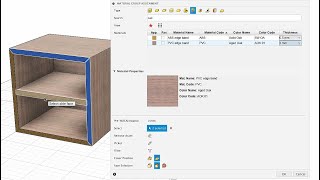






這個軟體支援中文嗎?
Would be way better without this damn monthly pricing. Can't we just pay once?
I'm in the demo period of this software, and it has a few quirks but it makes the initial design very fast and easy. The skeleton design and shelves are a super time saver and the smart hardware works as expected (there is a weird bug that puts the rafix connectors on different planes).
if this software added the following it would be an instant buy for me:
- Drawer slides (similar to the smart hardware feature)
- Sub assembly like drawer boxes, trays, pullouts
- Drawer front (inset and overlay)
Hi, Bug will be fixed. Meanwhile your wishes will not be implemented into JoinerCAD because these functionalities are mainly used in the professional/large business segment where our another very powerful Autodesk Inventor based solution is already working in - www.woodworkforinventor.com JoinerCAD is dedicated for Carpenters and Small business, therefore it does not have sophisticated functionalities. And for this reason JoinerCAD has low and very attractive price. If you are very professional user with higher requirements for CAD systems, so you should move forward for more powerful and more expensive tools. This is a very simple market segmentation ;)
Really want to love and use this add in, but constant problems with the BOM assignment causing F360 to crash, and TBH without the BOM functionality there is little use for the software.
Tech support has been good, but at the moment very frustrated user!
Hi Rudolf, we have just put a new update where we believe that your problems have been solved. If no, please let us know.
Hello
Could you help me please. Is the trial period still valid?
JoinerCAD is not activated after Log in to the System using Autodesk ID. After transferred to internet browser - it says
Congratulations, You have successfully signed in to JoinerCAD.
But the app still doesn't work.
What else needs to be done?
thanks for the reply to the mail, but unfortunately there is no folder named -bin can I try something else?
Hi, Currently JoinerCAD admin system is being transferred to the new Admin system. Therefore some disconnection might happen. Plus keep in mind that JoinerCAD trial is valid for 45 days after the persons' first login to JoinerCAD. So if these 45 days already expired after your first login to JoinerCAD, so Trial is not valid anymore ant it turns in to Basic configuration with some functions locked. I am not sure which issue you have, but I have just checked and everything works fine with JoinerCAD.
Could I help You to translate JoinerCAD to Czech language?
Hi, JoinerCAD follows languages that Fusions 360 has. Unfortunately, Fusion 360 does not have Czech language, so it is illogical to have Czech language of JoinerCAD in the Fusion 360 environment, which does not have Czech language as well.
@Mantas: AFAIK - Czech Language should be instaled as add-on - https://apps.autodesk.com/FUSION/cs/Detail/Index?id=9151466655844643882&;appLang=en&os=Win64 So it is logical to have also JointerCAD in Czech language :-)
We are following foreign languages that are officially done by Autodesk.
Just installed JoinerCAD and Fusion 360 will not start (crashes). Uninstalled JoinerCAD and Fusion works fine. Tried again with the same result.
Today I have tried this app , ther are some problem I faced , the part it mades it gose in sketch panel , if i cut a part of shelf by extrude then it cuts all the shelfs gone earesed , so for now they must programme the software like parts should be in body section rather then sketch section , and customization in every face should be added .
Hi, We are not sure if we understood your question correctly. Please create a video what are you trying to do, and send it to our support email support@joinercad.com
Hi, I'm planning to test this software and I was wondering if it supports lamello joints?
Hi, Yes, it does. Please follow these steps: 1. Create/Import 3D geometry of hardware element. 2. Define a behavior (assign status of the bodies - Neutral, Subtractive, Additive etc.). 3. Fill properties (name, code, quantities) and your hardware is ready to be used. How to do that, we've created a video, please check it - https://www.youtube.com/watch?v=gMqjJOjywhI and another video which shows how you can create holes/cuts or additive elements for your hardware - https://www.youtube.com/watch?v=7DoYcPSIkKg ;
On the mac version it doesn't seem possible to assign materials to components. Looks like a UI bug.
Without that feature it's pretty useless - can't create a bom.
Hi, what macOS do you use? JoinerCAD is available for current three newest macOS: (1) macOS 10.15, (2) macOS 11, (3) macOS 12 and of course for an upcoming macOS versions in the future. If you are using older macOS, so JoinerCAD either will not work or will work incorrectly. So if there is a case of old macOS version, so please upgrade it as it is defended there https://support.apple.com/en-us/HT201541
Why is there no german (and other) language available anymore?
Hi, do not worry, all the languages (as Fusion has) will be available in 3 month. JoinerCAD has been renewed almost from scratch, so it takes some time to make it up to perfect status.
... for the MAC-Version!!!
me too
me too. would be so awesome...
MAC-Version would be great. Hope to get it soon
I'm also still waiting for MAC Version
when is the Mac version coming? I wish it so much
…me too.
Hi...MAC OS already available. Marry Christmas ;)
This is a great tool so far. However, I would really like to see this:
1) support for the line of festool domino and compatible joinery
2) support for standard mortise & tenon, box joints, dovetails
3) support for the range of Knapp panel connectors
4) support for drawer slide placement, both standard 1/2" rails as well as simple wooden slides (non rails)
I gave 4 of 5 stars because I'm missing a "standard" hole pattern function for side panels. And maybe the option how I will built in the rear panel. In a Groove, Fold or screwed on. That would be great for the future, because that would make it almost a cabinet generator.
hello,
are you planning to make a version for mac?
thanks and regards.
Hi...MAC OS already available. Marry Christmas ;)
Realy cool App. When will MacOS-Version be available?
Mac users have been asking for a Mac version on this page for TWO YEARS now. Please give us a serious update about WHEN, and no more teasing us with "working on it" and "in the plans" and "soon"? Make a commitment to some date!
Hi...MAC OS already available. Marry Christmas ;)
Dear Joiner CAD Team
same here - what a great product! Eagerly awaiting the MacOS release - even if it is only as a MVP with basic functionalities.
Any (rough) timeline statement possible by when we can expect this?
Thanks in advance!
Hi...MAC OS already available. Marry Christmas ;)
I saw all videos surrounding joinerCAD and
appreciate all these nice and helpful features.
Unfortunately MAC user can't take advantage as JoinerCAD is not available yet for MAC related users.
Any update by when JoinerCAD will be made avaialable for MAC users ?
Hi...MAC OS already available. Marry Christmas ;)
I saw your web site, this app seems really interesting but is not possibile to know by my side because there's not Mac users version.
please give us opportunity to get it for Mac user also!!!
many thx
Hi...MAC OS already available. Marry Christmas ;)
Any update on the Mac version? Also, while you're working on dowel joints, any plans for Festool Dominos?
Hi...MAC OS already available. Marry Christmas ;)
the workflow is awsome but when you choose shelves and divders its simply not possible to get it centered. there is also no support for hardware
Perfect, I didn't expect anything similar. Almost Swood in your plugin :-). This is really what I need. Perhaps I can tune it here.... library of hardware and similar.
What about cut diagrams? Did I Overlook it? or do you have it in your view?
So I'm going to enjoy it.
David
Hi David, We do not have any plans for CAM functionality at the moment. Fusion 360 has great tools for CAM and Nesting, you should check it. But I would like to add that you can export cut list from JoinerCAD and import to other software. This is just a question of the proper prepared template. You should check our videos in Youtube for further details about BOM template preparation.
Is there a option to edit or add matriales, veneer ect??
Hi, yes it will be possible. I hope in the second quarter 2021;)
Do you support in future dovetails and fingerjoints?
Thank you for this great product!
Hi Pierre, We have some ideas related with hardware elements. Including dowels and other furniture that will be implemented later.
Mac OS ?
Hi Petra, we already working in order to have JoinerCAD for Mac OS. We will inform...
Hi...MAC OS already available. Marry Christmas ;)
Hi Mantas, (Labas! :) )
Any chances that the Mac OS version of this wonderful tool coming soon, maybe this year?
Would be much appreciated from us, Macintosh users :)
Thank in advance!
Hi (Labas), Currently we are working in order to launch a new version with additional Skeleton DressUp functionality. But also, already started to work for adopting JoinerCAD for MAC. I believe at the end of the tis year we will have it.
Thanks a lot! You guys doing a very good job! Thank you for good news!
Hi...MAC OS already available. Marry Christmas ;)
Is there a solution for creating drawings? AutoPlot? AutoDraw?
Hi, Fusion 360 does not have API for the drawings. We cannot add additional functionality for it. But in the future we believe we will have it.
Can I generate dimensions in the BOM without assigning material?
Hi Powel, currently no, but in the future probably it will be as one of functionalities in the future PAID version of JoinerCAD.
You guys deserve a statue!!!! Thank you ever so much!!!!!
Are you going to get a Mac version?
Hi Michel, Mac version is in our plans, but first we are focus on expending JoinerCAD functionality on Win OS. I believe that in 1 year we will have for Mac.
+1 for Mac support
I'm also interested.
Mac version would be appreciated.
same, would pay
+1 Paying for Mac version
Mac version would be great ! Any schedule for Mac version availability?
Another 'me too' for a Mac version. Product looks great but can't use it!
Hi...MAC OS already available. Marry Christmas ;)
Hi guys! That's what I expected! You are thought-readers! Very many thanks!