
Structural Member
Г
ОС:
Язык:
Описание
Structural member for Autodesk® Fusion® enables the user to quickly insert standard structural members similar to Frame Generator in Autodesk® Inventor®.
The user can use this app with parametrically driven sketches. All Structural members will update in correspondence to the change of the parameter. An additional function has to be triggered to update the length value in the names of the structural member bodies.
IMPORTANT: BEFORE YOU UPDATE THE APPLICATION TO THE LATEST VERSION, DON'T FORGET TO BACK UP ALL LIBRARY FILES THAT YOU HAVE EDITED, OR THE CHANGES YOU HAVE MADE WILL BE LOST.
Сведения об этой версии
Версия 1.9.3, 07.11.2024
- Fixed an issue where the custom shape feature will not save for some Windows users.
- Introduced most common AUS standard profiles
- Custom shape ( warning if more than 200 entities are selected)
- Added zero radius hollow box section (see GB_EN and AUS standards)




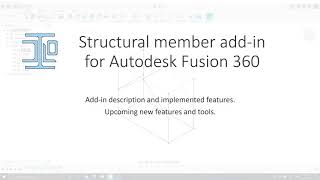














I'm gradually getting more familiar with your tool, and I really enjoy using it—thank you for all the hard work behind it. However, I'm encountering a small issue that I hope you can help me with.
I have a set of members forming a component (a railing), and when I try to duplicate it:
If I use Copy > Paste New, the members are not included in the cut list.
If I use standard copy-paste or a linear pattern, the members are multiplied incorrectly, resulting in a much higher count than expected.
For example: I have 2 sets of 3 different members in the railing. When I duplicate the railing 2 more times (to have 3 in total), I end up with 20 instances of each member, instead of 3 × (2 × 3).
I'm not sure if I'm explaining this clearly, but I hope the example helps.
It’s also problematic that "Paste New" doesn’t include the members in the cut list, especially since some identical members might only differ slightly (e.g., due to different holes or extrusions).
I'm using a translator, so I hope my message is clear—and I would truly appreciate any help or explanation you could provide.
Lastly, do you know when the cut list export will include miter or bevel angles?
Thank you very much in advance for your support.
Looking forward to your reply.
Best regards,
Bastien Hutsemekers
I'm using standard 4040 aluminium extrusion profile. I saw in the demo shows that you able to use this plugin for frame design. Unfortunatly, orientation is not available for custom shape. I have not try other feature. I'm not sure is there any update on this matter.
I am looking for an excel file that has the profiles for C and Z purlin for this add-in. is that a thing yet?
I see the standard trimming of rectangular tubing. can this also trim to round tube to form "copped" joints or "fish mouths"? CAn it do this when 3 or more round tubes intersect at the same area? also is ther a feature to "normalize" (tube end face is always perpendicular to the outer diameter) the tube end so as to prepare it for tube laser or tube plasma cutting? Thanks in advance. If not, conside these to be feature requests.
Is it going to be fixed?
I'm intressted in a solution too!
is it fixed? Im want to buy this...
The Structural Member add-in is always updated to work with the latest version of Fusion. If you see a message indicating that the add-in has stopped working or will stop working, it means a new version is available for download on the Autodesk App Store. For technical support, please contact customer support. Thank you!
Just started using the tool yesterday. I'd like to create a custom shape, but an error is coming up. I think this is because it is a company computer (i.e., no admin privledges) and the software can't write to the .xlsx file; has anyone had this issue and is there a workaround? Can I manually input the data?
In addition, is there any way to automatically pattern a shape over the length of a beam (e.g., if I'm trying to model unistrut with slots along the length)?
This issue was previously reported by some Windows users and has been resolved in the latest version of the Structural Member add-in. If you continue to experience this problem, or for assistance with custom shapes and other features like patterning along a beam, please contact customer support. Thank you!
Is there any way you can output a cut list to reflect miter angles and direction? If you could add this feature, I think this cut list would be awesome to your product which is already a grate addon.
Agreed!
Great suggestion, contact me via email so we can discuss the further.
PLEASE!
Can you PLEASE update to allow editing a member without deleting it and redoing everything AGAIN!!
This would be a great thing. I chose the wrong profile and now i have to change it. so i need to delete everything :-(
Hello Asem, thank you for the feedback. Once the API is available it will be added to the add-in. For now, deleting and reinserting the member is the only option.
is there any update in sight for this issue?
I have just downloaded this add on at work, and latest version of fusion 360. After 3 days of use I have found the following problems that I hope are addressed or rectified soon.
When using SM to edit 3d line sketch into bodies, selecting multiple lines, some will convert on centre line while some will be offset to 1 side, some have to be rotated 90 degrees. Really annoying when you have to do one line member conversion at a time.
If you miss one member there is no way to edit that member or body with SM, you have to delete the body and redo which is very time consuming when doing lots of parts.
I have not been able to get a cut list to produce as it just throws up an error when trying this command.
I find there's very little help or tutorials when it comes to this add on, it's very basic and sometimes works. This is definitely needed for fusion 360 but definitely needs refining
Thank you for taking the time to share your experience with the add-in, Jerry. Regarding the issue with multi-select member insertion, it's recommended to use this feature primarily with symmetrical members, like square tube sections, to ensure consistent results. For members with only a single symmetry axis, inserting them one by one can help avoid the alignment issues you've described. I understand your frustration with the lack of an option to edit members after they've been inserted. Unfortunately, the current API doesn't yet support this functionality, but I plan to incorporate it into the add-in as soon as it becomes available. As for the cutlist error, I apologize for the inconvenience. A fix for this issue is planned for the next release, so you should see improvements soon. While there are a few tutorial videos available on YouTube and some written instructions on the app store site, I recognize that more comprehensive resources might be needed. In the meantime, if you encounter any further issues or have questions, I encourage you to reach out to our customer support team for assistance.
The idea of the app is great, but it always places the member on the origin of the drawing. Not on the sketch line i have selected. It seems to be a problem mulitple users have.
Thank you for your valuable feedback on our Fusion 360 plugin. We're pleased to announce that the issue you mentioned has been resolved in the latest Fusion 360 update. We encourage you to download this update at your earliest convenience. We believe the improvements will significantly enhance your experience with our plugin. After you've had some time to explore the updated features, we would greatly appreciate it if you could reconsider your rating of our app. Your assessment based on the current functionality would be beneficial to us and to other users considering this tool. Should you require any assistance or have further feedback, please don't hesitate to reach out.
I bought the plugin because I thought it worked great because I saw that there are videos on Youtube where it works with custom profiles. Unfortunately, it hasn't done that for me yet. On the other hand, the plugin is very CPU intensive, and my 32CPU still calculates 30 seconds+
Thank you for providing valuable feedback on your experience. We understand your concerns regarding the computation of complex custom shapes time and are here to offer guidance to optimize your usage. With the complexity of the custom shape computation time increases. To optimise the compute, we suggest selecting all relevant lines at once before executing the structural member command. This method can streamline the process, potentially lessening the compute time. Alternatively, executing the command for each member can also lead to more efficient computation in certain scenarios.
@Dimitar Atanasov, I know what you mean. Main problem for the 2 stars are still the non working custom profiles... origin is always the global origin not the selected lines. And that is a problem that need to be fixed.
This problem was fixed with the Fusion 360 update on 30th of November 2023. Consider downloading the latest Fusion 360 version.
It is still faulty. You cannot align your own profile shapes. Depending on how the sketch was created, you can only specify the Top_Left, Top_Middle, Top_Right, Middle_Left, Middel_Right, Bottom_Left, Bottom_Middle or Bottom_Right alignment based on the sketch middle point. You also get many error messages when joining two elements at an angle. But not only there. And I always use the latest Fusion360 version. But nothing has gotten better, on the contrary, everything has gotten worse.
Having used this app for some time it is very powerful and great for quickly quoting a job. However since the lastest fusion update it is broken and consquently now doesn't work - Please restore it quickly.
Thank you for your valuable feedback and for using our app. We're glad to hear about its positive impact on your job. We wanted to update you that the latest Fusion 360 update has resolved the issues. If you have any further questions or need assistance, our support team is here to help. Thank you for your patience and support.
l'application ne fonctionne pas correctement. Les profilés ne suivent pas le dessin d'esquisse. Il se fixe sur l'origine et se superpose. Même ave une esquisse containte. Comment faire ?
Bonjour, Nous vous remercions pour votre commentaire concernant notre application. Nous regrettons les difficultés rencontrées et tenons à vous informer que le problème de positionnement des profilés a été résolu. Nous vous invitons à mettre à jour l'application pour profiter de cette amélioration. Après la mise à jour, si l'application répond mieux à vos attentes, pourriez-vous envisager de revoir votre évaluation initiale ? Une évaluation mise à jour aiderait grandement les autres utilisateurs à comprendre les performances actuelles de l'application. Pour toute assistance supplémentaire ou question, notre équipe d'assistance reste à votre disposition. Nous vous remercions pour votre soutien et espérons que la mise à jour améliorera votre expérience.
Update 04.12.2023
Since the last Fusion Update everything works properly.
Its a huge plus and definetly optimizes/simplifies frame design in Fusion.
Original Post:
Great App, but it somehow doesnt properly work with my version fusion?!
After i create a new sketch and select the line i want the tube to be inserted on, the tube always appears in the origin of my drawing and thats it.....
Is there any idea to fix it?
same problem for me
same here
Thank you for your feedback on our app. We've fixed the issue you mentioned. We hope this update improves your experience. As this issue is now resolved, could you please reconsider your rating of our app? Your updated assessment would be greatly appreciated and help others get a better understanding of the app's current performance. Thanks again for your input, and feel free to reach out if you have any more questions.
@Dimitar Atanasov, its still 1.9.1 where the problem is with the custom profile on the origin of the drawing and not on the lines where it should be.
@Josef Fröhle Thank you for your observation about the Structural Member add-in version. You're absolutely right: the latest version of our add-in is indeed 1.9.1. To ensure that the Structural Member add-in operates optimally, it's crucial to run it on the most recent version of Fusion 360.
I just downlaoded this a couple of days aga and it is a time saver and has the potential to be ver useful. There a few small issues that I have noticed so far, however it could be me just not knowing the proper way to use it. One being that if you try to cope a pipe then you are left with the cut off part with no way of removing it, if you try to just click and delete then you lose your whole cope. The other would be a way to edit the part after its made like you would with a feature in fusion, so if you needed to change the wall thickness or tube size you cant easily do that.
Try using "Remove" instead of "Delete". Also if it is just an issue specific to round tube, an easy work around is to create a plane where the two pipes intersect and split the two bodies (Body 1 being primary part you want to keep and body 2 being the remainder you want to delete). Hope this helps.
Scott O'Malley, Thank you for the review and SCOTT BOLES, thanks for the great suggestion.
*When I imported the inventor assembly file and created a sketch to add the structural members the traceback error poped up, saying this is not a parametric design.
*Also when I imported a step file and created a sketch to add the strutural members the same problem occured.
*How can I edit the structural members?
For difficulties using Fusion 360, please avoid using the add-in-specific review page, and find the necessary information on the software help webpage. For any technical issues related to structural member-supported features contact the customer support team.
Good app but i have some problems with notching a square tube to a round stock/ pipe. Normaly ther should be no issues because the app is made for the exact reason but unfortunately the operation is denied for some reason. Can i upload some screenshots for troubleshooting?
Thank you
Hello Pascal, Thank you for the feedback. For any technical issues, please get in touch with the customer support team, where you can upload pictures.
I was hoping for something with similar capabilities as SOLIDWORKS' weldment feature. This add-on does a pretty decent job, but some things do not work.
- How can I edit structural members that I have already created? I am not able to edit these as I would with a normal feature.
- How can I miter three structural members that meet at a corner? I am able to miter two of the members, but when I try another miter with the third member, it deletes one of the members.
Overall, it's a great start, but I would love to see additional features and profiles. Thanks guys!
Hello Jacob, Thank you for your feedback. The edit feature is in the add-in roadmap. I will add it as soon as Fusion 360 releases the necessary API. You can refer to the add-in documentation for all supported secondary features. The miter of three members is not supported. For any technical issues please get in touch with the support team.
Yes, I have the same issue in not being able to edit the part created with structural member with structural member. You only seem to get one shot at getting it right, otherwise I find you have to delete body and redo which is a big time waisting aspect, if there is a way to do this I'd like to know.
Hi, I updated the api and now it doesn't working in a file with tubes from the previous version, appears this message, that don't let me work in that file and I need to continue with this.
"Failed:
Traceback (most recent call last):
File "Structural member v1.9.py", line 1509, in notify
File "C:\Users/maest/AppData/Local/Autodesk/webdeploy/production/1b7b241a4d7e74709532875784c66d9a6c8030aa/Api/Python/packages\adsk\core.py", line 11390, in __getitem__
raise IndexError("The index (%d) is out of range." % i)
IndexError: The index (30) is out of range."
Thanks for the feedback. If you want me to look into that issue, please send more info to the customer support email.
Hello,
I am Umut from Camyapi Glass Marketing. We just purchased this app and it looks help a lot. I just would like to ask one thing that how can I add my special desing profile into library ?
Please support
Thank you for your feedback. Custom shapes can be added, but splines are not supported. However, custom libraries can be developed per customer request. If you want more info, contact customer support by email.
I think this module is very good, but I still have a question. Is it possible to set the radius of the outer corners of the square tubes HSS_SCF to zero? is there a possibility?
Thank you for your feedback. Yes, custom profiles with a 0mm radius can be added.
This is the app, i was waiting for.
The only thing, i'm missing, are solid flat and round profiles. Are they comming soon?
Hello Lukas. Thank you for your feedback. We already have flat bars in the GB standard. The database files are accessible by the user, so you can copy these and modify them to your requirement. ( XX 10.0 FB 3.0 FB 10.0 FB 3.0 0 0 0 0 0 0 ) xx- name your flat bar As for the round bar, you can copy any pipe standards and modify them, so the wall thickness is half the diameter (-0.01). ( XYX 21.3 H 10.649 PIPE 21.3 0 10.649 0 0 0 0 0 0 ) XYX - name your roundbar. If you have trouble adding these contact me by email, and I will assist you.
Hello! When performing a lenght update, it does update in the name of the body but not int the name component.
Is there some update for this? I would like the lenght in the name component so that way will appear the correct information about the lenght when creating the drawing or when making a BOM with "Properties++" (Addin).
Thank´s!
Hello Valter. Thank you, your feedback is much appreciated. It was done like that on purpose, some users prefer to change the name of the component, but I guess I can add a checkbox for those who want to update both the component and body name with the length update feature.
Hello! I was wondering if the app will update so we can continue to use it in the new version of Fusion 360 2023? And wil the next update add the checkbbox so it can update both the component and the body name with the lenght?
Hello! Yes, there will be an update along with the Fusion 360 autumn major update.
It´s a great plugin that helps a lot. What i was wondering though, do you still plan to make use of the new API, to create custom features? It would help a lot, to be able to edit already created profiles.
Thanks for your time and effort!
Hi Julian. Thank you for the feedback. Yes, that is the plan. Unfortunately, that feature is still under development.
Hello Dear, there is a monthly subscription for this?
Thank you very much!
Hello Jaime, At the moment, there is only an early subscription option. Regards, Dimitar
Hi Dimitar,
Thank you for such a great tool. I just have one question. How do you modify a previously selected profile, after the command is done? For example, I first selected a W beam, but then i'ld like to change it to a hollow square section. Is it posiible? Or I just have to delete the body resulting from the first extrution to generate a new one?
Thank you!
Hi Gustavo, Thank you for the positive review and feedback! The only way to edit at the moment is by deleting the commands used to create the structural member ( you can also delete the body, but that will only make your model a bit slower when editing other commands, as it will compute the insertion and the deletion after that). Fusion 360 is constantly improving and at the moment they have a new feature custom command edit which is in preview state, once they release that feature I will be able to use it to enhance the structural member and get the option to edit the inserted members.
Nice plugin, helps a lot. Only today noticed there is no UPE. Struggling now with excel library. Dont know why, but if i change something i get some errors, and cant use plugin in Fusion360. Overall this mine personal problem its very good. Recommended.
Thanks for the review and the feedback. The UPE is named PFC- Parallel flange channel. Please, contact me on the provided support email, and I will assist you.
Awesome work just a small issue which may be my fault.
I am struggling to add round bar into the standard shapes and standards.
I've managed to add it to the custom shapes but can only add one sketch line at a time and have to click OK after each add. When I then re open it the previous shape isn't selected like a standard structural member. Could you help me please if possible.
Hello David, Thanks for the review. Could you send more details of your issue to the customer support email address? One small note: Fusion 360 has a useful and quick command named Pipe for inserting round and squire profiles.
Would love to have a Mac verion
The MacOS version is now available in the app store.
3 stars after watched the viedo on youtbue! make a mind if there was a MAC osx Version.
please develop one for Us "Mac user" too.
The MacOS version is now available in the app store.
Currently running on Mac for our production and this tool would be great to have supported on the Mac OS.
The MacOS version is now available in the app store.
Great app, very helpfull!
Thanks!!
Thank you for the review and the feedback.
Just what we've been waiting for auto desk to produce for years! Great addin makes frame work so much easier. If I could make a suggestion for future updates, it would be to be able to create drawing from design and be able to create a table for the parts ie a cut list for fabrication. Unfortunately at the moment it sees every part as different as they are I guess.... not copies.
But all in all a great product
Many thanks for the review and the feedback.
Been looking for steel sections for a while. Not sure how I missed this addin!
it's extremely easy to use and quick. One question though.
How do I alter a section once created?
Thank you for the review and the feedback. At the moment, the add-in doesn't support edit. Nevertheless, this functionality is planned for the future. Until then, I suggest reinserting the members with the desired size.
Awesome addon! Thank you! Is there any change in future update to see cut angles?
Thank you!
Thank you for the review and the feedback.
This was a great add-on, now that 3D sketch lines can be used, this is a fantastic add-on.
I would like some way to add profiles. (i tryed to add to spreadsheets but they didn't show up).
If youu are looking for idea for addition features , may I sugest endcapping?
Hello Carl. Many thanks for the review and the feedback.
As mentioned by other reviewers this is an excellent addition to fusion360 - as a hobby fabricator this is a life saver and makes frame fabrication easy! Many thanks for all the effort on this, I would ask one thing though could you add the ERW precision tubes range for the UK? (or an ability to create your own custom profiles? Many thanks
Hello Richard. Many thanks for the review and the feedback. I will add the ERW precision tubes in the library in my next update.
I've spend a total of 5 minutes with this app and can already say that it is a godsend. This adds some features to fusion that it was desperately lacking.
I'll come and do a more thorough review after spending some time working with this.
A few quick comments:
If possible add the keywords "frame generator" to the store listing. I initially searched for that and almost missed this app.
Hello Garret. Thank you for the review and the feedback. The latest update is the app store and the interface of the notch command is amended, and the L=xxxx is removed from the length cells in the cutting list feature.
How come on your preview video, you are able to draw structural members onto 3d lines, it does not allow me to do it?
Am i doing something wrong?
Many thanks for your review.
I wish there was an option for half stars. This plug in has shaved hours off of my work load. If it wasnt for having to do some creative work arounds to get things just the way i need them, and the lack of more of the common wall thickness used in the US for smaller tubing it would easily be a 5 star plug in.
EDIT: changed to 5 star because the developer added the changes I was hoping he would! I use this EVERY day and it has saved me countless hours of work.
Adding smaller than 2x1" tubing, and lighter wall thickness's like .065, .083 and .095 would be awesome.
Overall, time is money, and this plug in has saved me a ton of time in design work!
Many thanks for the review, Matt. I am happy to hear that the plug-in has saved you time in design work. Send me an email with all the tube sizes that you require, and I will make sure to add them to the library in a future update.
Dear Dimitar,
This is a usefull app but it is not working with a 3D sketch. when you are using notch or mitter function
Regards,
René
Dear René. I am happy you find the app useful. Updated replay. 3d sketches are now an option for inserting members.
Dear Dimitar, Thank you very much for this modification. Regards, Rene
Hi verry good add on this is the first app ive payed for and just playing with it can see that i will make my workload easier , just 1 thing im missing the miter and notching tools
Hi. Thank you, I am glad you find the app helpful. Miter and Notch features are part of the next update and are currently in the last stage of testing and soon will be released in the app store.
Great app, with great support.