
iProperties for Explorer

Digitally signed app
説明
An add-in for Autodesk® Inventor® iProperty Handler allows Inventor iProperties to be displayed as columns in Windows Explorer.
This is possible for file formats IDW, IPT, IAM, DWG, and IPN.
This also works in the "Open file" dialog in Inventor.
Inventor installation or license is not required. The product uses the free Inventor Apprentice Server, which can be downloaded from Autodesk.
The configurator makes it very easy to select the desired iProperties and register them in Windows.
It is also possible to adapt the names of the columns, also in other languages.
This is a trial version that allows a maximum of two iProperties.
Note: This app uses a custom installer (and not the standard App Store installer).
体験版の説明
In trial version maximum of two iProperties are allowed.





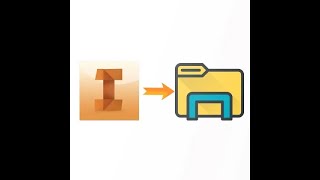

Used this product for 2025 and it worked even though it states its only made for 2024. Any plans to update it to work for 2026?
Hello, yes, the current version 2024 also works with Inventor 2026 when you have the "Apprentice Server" installed. The product requires the "Apprentice Server" to be installed. Since Inventor 2026 Autodesk doesn't provide the "Apprentice Server" in the Inventor installer. So it must be installed separately. Here is some more information: https://help.autodesk.com/view/INVNTOR/2026/ENU/?guid=WhatsNew ; I've also updated the information on the website where you can also find the download link for "Apprentice Server 2026": https://www.cadweb-solutions.com/iproperties-for-explorer
Gday. Is the Inventor file version (2023, 2024) available? I installed the app and looked but couldn't find a suitable property to display.
Hello, yes Inventor Prof. 2023 and 2024 is supported. You can check out the help site including tutorial video here: https://www.cadweb-solutions.com/software/iproperties-for-explorer/ After app installation you have to launch the configurator and configure the iProperties that you want to see in windows explorer. All you have to do is shown in the video mentioned above.
Despite having Inventor 2022 installed, the program reported that it did not find Inventor or Apprentice. I proceeded and discovered it installed successfully.
The free version can only show two iProperties. I could not find a price for the full version on this page or at the company website.
I had enabled the Description iProperty for DWG, IPT, and IAM. I was confused why there would be multiple Description columns when viewed in File Explorer. It would be better if a single column could be used rather than a DWG Description column, an IPT Desc column, and an IAM Desc column.
(Noticed a Desription [yes I spelled as is] option when choosing columns in File Explorer. Not sure where that cam from, but I am guessing this software made it)
I did notice that File Exlporer opened a little slower, which is to be expected since it is retrieving info from the files and adding to File Explorer columns.
This could prove to be useful if the paid-version is reasonably priced.
Hello Jerry, Thank you for your detailed feedback. The paid version has not been published yet because I wanted to get feedback on the free version first. There is already a Windows standard "Description" property. If you then also activate the Description iProperty, an additional "Description" Property will be created in File Explorer. To better differentiate the name of the property in the File Explorer, you can optionally enter your own label (Column label (optional) field in the configurator). The YouTube video shows how. In fact, the same column should be used for an iProperty for all formats (idw, ipt, iam, ipn). If you really see a separate column for each file type, can you please send me a screen shot so I can understand it? Thanks a lot.