
Flat Pattern Extractor (Full)

Autodesk 認證的應用程式,它將展示最高層級的品質的相容性,並整合與 Autodesk 產品。 瞭解<a href="http://www.Autodesk.Com/certifiedapps" target="_blank">更多</a>。

Digitally signed app
說明
Save time and create all sheet metal flat pattern DWG / DXF files in one click, directly from the assembly document.
Flat Pattern Extractor is ideal for laser cutting and nesting software.
The Flat Pattern Extractor will remember all your default settings in terms of File format, Layers and geometry conversion.
The Flat Pattern Extractor can generate a wide range of file format from older R12 DXF to newest DWG formats, that will work with most common post-processors.
The Flat Pattern Extractor will create a Parts List of the extracted files including Quantity
The Flat Pattern Extractor can extract Step files of the folded parts.
The Flat Pattern Extractor allows you to specify Layer color and Linetypes.
See the video demonstration: https://youtu.be/DSQrIS-eMLc





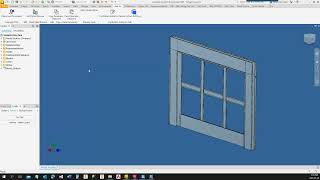

I have used this product for years and it has worked wondefully.
Recently upgraded to Inventor 2022 and now it does not seem to work.
The add-in downloaded fine, but when i go to click on the Extract Dxf/Dwg icon, nothing happens.
Hi Mr C T, Sorry to read that you have problem with one of my applications. Normally this app work well with Inventor 2022 and 2023. Some rare problem happened with this app and most of them were related to Registry update problem. May I suggest you the following workaround 1- Try to restart your Inventor as Administrator once, then close it and restart normally. If this doesn’t solve the problem. 2- Try to reset your Inventor with the Inventor Reset Utility Windows button > Autodesk Inventor 2022> Inventor Reset utility This will clean the registry and some specific parameters. Restart Inventor normally and allow the Flat Pattern Extractor application to load normally Best Regards, Benoit Larocque
We have used this app for a long time. Works great, saves us a ton of time getting the data over to our nesting software. Just downloaded the latest version due to CAD upgrade and Win10.
Flat Pattern Extractor works great and the customer support is fantastic. I am very satisfied.
The Flat Pattern Extraction Tool works great. It does everything we want it to do and has increased our speed in getting parts out to production.