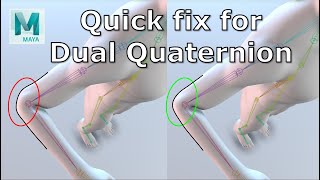Bulge fix for dual quaternion skinning (trial)
説明
If you wonder how to easily correct the dual Quaternion skinning bulge artefact in Autodesk® Maya® this is your quick fix. To avoid the rubbery look of the so-called Linear Blending skinning, Maya has introduced Dual Quaternion Skinning (DQS) which does a great job at preserving volume. However, when used correctly after a "heat map" or "geodesic voxel" binding, Dual Quaternion Skinning will often exhibit bulging around joints. That issue is typically fixed with tedious weight painting or other time-consuming methods.
"Bulge fix for DQS" is a simple yet fast C++ deformer node that re-project vertices around joints to mitigate undesired bulging. This quick fix is typically applied right after Maya automatic rig binding such as "heat map" or "geodesic voxel" binding. You can also target the area where the bulge fix is applied through painting. When time is missing, this plugin will prove itself particularly useful since it allows you, in a few clicks to improve a "baseline" skinning deformation.
Runs on Maya 2018 to 2025. Note: the plugin deformer node will not get saved or loaded in the free trial version.
体験版の説明
The plugin deformer node will not get saved or loaded in the free trial version.