
BackToCAD Publisher (DWG, SAT, PRC)

Digitally signed app
Описание
BackToCAD Publisher is a stand-alone converter that allows the CAD user to convert hundreds of DWG/DXF files into
2D PDF, 3D PDF, and PRC (3D PDF or CAD Input).
BackToCAD Publisher creates 3D PDF or PRC alternatively with Net Models or the B-Rep Models.
BackToCAD Publisher supports 3D PDF 2D CAD Elements like Text, Line, Polyline, Dimension, Hatch ...
BackToCAD Publisher can use the Autodesk® AutoCAD® Plot Style CTB files or the internal conversion table for Color and line Weight Conversion.
BackToCAD Publisher offers several easy to use scale and unit calculation methods for PDF or Raster output.
BackToCAD Publisher supports paper space, model space, and active layout as well as margins and page sizes of different sizes.
BackToCAD Publisher can convert each DWG layout to a separate PDF, one full DWG drawing to one PDF, or several selected DWG drawings to one PDF.
BackToCAD Publisher embeds searchable text, binds DWG external references and DWG raster images.
BackToCAD Publisher security function allows the user to place their own watermark onto 2D PDF, 3D PDF or PRC.
BackToCAD Publisher generates PDFs with a very high quality of coordinates (up to 40.000 DPI) and with optimized polylines and curves.
BackToCAD Publisher supports ACIS (SAT), PRC, DWG/DXF Version 12, 14, 2000/2002, and 2004 to 2020.
BackToCAD Publisher supports the modern High-Speed DCT Compression and Linearization of PDF for Web (PDF shows on Web Page with no delay).
Note: This app uses a custom installer (and not the standard App Store installer).
Описание пробной версии
30 Days Trial Version.












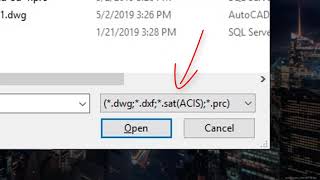

I was looking forward to trying out this software. Unfortunately when I installed it, the GUI buttons were missing. Had to use the manual to nagivate. Once I figured out the settings and pressed convert it failed on a simple file. Bummer!