
Parametric Cable Tray Plugin
Opis
In industry, cable trays route the bulk of power, control, and communication cables, ensuring they are neat and organized. Often, the need arises to simulate the cable tray route in 3D model space before its installation in the field to visualize the layout, verify for system clashes/overlaps, and produce isometric drawings. Sadly, most software available for this task is too expensive. This plugin is your answer to that very problem.
Following are the outline features of this plugin:
- Start designing complex cable tray routing with ease in a user-friendly environment.
- Smooth, self-guided installation and uninstallation.
- The installer identifies the version of Autodesk® AutoCAD® Plant 3D™ installed on the system and provides options for the user to choose for which the plugin should be installed.
- Python-based parametric tray components which you can easily alter in modelspace as your needs.
- Components' geometry is created as per industrial codes and standards i.e. IEEE-422, IEEE-628, IEC-61537, and NEMA-V1.
- Multiple customization options for the tray components in model space to create virtually any type of industrial geometry.
- One-click isometric generation.
- Option to choose from four tray categories (i.e. Ladder, Ventilated, Solid, and Wire Basket) with additional provision to choose a cover.
- It is possible to design either the Imperial or Metric system of units.
- The component catalog contains 16 basic components in each tray style with and without covers. So a total of 108 components to choose from.
- Pre-loaded specification sheets of most used component sizes and flexibility to modify as per project needs.
- User manual with detailed instructions.
- Low cost, rich content, and user-friendly.
Note: This app uses a custom installer (and not the standard App Store installer)
Purchase Assistance: For users experiencing difficulties with PayPal or preferring to use credit or debit cards, we invite you to visit our website for a secure and seamless payment experience.
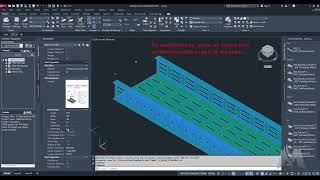













I Think is a great product who leps me to provide a better service for my customers, the post sale service is very good also. I have a question in order to go from v1.4 to v1.5 is necessary all the procedure again or just update the spec??.
Thanks, Germán Miranda for your kind words. To upgrade the versions, you need to run the newest version's installer file (the MSI file). It will automatically remove the old installation files and replace them with new ones. You need only two things done after that. First is to re-execute the command PLANTREGISTERCUSTOMSCRIPTS and second is to Remove the old specs sheets and import the new ones.
I recently purchased an application from this website designed for drawing cable trays in AutoCAD Plant 3D, and I'm highly impressed with the outcome.
The application runs smoothly and efficiently, greatly simplifying my tasks. Moreover, the developer provides exceptional support, promptly assisting with
any modifications or customizations I required. Overall, it's a dependable tool backed by excellent service.
Thanks Regrads,
C2C ENGINEERING PVT. LTD.
Many thanks for your kind words. We would be very happy to hear back from you for further improvements.
I just purchased this, and ran the MSI ... what next?
With this installation, you have a README.PDF file (it's in your installation directory), please give it a once-through and you will be all set. Or you can watch the instruction video here https://youtu.be/wBOKUymo0UA?si=MENUqF0fAIHgcsiO
I have been using this product for a few project now and it make's life easier. Whenever I have a problem, Mirza Solutions responds to my email within an hour. I've never experienced such great customer service!
So humbled by your feedback. Thanks for your trust in us
This Plug-In is a game-changer for anyone dealing with cable management. This app seamlessly integrates into your workflow with Plant 3D. The graphical representation is great, and the provided cable tray elements fit our needs.
Installation was simple and smooth, the provided guide explains each step in detail.
The provided catalogues contain realistic geometries and shapes that are satisfactory, and contain the most common types of cable trays used in the industry. In case you want specific products it's easy to tailor to your needs with the parameters set up.
Moreover, the customer support provided is top-notch. Any queries or concerns are promptly addressed, ensuring a smooth experience for us. The dedication of the support team reflects the commitment of the developers to provide an exceptional product.
Thanks, Mr. Pintér for your kind words. We aim to provide the very best solution for our customers' needs. Your valued feedback and insight shall help in improving this application even further.
I found this search google for draw tray in my project. I like using this plugin. It gives many option to draw tray. My job is satisfied with available component. I hope next updates giv more option
Thank you for feedback. We are always working to improve the experience.
This plugin is very helpful for me I spend some time to find "Component Designation and add Custom" to enable properties modification when i creeat my own Spec..
My bad I haven't read the doc until the end...
if you update the plugin please add the 50 mm and 30 mm for all parts , in France we have this width
Keep Going And thanks for your help
Thank you, Mr. Foucher for your review and feedback. I will surely look into the required size in the tray specification.
The plug-in functions flawlessly on my computer. With the handbook, installation and setup are simple. The plug-in's catalog makes excellent use of my project needs, which makes it easy for me to work on my projects. Furthermore, the developer is approachable and receptive to issues and recommendations.
Many thanks, Anjo Villar for your feedback. I am glad that the plug-in meets your requirements. I am always at your service should you need further assistance. Stay blessed
I have been doing the cable tray routing for my works with much pain. Mostly manually by drawing a 3D object everytime. This app does all the work for me and all I need is to place the desired component, needed parameters and vola job done. Weeks of labor cut down in just minutes. Customer feedback is really good, I received all the help and passed along a few suggestions for future upgrades :)
I am glad that it works well for you. I have your valuable suggestions in my mind and you will definitely see at least some of em in the next upgrade. Feel free to reach back if you have any questions
Purchased this but it will not install. Stops at version select screen and will not allow you to select Plant version.
I am really sorry to hear that. I haven't had any complaints from other customers so far about this issue. Seems to be unique with your installation. I have also tested it once again and recorded a video for you. Please take a look. [ https://1drv.ms/v/s!Au52JhdcE-FygZxRopq8db2ngSlamg?e=ZI0zFf ] I would like to know what went wrong here. So, if you could please tell me following so I can look into it; 1. Please state your AutoCAD Plant 3D version installed 2. Share the P3D installation location and its content folder location 3. Share HKEY_LOCAL_MACHINE\\\\SOFTWARE\\\\Autodesk registry entry Meanwhile, if it's okay with you then I will send you an email with source files and instruction on how to get it going. Kindly let me know and I will send you the email right away.