
PlantExpressTools

Digitally signed app
Opis
PlantExpressTools were created to capture high-value one-off functions that do not fit into any of the other PlantTools. Import/Export/Copy Selection Lists, Rename/Copy Project, Coordinates function, Export/Import symbol and class properties, Update Tags/Acquisition rules and Managing Assemblies, From/To-Update for creating meaningful line lists.
Import/Export/Copy Selection Lists:
Autodesk® did a good job with the configurability of Autodesk® AutoCAD® P&ID and Autodesk® AutoCAD® Plant 3D™. However, managing the content of project selection lists can be time-consuming and frustrating. Our utility allows users to import, edit, and export selection lists from XLS/CSV files. In addition, selection lists can be copied between P&ID and Plant 3D. The Import/Export/Copy Selection Lists function reduces the time for list administration to a fraction of what it is without it.
This is a 14-day trial period application.
Note: This app uses a custom installer (and not the standard App Store installer).
Opis wersji testowej
The trial version is limited to 14 days. There are no functional limitations.

















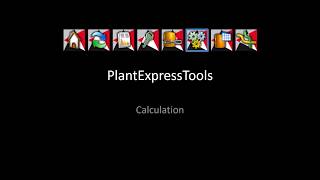

Autodesk plant 2024.2 version.
It seams like a aadon but unfortunatly it will not work on my system. After installing the tab PLANTEXPRESSTOOLS appeared, but all functionality buttons in the ribbon are gray. Only settings function seams accesable but when activated, nothing happens.
in the end it even slows donw start since a pop-upp show giving me trail periods, when shutting down it pops up several times until it stops.
If you plan to use BIM 360 with your Plant 3D P&ID projects this is a must have! Allows seamless sharing of your P&ID tool palettes, something that Plant 3D does not support ootb.
This utility is by far the best one currently available for AutoCAD P&ID. There are several time-saving batch commands like "Re-Assign Tags", "Update Acquisitions", "Update Line Annotations", and others that I use nearly every day. As an added bonus, the "Coordinates" and "Assemblies" commands open up whole new possibilities to manage your data based on their spatial position within your drawing. The developer of this utility has a real passion for P&IDs, automation, and is always very quick to respond to reasonable end-user requests. All in all it is my single favorite and most used utility for AutoCAD P&ID.