
MagiCAD Connect for Autodesk® Revit® 2023 - 2026

Digitally signed app
Beschreibung
MagiCAD Connect is an add-in for Mechanical, Electrical, and Plumbing (MEP) designers using Autodesk® Revit® and MagiCAD. When installing MagiCAD Connect, Revit users can download free of charge a selected portion of MagiCAD Cloud’s BIM objects inside native Revit projects in native Revit RFA format.
Our company website can be found at https://www.magicad.com/.
MagiCAD Connect also provides access to MagiCAD Cloud’s online tools for selecting and configuring manufacturer-specific MEP products, such as HVAC, domestic water systems, and electrical design.
Free selection tools from manufacturers
Vallox for the selection of air handling units, the Purus for enabling detailed configuration of floor drains, Tovenco for the selection of kitchen hoods, Blücher for drainage products, Wide for air grilles, ETS Nord for kitchen hoods, Furhoffs for floor drain products, and Airflow for the selection of air handling units.
Marketed selection tools from manufacturers
Hilti Firestop for firestop solutions for provisions is only available for users who also have installed MagiCAD for Revit.
Do also note that the language of the Hilti Firestop for BIM MagiCAD Selection Tool is currently only in Finnish.
Product installation
When the selection tools are accessed via MagiCAD Connect, the selected products can be inserted directly into the Revit project in user-defined product sizes and dimensions. MagiCAD Cloud is currently the only BIM platform to offer online selection and configuration tools for MEP products.
Key Benefits:
- Quick access to MagiCAD Cloud BIM object library. Connect enables you to access MagiCAD Cloud libraries and selection tools without leaving your project in Revit and place content directly into your project.
- Revit compatible BIM objects. When a suitable object is found, the object can be inserted into a Revit project in Revit’s own RFA file format by simply clicking the ‘Install’ button.
- Free to download and use of most features and selection tools. Access thousands of BIM objects and advanced selection tools that will save you time and money.
(MagiCAD Connect was formerly known as MagiCloud Connect)
Note: This app uses a custom installer (and not the standard App Store installer).
Test-Beschreibung
MagiCAD Connect for Revit's features and its selection tools are otherwise free of charge to use, apart from Hilti Firestop for firestop solutions for provisions, which is only available for users who also have installed MagiCAD for Revit.
Do also note that the language of the Hilti Firestop for BIM MagiCAD Selection Tool is currently only in Finnish.
If you're interested in using the Hilti Firestop for BIM MagiCAD Selection Tool and MagiCAD for Revit, please contact our sales via https://www.magicad.com/get-a-quote/







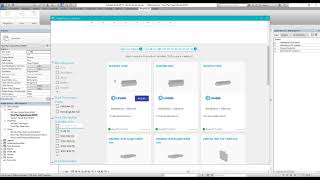

Very useful tool when working with MagiCAD for Revit. Makes inserting MEP products directly to a project simple and easy. Works nicely with plain Revit as well. Can recommend.