
Export/ Import Excel

Digitally signed app
Gratis
SO:
Idioma:
Descripción
Export/Import Excel Plugin for Autodesk® Revit®
Boost your productivity and streamline data handling with the Export/Import Excel Plugin — a powerful tool that brings seamless Excel integration into your Revit workflow.
Key Features:
1. Export Options
- Export Revit schedules to individual Excel files or combine multiple schedules into a single sheet.
- Export images embedded in schedules directly to Excel.
2. Modify Data in Excel
-
Sync data between Excel and Revit schedules based on parameter types for accurate updates.
-
Export schedules, make edits in Excel, and re-import them to keep your project data up to date.
3. Import Excel Data as Text
-
Create new Revit schedules using text data from Excel.
-
Ideal for generating text-based tables, such as legends or general notes.
4. Export Parameters
- Export family parameters and their formulas to Excel.
- Supports multiple families
- Runs directly when executed in a family document
5. Import Parameters
- Import family parameters and formulas from Excel.
- Only supports Excel files generated with the Export Parameters feature
- Families must match
- Runs directly when executed in a family document
Acerca de esta versión
Versión 5.1.0, 08/07/2025
1. Fix number format conversion based on user's country/region


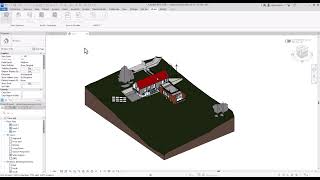
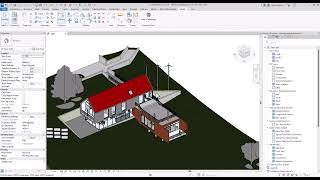
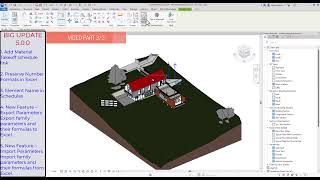

It is very useful, I hope it remains free.
awesome Add-in
I tested the plug in for a week and I didnt find any issue. It is importing data from schedule modified in Excel. This is a good replacement for similar plugin that is not freeware anymore.
Regarding the modify Schedule feature, it does not work with Material Takeoff schedules. When exporting from the schedule, it results in an empty Excel file. I believe this is an area that needs improvement.
I have this error when importing as an image. Does anyone know how to fix it?
It's an amazing tool, but when I used the function of modifying the schedule, the import of the schedule didn't work. It shows "file contains corrupted data".
Could this tool rename a parameter in Revit 2022?
No, this tool cannot rename a parameter. You might consider trying the Family Parameter Pro plugin instead. Thanks!
The export tool is brillant. It exports into excel excatly how it is in revit. The problem i have the import, it only comes in a text file and not like the orignal shedule
Hi, the plugin doesn't support importing Excel files to create new schedules. However, if you already have an existing schedule, you can use the Modify Schedule command to edit it using Excel. Thanks!
Hi, I'm receiving the following error. I'm using version 2020.2 and don't have any other plugins installed that could cause a conflict.
Hi, the latest version only supports Revit 2021 to 2026. If you need to use an earlier version, you can download the beta version from my website. If you encounter any errors, please feel free to send me a screenshot via email. Thanks!
I've a suggestion... If you change type parameters of grouped elements in a exported XLS and you import it, the group explode automatically... You can put a warning of that before confirm the import. Similiar of Sheetlink by Diroots. Your add-in is amazing. Thanks.
Thanks for your suggestion! I’ll work on adding a feature that helps users identify which column contains the type parameters in Excel. I'm really glad to hear you're enjoying the add-in!
Problemn this
Sorry for the trouble you're experiencing. Could you please click 'Show Details' on the error message and send me a screenshot at my email again? This issue is often caused by a conflict with another Revit plugin that also uses DocumentFormat.OpenXml to read, manipulate, or write Excel files (.xlsx, .xlsm). To confirm if that's the case, try disabling or uninstalling other plugins temporarily and see if the error persists. If the issue stops, it’s likely a plugin conflict.
I am facing the same issue
In my case, the re-import of parameters does not work correctly, unfortunately. The only function I was looking for. Maybe other functions work perfectly. I haven't tested them. Revit 2025.2
I'm sorry about the issue. This issue usually happens with schedules that have multiple sorting criteria. You can temporarily remove all sorting and then use the plugin or download the beta version from my website. I have fixed this issue and am waiting for the latest version to be approved
It was excelent.
Since the last update, I can't synch anymore in Revit 2024.
Also, the tranlation is messy, I can help you with it if you let me to.
Thanks for your feedback! I’m really happy to hear you found it excellent. I'm sorry about the sync issue in Revit 2024—I'd love to fix that for you! Could you share a bit more about what’s happening? Are there any error messages or anything unusual? That would help me figure it out faster. You can also try the beta version from my website. And I really appreciate your offer to help with the translation! If you have any suggestions, I’d love to hear them. It would definitely make the plugin better for everyone. Looking forward to your reply!
Very useful
Thank you! I'm really glad you find it useful. I appreciate your recommendation!
Après l'exportation dans Excel, je reimporte et les données sont importées aux mauvais emplacements...
We have the same problem
I'm sorry about the issue. This issue usually happens with schedules that have multiple sorting criteria. You can temporarily remove all sorting and then use the plugin or download the beta version from my website. I have fixed this issue and am waiting for the latest version to be approved
Hello!
1. Images are not being exported (in Excel, they appear as plain text)
2. The plugin does not start in Revit 2025.3
Hi friend, I recently installed version 2025.4 and when I try to install the plugin it doesn't install. Hopefully it can be solved. Best regards.
Thanks for your feedback! The app works with Revit 2025.4. Some users have encountered issues with it not appearing in the Revit ribbon. Please follow the instructions below: Cause: Due to security concerns regarding the Autoloader plugin loader path (%ProgramData%\Autodesk\ApplicationPlugins), a new plugin folder has been introduced at %AppData%\Autodesk\ApplicationPlugins. This applies to all Autodesk plugins starting from the 2025 version. Solution: 1. Check the Current User: Open Windows Explorer. Type %USERNAME% in the address bar. 2. Verify User Accounts: Navigate to C:\Users. Check how many user accounts exist. 3. Locate the Plugin Folder: If the plugin was installed using administrator rights but does not appear for the current user, find the plugin folder and move it to the actual user’s directory. 4. Check All Usernames in the Following Path: C:\Users\[USERNAME]\AppData\Roaming\Autodesk\ApplicationPlugins.
Since Diroots doesn't work anymore without paying, it's frustrating if you just want to export to Excel your schedules from time to time. This plugin does exactly what it advertises and you can also import back the data. Thank you so much ! Cam on anh. Greetings from France :)
Thank you! I'm glad the plugin meets your needs. Cảm ơn bạn nhiều! 😊 Greetings from Vietnam!
This is by far the most handy App I've used in Revit.
Simple and so useful. The Export and overwrite Import fuction is one of the most timesaving uses I've found.
Highly recommend.
Thank you! I'm really glad you find it useful. I appreciate your recommendation!
I love how effortlessly I can export the schedule to Excel! It really saves me so much time. Huge shoutout to the developers for making this feature so user-friendly!
Thank you! I'm glad it saves you time. Your support means a lot
I tried with a simple wall schedule with all instances itemized. Export was OK, in Excel for each intance I typed a unique comment, imported to Revit and all walls and got the same comment instead of the unique values.
Probably not the apps fault. Likely you imported to a type parameter. Try a different Parameter.
@Jeremy Cripps I tried the instance comment. Anyways, the app could warn the user about using type parameters is not supported.
Thanks for your feedback! Please try again with the latest version, and let me know if the issue persists.
Love the Modify Schedule - Sync Version! Great Job and Thank you!
Thank you! I'm really glad you find it useful. I appreciate your recommendation!
Bonjour à tous,
Cet import-export est compatible avec Revit 2022. Mais ce programme n'est pas capable de réimporter un fichier excel dans Revit en version 2022, cela n'a pas de sens. Ne le proposez pas pour la version 2020, 2021 et 2022. Svp.
Thanks for your feedback! Please try again with the latest version, and let me know if the issue persists
After re-ordering in excel, data is imported in wrong locations.
Thanks for your feedback! Please try again with the latest version, and let me know if the issue persists
MỘT ỨNG DỤNG QUÁ LÀ TUYỆT VỜI. HÃY PHÁT TRIỂN THÊM TÍNH NĂNG RELOAD EXCEL, TỰ ĐỘNG CĂN CHỈNH NHƯ EXCEL NỮA.
Cảm ơn bạn ♥ Nếu được bạn có thể mô tả rõ hơn về tính năng Reload Exccel và tự động căn chỉnh không? Và dùng cho tính năng nào trong plugin.
With the 2025 release we are missing the dots for the decimal numbers, that was not happening before. I don't know if there are some problems with some of mine settings
Thank you for your feedback. I have fixed the issue and published a new version. Please check it out.
Thank you! that's great!
Excellent add-in, easy to use. highly recommend
Thank you ♥ Cảm ơn bạn ♥
Hello, how we can install plugin in silent mode for all users?
thanks
Thank you for your question! I’m unsure how to assist with your request to install the plugin in silent mode for all users. This process typically involves advanced IT or system administration tasks outside my expertise. I recommend consulting with an IT professional who may be more familiar with silent installations and deploying software for multiple users in your environment. If you have any other questions or need assistance related to the plugin itself, I’d be happy to help.
GREAT TOOL
Thank you ♥
snart tool really helpful
Thank you ♥
I tried ti use this API, but it's broke in 50%.
It's a rows limite?
Hi. It is not a rows limite... I hope the latest version can solve your problem.
I tries again e recevi que same mensage "The parameter is read-only" "The app does not support this schedule-format yet"
Very useful and easy to use.
Thank you for your kind words! I'm happy to know you find the add-in helpful.
The export is great but the import is not.
How do you import an excel data from an excel file to Revit first time to a schedule? Drafting view and legend view is good but we need a schedule view too so that we can cross edit in Revit then export to excel data or excel data edit then relink back to Revit. Need this function.
MANY looking for exact same thing since DiRoots in now trial version. 2024 and still not native feature in Revit. Really Autodesk!?
Thank you for your feedback! I'm glad to hear the export feature is working well for you. As for importing data from Excel into a Revit schedule, the plugin currently supports importing Excel tables as text data (via the Export Excel command -> Import Excel tab), which creates a schedule with text-based data. However, direct cross-editing within schedule views or syncing updates back to Excel isn’t supported at this time. Once you've made edits in Excel, you'll need to re-import the data into Revit using the plugin’s import feature. If you have any other suggestions or specific needs, please feel free to share—I’m always looking for ways to improve the plugin. Thanks again for your input!
true i've worg same you ,now you can use it?
Thank for this brilliant idea sir!!
Thank you for your kind words! I'm happy to know you find the add-in helpful.
This is an amazing tool for Revit.
After updating to Revit 2025.2 I am getting errors from the plugin and it's not working anymore. Also Revit crushes
Hi Catalin Ghimis, Thank you for your kind words about our tool! I’m sorry to hear you experienced issues after updating to Revit 2025.2. I’ve identified and fixed the problem, and an updated version of the plugin is now available. Please download the latest update, and let me know if everything works smoothly for you. If you encounter any further issues, feel free to reach out. Thank you for your patience and support!
Thanks
Thank you ♥
Zellen mit Formeln werden nicht übernommen
Thank you. I will try to improve the app.
Good tool.Thank You!
Thank you for your kind words! I'm happy to know you find the add-in helpful.
amazing Add-in. Good job!,Thank you very much!
Thank you for your kind words! I'm happy to know you find the add-in helpful.
big thanks to dev.
Thank you for your kind words! I'm happy to know you find the add-in helpful.
A time saver add in.. excelent
Thank you for your kind words! I'm happy to know you find the add-in helpful.
great work, although I miss German language!
Thank you. It has german language now!
Es compatible con Revit 2020?
Hi Jorge! It is compatible with Revit 2020. Only the "Modify Schedule" command is used with Revit 2022 and later. Thank.
excellent tool
Thank you for your kind words! I'm happy to know you find the add-in helpful.
Very helpful tool. Saves time and easy to use.
Thank you for your kind words! I'm happy to know you find the add-in helpful.
Great tool to export schedules from project. Easy to use and keep all the information of the schedules.
Really great job, thanks!
Thank you for your kind words! I'm happy to know you find the add-in helpful.
I really didn't want to start writing a plugin just to export and perhaps even import Excel-data. So this plugin is just perfect, exactly what I needed!
Thank you!
Thank you for your kind words! I'm happy to know you find the add-in helpful.
We use it to import and export data for security devices in our models and the Modify Schedule feature works perfectly. Excellent tool!
Thank you for your kind words! I'm happy to know you find the add-in helpful.
Esporto in excel, modifico con excel (ed ho detto tutto), reimporto in revit!! Non posso modificare tutto ... ma per quanto è possibile modificare, ci metto 1/10 del tempo!!!
Thank you! I'm glad you like it.
Es una aplicación asombrosa me ha ayudado mucho para ingresar grandes candidades de datos de excel a Revit en cuestión de minutos
Thank you! I'm glad you like it.
Very nice Tool! Easy to use and nice Layout at Excel! The only One with Picture Export.
Thank you! I'm glad you like it.
I exported a schedule using 'Modify Schedule' then filled sequence number in that file and imported to Revit. eventually all the row have been filled as total number. For instance I filled out 1-120, but shows 120 for allof them. Revit 2023.
Thank you. I hope the latest version can solve your problem.
Works Great! Thank you so much!
Thank you! I'm glad you like it.
This ist a great and powerfull work. Thanks alot of gus to this a wonder tool. I hub hut for you.
Very powerfull tool and very easy.
Thank you for your kind words! I'm happy to know you find the add-in helpful.
THANK YOU!
Thank you! I'm glad you like it.
Thanks, I love this tool!
Thank you! I'm glad you like it.
THANK YOU SO MUCH
You're welcome ♥
This add-in works very well for straight ahead schedules which I use it for and I'm thankful. About an add-in overcoming the issues with Revit and Excel themselves, I'm not certain ANY program could right them. Revit and Excel have problems with special characters on export and import. Revit can trash the exported schedule. Excel trashes it further. Then, bringing it back into Revit is trashed again. Nonetheless, please keep it going with 2024. An excellent add-in for me.
Thank you for your kind words! I'm happy to know you find the add-in helpful.
Works well for small simple schedules, but if you try to export a large schedule and change in Excel and then import back into revit, a lot of infomation in the cells get's scrambled and changes to random text. DON"T use on a live project!!
Thank you. I hope the latest version can solve your problem.
Excellent pluggin qui remplace très bien BIM ONE qui ne fonctionne pas sous Revit 2023.
Très simple à utiliser.
Thank you for your kind words! I'm happy to know you find the add-in helpful.
Very useful, Thanks you so much
Thank you ♥
Wonderful and so useful
Thank you ♥
If you need a free tool to Export/Import from Revit to Excel, this is verry good and simple to use. 5 stars from my point of view.
Thank you for your kind words! I'm happy to know you find the add-in helpful.
Good
Thank you ♥
User friendly!
Does the job!
Thank you ♥
The export functionality seems good, but the modify data in excel doesn't seem to work. When I imported my data back in, I got a bunch of "not set to instance" (or something like that) errors. My schedule went to mush with a lot of incorrect text in the wrong cells, duplicates, etc.
Thank you. I hope the latest version can solve your issue.
Thank you. I hope the latest version can solve your problem.
And simple to use! Thank you!
Thank you ♥
Thank you ♥
Finally a plugin that gives an output that looks good. I would suggest adding color to separate the individual values from the sum of values just like in revit its white and grey so that we can tell them appart.
Thank you. I will try to add this feature in the next version.
Thank you ♥ I will try to add this feature in the next version.
Please keep improving this app it is very good.
Thank you ♥
Thank you ♥
I've been looking for an alternative as the previous export tool I've been using is EOL. This one is more practical, but it doesn't handle numbers with "," instead of "."
Also a welcome addition would be to be able to format the area that contains values as a table. It's easier to copy with ctrl+A that way.
Overall quite good. Better than diroots IMO. Diroots may look better but is way les practical.
Well now Diroots is no longer free, so people will have to use something else than Diroots.
Thank you for your kind words! I'm happy to know you find the add-in helpful.
Thank you for your kind words! I'm happy to know you find the add-in helpful.
Good job...
Thank you ♥
Thank you ♥
Works as expected. Needed an app to replace one we had been using for years as support was sadly discontinued. This is an excellent replacement and works perfectly.
Thanks.
Thank you ♥
Thank you for your kind words! I'm happy to know you find the add-in helpful.
Muy recomendable para exportar tablas tanto para mediciones como para control.
Thank you ♥
Thank you ♥
Does what it says on the tin.
Very straight forward to use as an export/import for schedules.
Doesn't have any unnecessary fetures.
Very happy with it's performance
Thank you for your kind words! I'm happy to know you find the add-in helpful.
Thank you for your kind words! I'm happy to know you find the add-in helpful.
Thank you for the app, it's great! But.. it needs some improvement:
1. I need to be able to resize the window of the app. Cant see a thing sometimes
2. If the are a lot of schedules in project, it woud be easier to navigate if there was a search box
3. If theare are a preselected schedules in project browser, I want to choose them automaticly in app (or have a option to choose them)
Thank you! I hope the latest version can help to resolve your issues.
Thank you ♥ I hope the latest version can solve your issues.
Amazing Add-in. thank you
Thank you! I'm glad you like it.
Thank you ♥
Only being able to import as a new table defeats the purpose of being able to export data then reimport the data as text.
These imports force the text into the headers which makes the data useless.
It's great if you just need text in a table. BUT, if you're filling out dynamic data, it needs to belong to the instance of the element.
Hi Joseph. Sorry for the bad experience. Please check the latest app version. I added a new command that may help with your problem. Thank you.
Thank you for sharing this
Thank you for your helpful comments ♥
great job. Simple and easy to use.
Thank you for your helpful comments ♥
Useful and very fast! Thumbs up!
Thank you for your helpful comments ♥
Very useful!. Thanks for your work.
Amazing app.
Thank you for your helpful comments ♥
This is a very useful tool. Good overview and different options.
I like it! :-)
Thank you ♥
very nice
Thank you ♥
Buena herramienta para exportar los datos de tablas. ¡recomendado!
Thank you
Excelente trabajo
Thank you so much!
Que agradable sujeto =)
Thank you so much <3
Thanks Mr M
This is such a great app and an esay way to export to Excel. The images still do not export correctly, only shows the image name. Hope this feature will work in future updates. I will be checking back! Thank you.
Thank you for your helpful comments. The image only can be exported in separate sheets (if this option can not work for you, please contact me via email). I will try to make the app can work with a combined sheet in future updates.
<3
Thank you <3
This is the only plugin that exports images from the tables, however, it doesn't do it correctly because they doesn't fit the table or it imports images that don't correspond (it put all those that are linked in the project)
Thank you for your comment. I fixed the errors that you mention in the next version. I will publish it as soon as possible. I also add the "append sheet" function. Please wait for the app approved on the Autodesk app store.
The new version is released. Please check it now. Thank you.
Good
Thank you for your kind words!
thanks Mr Mạnh
Thank you very much!
This is a useful, amazing Add-in. Good job!
Thank you so much!