
ProSheets - Batch export to PDF, DWG, IFC, etc.

Digitally signed app
Versión de prueba
SO:
Idioma:
Descripción
ProSheets is a plugin for Autodesk® Revit® that allows users to bulk export views/sheets to PDF, DWG, DGN, DWF, NWC, IFC, and IMG (e.g., JPEG, PNG, TIFF, etc).
Main features:
- batch export Views and Sheets to PDF, DWG, DGN, DWF, NWC, IFC, and Images (JPEG, PNG, TIFF, etc).
- Auto-detection of the paper size
- Auto-detection of the paper orientation
- Auto-generation of custom paper sizes
- Advanced naming rules (using sheet parameters, project information parameters, custom fields, etc.) - E.g., <sheetName>-<SheetNumber>.pdf
- Ability to store your favorite settings in a profile.
This is a free version of ProSheets. Get more features with ProSheets Premium.
Notes:
This add-in will automatically install the PDF24 and a custom 'diroots.prosheets' virtual printer. Uninstalling them will make ProSheets stop working.
Do you need a Custom Revit Plugin? Get in touch!
Note: This app uses a custom installer (and not the standard App Store installer).
Descripción de la versión de prueba
Acerca de esta versión
Versión 2.0.7, 24/03/2025
# Bug Fixes
- Exporting to DWG with "Bind images" would fail when images are nested inside families.
- Other minor bugs fixed.
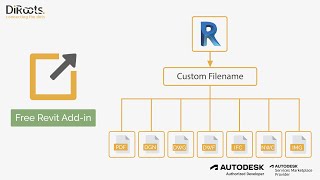








Empezo siendo una gran app para facilitar varias tareas, no se como este el tema de la monetización por descarga gratis, pero desde que empezo a cobrar por funciones fue desilusionante y ahora que solo puedes imprimir 150 veces al mes fue la gota que derramo el vaso. Si no lo corrigen prefiero hacerlo a la manera tradicional y no apoyar este esquema abusivo.
It's not the matter of the fact that it costs. It's the matter of the promise they once made that the tool will stay available for free. This is why I supported them and reccomended to everyone all these years. There was a sense of a community and "Anti-Corporation" feeling, "oh you use DiRoots too? they're the best". And now you have to pay for it haha jezus what a slap in the face...
And I'm limited to 150 outputs per month, really?
DiRoots One and ProSheets 160eur/User*5=800eur additional cost for the small office? Boy for this money PyRevit and Dynamo it is...Add this twice and I have custom app for internal use made.
Of course, he is a private developer and have the right at the end to do what he wants with the app, which is great, but I do not want to pay for another subscription in my life, it's getting out of control. I support "Freemium" model, but this limit of 150 prints is really what dissapoints me.
It became paid and it became crap, the export, which was the interesting thing about the plugin, became uninteresting. I don't recommend it to anyone and I hope a free solution appears that can replace this mercenary plugin.
I used this tool daily as a free tool. Once they started charging money they priced me out. As a small subcontractor its hard to justify the price.
Since the start of the week, it seems like this is no longer a freemium project - although there is a limitation of 150 prints a month I have printed none this month and it is on 0 - tried the 2.09 version and that is the same - licence required. Not clear if there is a licence between Freemium and Premium - one with the same capabilities of Freemium but unlimited prints - and priced accrodingly.
As of version 2.0.8 the number of exports are limited to 150 per month (overall, so all types!). Although that might be an exceptable number, it then should work correctly. It looks like is is checking some webadres however, and that seems te be not working, or is actively blocked by our IT department. If so, this is the end of Proshoots and Diroots for us unfortunately and we will need to find another solution.
in the website says that's Fremium, here it's trial. If you press the Diroots button and try to register appears an error box, and if you press cancel the file closes without save the file, so i lost what i've done... why?
good but not free, after 30 days it forces you to pay an absurd amount for what it doesGiven that it’s been free for over 7 years, continuously adding value through new features and improvements, it has likely saved millions of hours of work during that time. I believe it's entirely reasonable for them to start charging and make a living from their hard work. Honestly, I’m surprised Autodesk hasn’t acquired them and started charging three or four times what they’re asking now. Just a thought, but your comment seems off for "someone" who has benefited from their tools, especially considering you may not have contributed much to their success. Their pricing is totally justified based on the immense value they provide.
Wonderful tool but no longer free. Why is it still listed as such?
I appreciate your contribution to the Revit community. From VietNam with Loves.
cant install
Now use this in my workflow coonstantly. Its very nice that it can produce different formats in the one go. I would prefer to use schedules instead of viewsets for sheet selection as it allows for an automated addition but that is a minor detail.
Why the app as a 5 stars rating if there are multiple reviews with less stars? Thats odd.
Anyway, the app is very good despite the fact it's no longer totally free. This kind off app that make your life easier should be implemented in revit as default.
The app is working fine, but there is a problem with fonts. All fonts are replaced with Arial with a default width setting. I couldn't find any solution for the problem.
Cool App. Thanks Guys! When 2025 compatible available?
Very good app, but missing version 2025revit. are you prepare it ?
This app truly understands the need for a quick and easy exportation system. It even lets you choose the sheet paramenters you want to easely name every sheet, as well as exporting in multiple formats at once.
When trying to create PDFs, my Prosheets is giving the following error: Click 'Clean' to clean it. If it doesn't work, restart your computer and try again. (sometimes the Windows print services get stuck, and restart is enough to bring them back).
I have already restarted the computer and still the error continues to appear, and not just in one project, in all projects it is showing this error.
I'm having the same problem. What can I do to solve it?
My life is so much easier, my heart is melted. I recommend it to everyone i know.
It's easy, fast and make me happy.
Get it, you won't regret!
Great app - lots of time savers and excellent support! A must in your office! Love the transfer of family parameters, printing to pdf, way it organizes your sheets, and many other features. A+++++++++
Very Useful without any bugs
Very useful addin. A must for every Revit user. Can I suggest to have a Save option for custom Filename? because everytime I use this, I need to select again the shared parameters that I want. I will be useful if user can save their own filename preference.
Oops, I found an additional button where you can move the numbering, the previous review is irrelevant
Everything is great, but the numbering when exporting PDF is 1,10-19,2,20-29,3 because in the code 11 is perceived as 1 and then 1, which comes before 2, although clearly 2 should come before 11)))
Graet app . I wish if I can export multiple PDF views in a single file.
Also when are u publishing it for 2025 version?
en la planilla excel que exporto no me deja sumar valores, como lo puedo solucionar ?
saludos
Very useful for batch plotting.
A must have, even since Revit have an integrated pdf exporter.
Thanks
Highly recommended!
This tool works awesome across the board. And the support team is stellar as well. This is great for batch exporting anything in bulk and is way easier to use than the standard revit bulking. I would recommend this to anyone using revit.
Great, easy to use plug in that makes life in Revit much easier. They also have great online support.
I have been using this Add-in for a few years and have introduced it to our office. It has excellent functionality and ongoing support. It is in my essential downloads for every new version of Revit. Well done DiRoots.
Alguma previsão para o Revit 2024??
Simple to use, and effective parameter based printing tool and its free! Amazing speedy response on support.
Keep up the great work DiRoots team!
The best app for bulk creation of drawings and export to *.dwg
Definitely the fastest conversion, incomparable speed, clarity. Simply the best app.
Hey Guy, Im using your ProSheet add on for now quite some time and it absolutely awesome. :-) Couldnt think working without it.
Can you please advise when you update to the 2024 version?
Like most people, you get a new app and then try it out.
With ProSheets, I played with this until I felt comfortable. I created several drawing 'sets', and later realised some have duplicate or wrong drawings in them. Easy, just remove a drawing from a set and your good-to-go. Nope. not possible to remove a drawing from a set, it's a one-way trip.
OK then, delete the set and re-built it with the correct drawings. Nope, again. Cannot delete a set.
I even tried uninstalling ProSheets and clearing out the folders on my system, but the set data is still somewhere and comes back.
So now I have several sets of drawings messing up my ProSheets.
I asked for a ‘remove’ option last Nov 2022, but still no signs.
Otherwise an excellent App.
Necesito ayuda con el mismo error!
Preciso de ajuda com o mesmo erro.
Please update for Revit 2024
In the final export stage, you can customize the format of the exported file name. For example, the file name consists of [drawing number] - [drawing name], and the hyphen can determine whether there is one
A must-have for anyone working on large projects.
Gets you to be able to do print/export in a fast, convenient and reliable way, as should be expected from Revit (a basic and regular task in the real world of architecture, which Autodesk doesn't seem to understand (among other things)).
Quick support when needed.
While hoping Autodesk would implement this VERY soon, I'd be sad for you guys if you didn't get a piece of the pie if they ever do. You did such a great job so far!
Best wishes
Replace the previous add-in for plotting with this free one and the result is amazing. I am very happy with the selection of sheets/views, flexibility for naming and availability of various formats. Also, fewer (almost no) error reports when plotting compared to the former.
This is light-years better than the OOTB plotting options with custom file naming, single and batch plotting. Easy to use and always great results.
Exporting PDFs has never been easier, but i am having "Failed. Something went wrong, please check or print it manually" message every time i try to print DWG.Same as all my colleagues.
What could be the issue?
Excellent plugin! The custom filename feature is great, but..
I was wondering if it's also possible to add in 'space' between the seperators? So instead of 1922-E-0-1st Floor it becomes 1922 - E-0 - 1st Floor.
Did you ever come up with a solution for this? Having the same issue now.
Nope, didn't find a solution yet..
may be the msot useful app ever used!!!
Hands down the best pugin in the App Store. A huge time saver and easy to use. I throughly recommend.
great usefull
It does what it has to do.
It's just extremely slow tho.
More than two sheets takes hours and hours.
I have to stop halfway, because its the end of the work day.
We can't do without when we've tested
It changed my life so all I can do is just recommend it for every single Revit user. DiRoots Team - you did great job and I admire that's free to use.
Obrigatório instalar... Melhor aplicativo...
very good app! Thx!
Thank you very much for the 5 stars review Thijs Lugt! 🙂
Overall amazing app.
It would be nice to drop pdf24 driver which is causing some poroblems on pdf export and use the 2022 Revit built in exporter instead.
Thank you very much for the 5 stars review 🙂 At some point, we'll drop PDF24, stay tuned!
5 out 5, thanks for the assistance below. I got what I really need. Such a big help diRoots.
In the View selection tab you can specify a custom name. - click the pencil icon on the richt column. -select view name -tranfer it to the richt side of the panel. - click OK - on export the view name is mandatory as the file name
Angelo, as Frank mentioned, you can set a custom filename. Please check this tutorial and consider changing your rating: https://youtu.be/WBp7NR5tw_g
thank you very much
please provide 2023 version
2023 support available via in app update. version 1.2.11 supports 2023
Thank you very much for the 5 stars review 🙂 Happy yo inform you that it already supports Revit 2023!
A really great plugin. I love what you guys are doing. Is there a plan to leverage Revit's built-in PDF exporter instead of the PDF24 printer?
Thank you very much for the 5 stars review 🙂
Op een gemakkelijke manier sheets afdrukken, maar ook Autocad DWG's IFC of Navisworks bestanden maken van views.
Thank you very much for the 5 stars review 🙂
Hello,
Great app but I was wondering why my border line get crop out if I scale it at 100% and center. On PDF creater, I have the same set-up as prosheet and it doesn't get crop out. Hope you can help me out
Thank you
Got it to work Thanks! in the export rules, it wouldn't allowed me to access to the server to place the PDF. Any reason why?
Thank you very much for the 4 stars review 🙂 You can contact the support for additional queries (support@diroots.com).
the best
Thank you very much for the 5 stars review 🙂
Great and easy tool! Saves a lot of time and frustration!
GO DIROOTS!
Thank you very much for the 5 stars review 🙂
I highly recomend this free add-in for revit due to its opportunities to help you to print documents from revit to pdf, dwg and other formats. Easy understanding menu and very good support will help you to improve your job.
Thank you very much for the 5 stars review 🙂
muito útil e prático
Thank you very much for the 5 stars review 🙂
Incredibly useful app, speeds up the boring sheet management. Awesome support both in reaction time and professionality.
Recommend!
Thank you very much for the 5 stars review 🙂
This is a very useful app, but I am facing some issues in printing the pdf. In the first 3-4 exports it worked properly. After that it showing in the app that sheets are generated but when we go to the specified location, it shows empty folder.
bim4 S4, thank you for sharing your feedback! This is usually a very simple issue to fix, it may be related to a missing configuration or failure on the printer. That said, whenever you face an issue you can contact us via the adequate support channel (support@diroots.com). We'll help you in the next 24h (on average).
Amazing plugins from people that understand Revit user needs.
Ben, thank you very much for the 5 stars review 🙂
Great plugin,, should be part of revit base program.
I have donated to you, I think that's the elast to do.
Hans, thank you very much for the 5 stars review 🙂
And of course for automatic Filename Generation!
Jeremias, thank you very much for the 5 stars review 🙂
Simple and usefull!
Outline, thank you very much for the 5 stars review 🙂
The title says it all. It is only a matter of time before the paid versions of these functions lose their customer base, better start innovating!
Gavin, thank you very much for the 5 stars review 🙂
This app changed the way we export files to IFC, DWG, and printing to PDF (bulk publish with multiple sheet sizes at once).
It4s fast, time efficient, and really a must have for Revit users in my opinion.
I really like this add-in, thanks to the team.
Bram, thank you very much for the 5 stars review 🙂
excelente app!!
Roberto, thank you very much for the 5 stars review 🙂
Andrea, thank you very much for the 5 stars review 🙂
Adds the functionality which should have always been part of Revit in the first place.
Iain, thank you very much for the 5 stars review 🙂
very useful and has all the features I looking for
Marwa, thank you very much for the 5 stars review 🙂
I've been a drafter for over ten years now. New to Revit. This add on is a huge time saver to plot a set of our own, or out of a client's model.
When I emailed DiRoots about a question they replied that day.
Gabriel, thank you very much for the 5 stars review 🙂
just what I needed
so much faster than using the exporter in revit
Adam, thank you very much for the 5 stars review 🙂
Very useful addon, saves us a lot of time. I had a little problem. The support did respond quickly and we solve that issue. I'll recommend the software for professional users.
Seyed, thank you very much for the 5 stars review 🙂
thanks for saving time in batch with both PDF, CAD and other formats! Kudos!
Archie, thank you very much for the 5 stars review 🙂
I got the tip of DiRoots about a month ago by a collegue. Normally i'm sceptical about plugins, but this one is just great! Even the support helps quickly and gives (in my case) always the right solution. Keep up the good work! Our organization (about 15 engineers) are using it.
Harm, thank you very much for the 5 stars review 🙂
This is an amazing tool and saves me hours every week in the production of PDF drawings and more importantly the ability to format the filename through the use of Shared Parameters.
Only improvement I could suggest would be the ability to create and edit the View/Sheet Sets from with ProSheets.
Paul, thank you very much for the 5 stars review 🙂 The ability yo create and edit the View/Sheet Sets is already in our plans, stay tuned 😉
Useful tool, thanks, but unfortunately, exported pdf file size is too large.I printed the same file three times (the last with adobe pdf printer) and these are results:1. prosheets - pdf size: 44.6 mb2. prosheets - with (keep jump to section) checked - pdf size: 32.5 mb3. adobe pdf - pdf size: 9.29 mb !!!!ONLY!!!. *all setting are the same in all three cases ** the file contains 20 (A2) sheets. *** with comparison all of them are the same quality.
Hi Mohammad, thank you for your review! There are some settings on your side that need to be adjusted, the problem is not related to ProSheets or PDF24. First of all, make sure you are using Vector Processing. Also, please reach out to our support team (support@diroots.com) with a detailed description of the settings you're using. We will be happy to help you out 🙂
The perfect PDF & DWG writer for Revit.
Chris, thank you very much for the 5 stars review 🙂
Thanks a lot!
Hung, , thank you very much for the 5 stars review 🙂
Hung, , thank you very much for the 5 stars review 🙂
the best plugin for me in Revit by DiRoots
Anish, , thank you very much for the 5 stars review 🙂
您好,你们的产品很棒!我们获得了帮助,为此表示感谢。目前有个需求想问问是否可以实现。我想在族内添加好尺寸标注,之后载入项目文件中可以根据需要让标注显示,请关注,谢谢。期待您的回信。
Cabit, thank you for your review! Please email us at support@diroots.com and our team will be happy to help you out 🙂
We've transistioned to ProSheets from another batch tool. This is a much more streamlined user experience. We have also found it so simple to set-up and interact with that non-Revit using support staff can now assist with information exchanges without specialist training.
Great work
Craig, thank you very much for the 5 stars review! 🙂 Don't forget to try out our other add-ins!
Awesome app!
Geir, thank you very much for the 5 stars review 🙂
Solves easily and more accurately a process for which I had to use Dynamo and some manual work.
Also, I had a problem and technical support was excelent, providing a solution in less than one hour.
5 stars
Antonio, thank you very much for the 5 stars review and for the kind other about our support team 🙂
Realy good job, like all the adds. The Prosheets will come to Revit 2022 ?
Lucas, thank you very much for the 5 stars review 🙂
Really a good tool, very useful. But a question: is there any way to generate a multiple sheets pdf with its bookmarks?
Lluís, thank you very much for the 5 stars review 🙂
Thank you for that helpful Tool and the quick Support in solving issues. Looking forward to new Features :D
Great plug-in!! Just don't understand why Autodesk Revit hasn't this feature integrated from the beginning. I think that the 2022 version already has something similar, finally!! But I'll stick to this one, it does exactly what we expect. Thank you so much, great job!!
Joao Braga
Joao, thank you very much for the 5 stars review 🙂
Great apps with great support from the team.
Prosheets is a must for any design office - saves hours!!
Big thanks to Joao, always there to help
Ian, thank you very much for the 5 stars review 🙂
Transformed my productivity - I do a lot of issues involving dozen of sheets with mixed sizes and orientation. Quite quickly got to grips with sheet numbering pulling in params eg rev no, prefix etc and adding spaces and dashes between characters. Vey versatile.
David, thank you very much for the 5 stars review 🙂
Very useful, does everything we want and great customer support!
Thank you very much DeRoots.
Mark, thank you very much for the 5 stars review 🙂
One of the best time saving apps around. Please can we see this updated for Revit 2022.
Peter, thank you very much for the 5 stars review 🙂
This add-in is amazing. It saves so many minutes of work. With some clicks we can get pdf's, dwf's, dwg's, and others with great quality and in a short time. No matter the size of the sheet, it recognizes automatically.
I definitively recommend.
Continue the good work!
Tiago, thank you very much for the 5 stars review 🙂
Thank you :)
Fernando, thank you very much for the 5 stars review 🙂
Thank you for your generousity to share this great app
Best support team as well
Sam, thank you very much for the 5 stars review 🙂
Really helpfull tool to quickly export your Revit file to different formats.
Great and fast service as well when u run into issues!
Daan, thank you very much for the 5 stars review 🙂
Does what it promise and great support if issues arise.
Nicola, thank you very much for the 5 stars review 🙂
The plugins is super. My only concern is when converting multiple sheets in a heavy model in PDF, some of the drawings are incomplete is the texts are distorted. I suggest to use biopdf if possible.
Joseph, thank you very much for the 5 stars review 🙂
Such a great app for exporting pdfs.
Most effective one around I have found.
Simon, thank you very much for the 5 stars review 🙂
So pleased with your shared knowlegde........
You make all the efficient tools which are missing in a very expensive program as autodesk's revit is.
And a helpdesk that responds so quickly, even when problems are caused by third parties (MS updates).
THX
Rob, thank you very much for the 5 stars review and for the kind words! 🙂
I'm using this app for almost 2 years and it's really making life easier. Many thanks to people who are involved in developing it.
Also, their support team is very responsive and helpful.
Aleksa, thank you very much for the 5 stars review! 🙂
This app is awesome, thanks to all the DiRoots Staff!
I've really appreciate the functionality of auto-detecting paper size. Is it also possible to generate PDF in custum paper size without adding those sizes to the printer server before?
Really good stuff!
Gianluca, thank you very much for the 5 stars review! 🙂
Thank you for this application. Finally we got small, smart and user friendly application.
I had a problem with apllication, after I updated PDF Creator. I sent an mail to support team and got very fast solution from them. Thank you guys :)
Please allow us to change table view and save custom view. And give us more columns with free parameters
If you ca
Haris, thank you very much for the 5 stars review! 🙂
Hi there, This is a super app, worked fine until a few hours ago now all the font sizes are incorrect, and also a different font. This is really a time-saving app
Christo, thank you very much for the 5 stars review! 🙂 Please install the latest windows 10 updates, it was a bug caused by Microsoft. https://www.catalog.update.microsoft.com/Search.aspx?q=KB5001649&ranMID=24542&ranEAID=tv2R4u9rImY&ranSiteID=tv2R4u9rImY-btaX4IntnsPqOCQeK1u5ZQ&epi=tv2R4u9rImY-btaX4IntnsPqOCQeK1u5ZQ&irgwc=1&OCID=AID2000142_aff_7593_1243925&tduid=%28ir__1bfxzwoy3okfqxc9kk0sohz3132xpcjmmdg6qrwf00%29%287593%29%281243925%29%28tv2R4u9rImY-btaX4IntnsPqOCQeK1u5ZQ%29%28%29&irclickid=_1bfxzwoy3okfqxc9kk0sohz3132xpcjmmdg6qrwf00
this is one of the best apps out there, DI Roots keep doing this creating helpful uselful apps.
if you want to drive efficancy in a project get this app, printing and exporting in one, the beauty of it is which is overlooked it knows what size the paper is so you batch print between any size sheet. perfect, 5 starts all day long
Bryan, thank you very much for the 5 stars review! 🙂
Hi, Thank you for providing free addin but we are facing a problem after using one month, Sheets are compressed and prints are clumsy.. hope you solve it soon with new update
Mohammed, thank you very much for the 5 stars review! 🙂
I have a problem in revit 2021, I dont see any sheets.....heeelp pleaseee
Predrag, thank you very much for the 5 stars review! 🙂 Please contact the support team support@diroots.com
Great add-in, but I wished if this add-in can actually bind the images with the cad file (usually placed in the title block as Logo or something like that) which actually come as external references moreover I always take sometimes to bind it manually in Cad
Mohammad, thank you very much for the 5 stars review! 🙂
To print sheets, easy to setup is amazing!!!
Americo, thank you very much for the 5 stars review! 🙂
A must have for Revit.
It changes your (revit) life.
Thank you Charlie for the 5 stars review! 😉
Best addon for revit.
Simple and intuitive interface.
Sérgio, thank you very much for the 5 stars review 🙂
This plugin is great and is making our life much easier :)
Also they have an amazing support team who responded to my request in less than 2 minutes !
I will try the other plugin later this week.
Thank you
Charles, thank you very much for the 5 stars review and for the kind feedback about our support team 🙂
We in the company have chosen to install all Diroots' plugins, as there are many good commands that help us a lot in our everyday lives.
ProSheets is our best plugin ever. This plugin we use every day.
Not only do Diroots have some great plugins. Their Support is also top notch. If you have a problem, just write to them and you will quickly receive an answer and they will do everything they can to help you.
Diroots gets the best recommendations from me.
Berit, thank you very much for the 5 stars review and for the kind feedback about our support team 🙂
ProSheets could create a customable PDF with a sheet list of printed Design Sheets.
Gustavo, thank you for the 5 stars review 🙂 You can already generate an Excel report of the printed sheets. Then you can save it as PDF. If that's not what you're looking for, please reach email us at support@diroots.com with more details.
Many thanks for your excellent program!
@Thg Le, thank you for the 5 stars review 🙂
Easy to use, simple and efficient, recognizes pdf formats etc. Lifesaver :)
Alar, thank you for the 5 stars review 🙂
Bonjour,
Trés bon outil, cependant je rencontre un problème pour l'impression lorsque la taille des feuilles n'est pas standard (comme A0,A1 etc..) et qu'elles sont très grande, le "size" apparaît en jaune.
Fabrice, thank you for the 5 stars review 🙂 Regarding the automatic recognition of the paper sizes, this issue is usually related to not having enough permissions to write the new sizes on the ‘Print Server’. That said, please request your IT department to give you full permissions over it. If you need any further assistance, please email us at support@diroots.com
Love the automatic printsize recognition, a real time-saver.. One thnig I would wish for, was the ability to set different IFC Exportsettings per exported view (similar to specific papersize per sheet), as we are required to export different IFCs for every datadrop with unique settings (i.e. export rooma from 3D view on for some views and off for others) - ideally beiing able to choose from the saved customized IFC-exportsettings the standard IFC export has? - even though, great plugin, if you haven't yet, also check out the other DiRoots plugin, all highly intuitve and useful!
Thomas, thank you for the 5 stars review 🙂 If there are limitations from the Revit API standpoint we'll add support for choosing from the saved customized IFC export settings in a future update 😉
Thank you Joao for your great plugins (: I'll keep my fingers crossed and am looking forward to that update!
Excelent add in to exports sheets. Good Work.
One simple sugestion, when create files, it is good if the default Folder Selection was the same of the drawing location.
Some issue, when create PDF; DWG;DWF and IFC all at same time, he dont create the IFC file.
Thanks for this excelent work.
Pedro, thank you for the 5 stars review 🙂 Can you please send us an email to support@diroots.com reporting the issue you mentioned? We'd like to understand more cause we can't replicate the problem on our computers.
And simple to use, unlike Revit itself.
Dirk, thank you for the positive feedback and for the 5 stars review 🙂
A very powerful and saving time tool!
Amir, thank you for the 5 stars review 🙂
Fantastic plugin, been using it for a few months now, and its worked excellently, up until about a month ago. One of the features I loved the most is the ability to customize sheet names during export, which works well for the new ISO 19650 sheet naming format, and also automatically creating separate PDF & CAD folder for sorting exports.
Unfortunately, lately it’s been having issues exporting PDFs, and this has been very frustrating. It seemed to have something to do with PDF24, but after updating PDF24, it now appears to export, but the PDF folder created is empty, and a strange PDF24 dialogue box comes up with all my files, in strange code names which I can’t decipher.
I raised a query using the feedback button on the app, but haven’t gotten any response. I hope this can be fixed soon. It would be such a shame to lose such an excellent app.
Hi Mfon, Thank you for the feedback. We're aware of an issue that was caused by one Windows update that has created some problems with PDF24. The PDF24 team has resolved the problem, and we have also released a new update to fix this issue. FYI, we have sent an email reporting the problem to all users and kindly asked them to reinstall the latest update. Concerning your note that you have contacted us using the 'feedback' button, I can also confirm that we have not received any email from you reporting any issue. I have checked our email boxes, and honestly, I could not find any email with your name. Please ensure if the email you tried to send us is stuck in your email outbox or something else. Howeber, you can always contact us using the support email (support@diroots.com). Hope this helps and we look forward to hearing from you again! Note - it seems a bit unfair the four starts rating when this issue was caused by 'others' that are not from our control and responsibility. Also, even delivering free Revit plugins, we have top customer service as the messages below highlight.
...thanks for the excellent support...keep it up.
Mfon, thank you for the kind words!
Opening to print takes about 20 minutes every time just to read the sheets and views in my project (many sheets and views). I like the interface and ability to search but just didnt work out for me. The main reason I tried this was in hopes that it automatically orders and labels the pages inside my combined sheet sets. which it doesnt, i would probably still keep it if it wasnt so much slower to load for me. If anyone knows a good print add-in that will order and label she please reach out. Thanks!
Hi Marcus, thank you for your feedback! Regarding being slow, please contact us (support@diroots.com) so we can understand the reasons behind and improve it. We keep doing performance improvements on each update. Also, can you explain a bit further what do you expect in terms of labeling? If I got you right, I think it's already possible. Ordering the pages in a combined PDF is also possible both manually and automatically. Get in touch and I'll be happy to help you out! 😉
Very usefull app to generate PDFs, DWGs and other extensions. It is easy to use and for free :) We had some issues with plus sizes, like A0++, but fixed it by changing width and heigth settings of the printserver.
@Sander, thank you very much for the 5 stars review! 🙂 We'll keep improving it 😉
prosheets now has a export limit? that is almost the whole point of using prosheets, is to print drawings, but theres a limit of 150 exports now! speachless!
@Alan thank you very much for the 5 stars review! 🙂 Yes, it's very simple to use, we do take UX and UI into consideration!
App is veru usefull and works a lot better then de revit export.
Support is also very fast and good!
@Freek, thank you very much for the 5 stars review! 🙂 Don't forget to try out our other add-ins, we bet you'll find them time-savers as well.
Thank you for this amazing add on!!! Started using this recently... but this has revolutionised my digital output speed.
This makes the PDF printing and CAD exporting so much easier to handle and so much faster. Frees up my admin time of getting digital filing in order and I have so much more time to do the actual work. It helps on the day to day output, but it really made a difference now that I need to handle 100 drawings in one go.
The only glitch but not even sure it still happens, the files sometimes crash when trying to use the app. (I make sure I save before hand). Other than that, PERFECT!
Cant wait to try the other add ons from your team.
@Angela, thank you very much for the 5 stars review! 🙂 Don't forget to try out our other add-ins, we bet you'll find them time-savers as well. Regarding the issue you mentioned, can you please contact the support team (support@diroots.com) so we can analyse and make sure it won't happen in the next versions!
Once you've used this plugin to create your PDF's and DWG's you'll start wondering how you ever put up with Revit not having it by default.
@Koert, thank you for such nice review!
Ive used revit for 9 years nows and have put up with the dire printing functions of revit out the box, this app just makes this process so much quicker and fun to do. now i dont worry if my clients want me to quickly print & export multiple sheets / views / models - i can do it in minutes. thanks Di roots you seem to know where all my pains are with revit.
@Guy, thank you very much for the 5 stars review! 🙂 Don't forget to try out our other add-ins, we bet you'll find them time-savers as well.
Really useful app that takes takes away the pain of renaming PDFs and DWGs after exporting. Previously we used Dynamo to export PDFs and DWGs with a custom filename, but this app make its easy for anyone to use.
@Paul, thank you very much for the 5 stars review! 🙂 Don't forget to try out our other add-ins, we bet you'll find them time-savers as well.
This is a great app, i just want to know why printed sheets became blurred. can't see the mep elements line properly. Please help. I really like the app.
Hi Beverly, thank you for your review! Please use the "Vector Processing" option on the second tab and you won't see blurry lines anymore. 🙂
Thanks for this time saving and life easying app)))
It's a great pleasure to use it. And its free, what suprises the most)
Keep on going, guys!
P.s. And thanks for good feedback management)
Igor, thank you very much for the 5 stars review! 🙂 Don't forget to try out our other add-ins, we bet you'll find them time-savers as well.
Easy to use and great tech support to boot!
Gary, thank you very much for the 5 stars review! 🙂
I download all the plugin`s from their website, and all of them work pefectly. Keep up the good work.
Vasile, thank you very much for the 5 stars review! 🙂
Very useful plugin. It makes very simple and automatic the processes of rename, adjusting size and printing/exporting of sheets
Hi @Gianmarco, thank you for this amazing review of ProSheets.
This app and others from DiRoots website are very helpful in everydays work
This is my best apps I have used with Revit
The tree kings ProSheets, SheetLink and TableGen
Thank you !
Hi Tomasz, thank you for this amazing review of ProSheets, SheetLInk, and TableGen 🙂
Probably my favoutite one from this Developer. So much potential but already a very handy tool!
Hi Chris, thank you for this amazing review of ProSheets 🙂
This is what i looking for in a long time.
Thank you so much
Hi Toan. It's great to know you've been waiting for such an app for a long time! Well, it's here 🙂 Thank you for the 5 stars review!
I got to know about this Add-In from LinkedIn. I installed ProSheets add in it is free. After installation, I got some issues with the result. immediately I sent an mail to the DiRoots support team, I got immediate solutions from support team. Thanks for the DiRoots Team such a great add-in they giving free. I appreciate your dedication. Thank you, Joao Teixeira. 👍
Hi Basavaraj, thank you for this amazing review! You're welcome, we are here to help 🙂
It cant find any size format. Whats wrong?
Hi @Gonzalo, please make sure you haven't uninstalled pdf24 (which is automatically installed with ProSheets). In case you have uninstalled pdf24, please reinstall ProSheets to fix the issue. Otherwise, please send us an email to support@diroots.com and we're happy to help you out.
I found this app by accident when it came out, and now i cant live without it. It chaged my life. Im for real. Not joking. Must download!
Hi @Nik, Wow thank you for this amazing review of ProSheets 😁. We're happy to know it is helping you in your daily tasks.
This is a stnning time saver. one of the best apps for revit out there. However, I would love to see a 'current' date field added to the name builder. <day><Month><Year>. that would make this app the complate package.
@Lorne, thank you for this amazing review. We are happy to inform you that the "current date" feature will be included in the next update (probably by the end of March, but we cannot confirm yet). In the meanwhile you can use the custom field to insert the date manually.
Thank you DiRoots for such an amazing plugin that helps to save a lot of time while I am creating the PDF and DWG.
@John, thank you for such nice feedback!
PLEASE help me figure out the custom field for ProSheets - trying to get it to number 001, 002, 003, etc. through this custom field and don't know what 'coding' you use.
THANK YOU!
Hi Bill, thank you for such nice feedback about our add-ins. Regarding your question, the custom field is a static value, so it can't be used to achieve the workflow you've described. The numbering must be done in Revit. You can easily achieve that by creating a sheet parameter.
Thank you for this app, I've been wiating for something like this for a while.
Is there a way to copy and share saved profiles to other computers?
Thank you @Jan for such nice feedback! The ability to share saved profiles to other computers will be implemented in the next update 😉
very useful and has simple UI which is verry good.
Can you add an option to have a File naming format?
(Sheet Number - Sheet Name)
Hi @Ronald, thank you for your 5 stars review! Yes, that's one of ProSheets' key features, watch the video and see how easy it is :)
do you think you all guys will add filter to the sheets on the selection?
Does exactly what it needed to do.
Only thing missing for me is when you save to 1 PDF file, that you can't rank your sheets/views in the desired order to print.
Or am I missing something?
Hi @Jeffry, thank you for your review. You're correct, we will implement it in the next update!
Very usefull, saves us a lot of time. The templates for automatic filenaming are a nice improvement.
A point of improvement for me would be allowing sheets of different sizes and orientation in a combined file.
Thank you Homme! Allowing sheets of different sizes and orientation in a combined file will be implemented in the next update :)