
3DSync Pro
Descrizione
3DSync Pro manually/automatically synchronizes your active plan view to all the opened views.
The plugin creates a 3D view ("3D_SYNC") and seven section views ("FRONT_SYNC","BACK_SYNC","RIGHT_SYNC","LEFT_SYNC","TOP_SYNC","DOWN_SYNC", "PIPE_SYNC") based on the active plan view.
The user can either synchronize the opened views manually or enable the real time synchronization mode where the opened views automatically changed as the user zooms or pans.
The user can set the views template before and after creation with one click.
The view "PIPE_SYNC" is dynamically synchronized with pipes, conduits, ducts and cable trays in mode auto. The user can also chose the element to put the view "PIPE_SECTION" on with the button select.
This is a great tool for BIM Coordinators, BIM Managers, BIM Modelers and anyone who works with a Autodesk® Revit® file in a multiple discipline environment.
Pro features :
- Works with different views rotations.
- No properties box flicker when in Auto : ON mode .
- Allow Data entry for text based properties/parameters in properties box when in Auto : ON mode .
- Performance improvement.
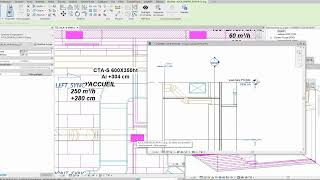






This is one of my favorite add-ins for Revit. I use this constantly all day, every day.
I love how the views will follow me and sync the floor plans.
I would find it hard to work without this.
The only thing I would add is the ability to assign view templates when creating the views.
Well worth the small fee.
Awesome.
Thank you, for your comment and your contribution to make our add-in better. We will integrate this possibility in our next version as well as other new features.
One of the biggest flaws in Revit is it's inability to have views constantly in sync with one another. Whether coordinating duct and pipe risers from floor to floor, coordinating an overall multidiscipline RCP with a trade specific floor plan view or a 3D perspective view with a floor plan, this app keeps all your view types centered on eachother. In my opinion, this saves time re-panning views or adjusting zooms in or out to match.
This App pays for itself in no time and you will be left wondering why it is not a built in feature of Revit.
Thanks !